Sometimes you might want to copy list of all tables in the database. In this article I'd like to show you how you can do it quickly with SSMS, as it's not obvious right away. You probably noticed that you can't select all tables in the Object Explorer.
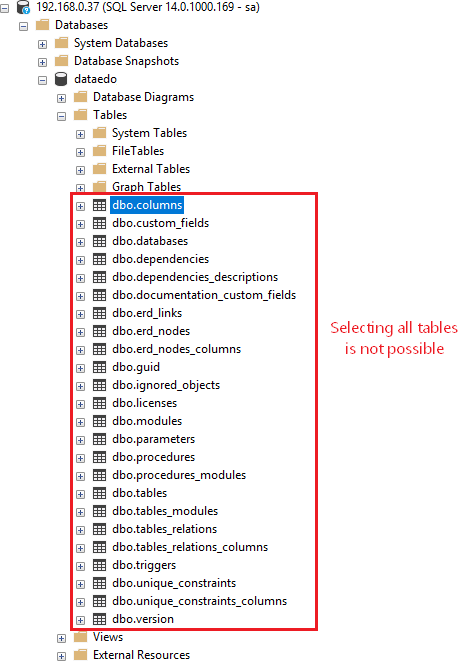
But don't worry, there's another way. First, enable Object Explorer Details going to View > Object Explorer Details or by pressing F7 buton.
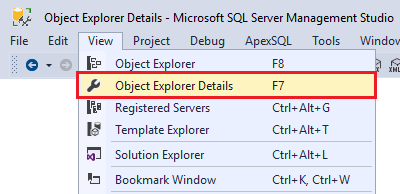
Now, select Tables element in your database in Object Explorer. List of tables with details will show in in the right pane in Object Explorer Details tab. You are able to select all tables in this grid and copy to clipboard.
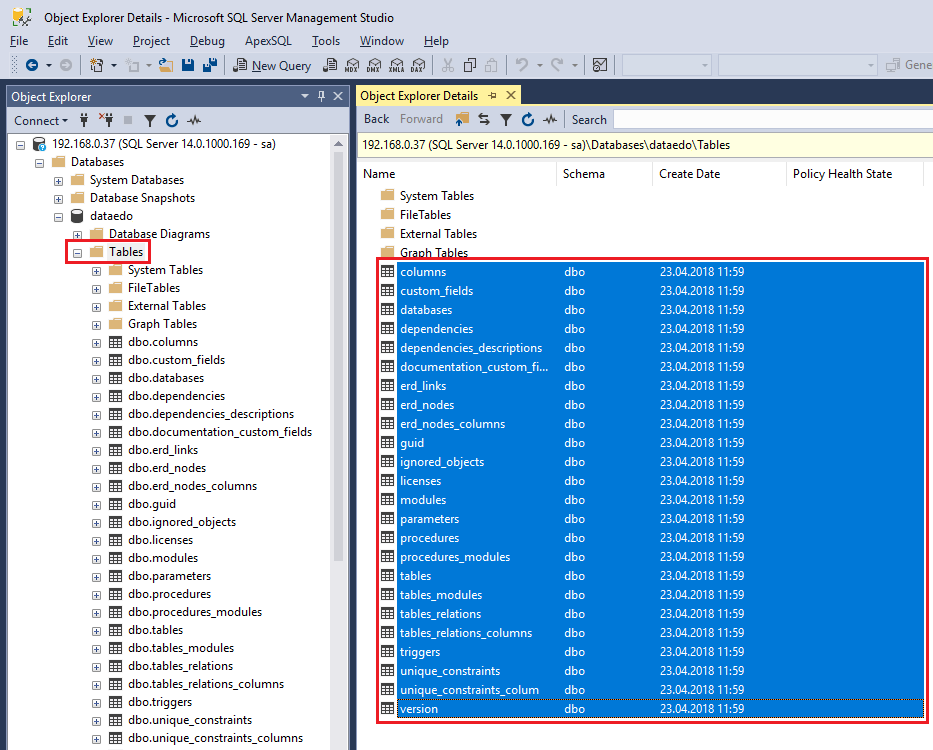











 Adam Adamowicz
Adam Adamowicz