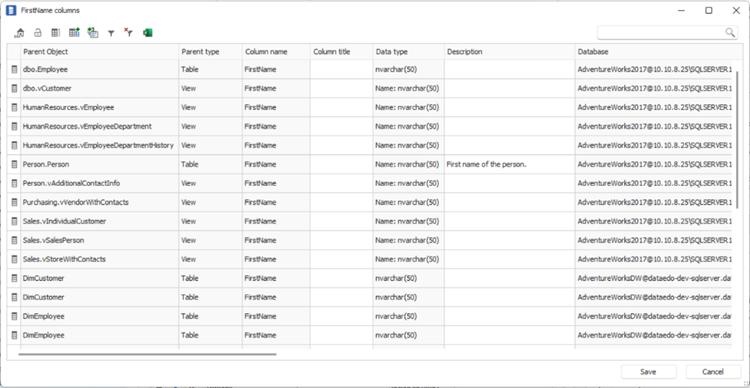Bulk column editor
Dataedo editor allows you to browse and edit descriptions, titles, and custom fields of all the columns with the same name. This is particularly convenient for the documentation of common columns such as created_date or row_version.
To find columns, right-click one of the columns in the catalog and choose the Find columns option:
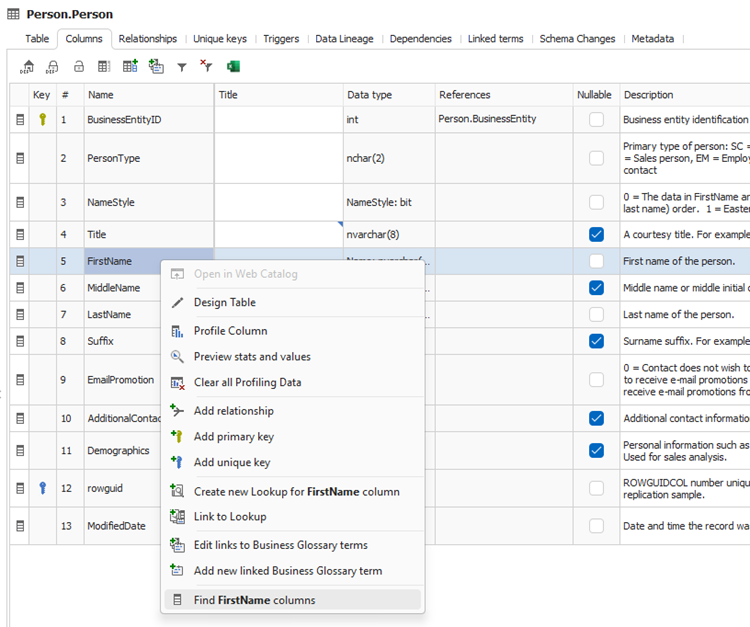
A new modal window will open with the columns editor. Edit fields and save with the Save button.