PII Data Search and Classification
Dataedo has a built-in data classification function to help you find and label Personally Identifiable Information (PII) data in all your databases.
Rules
Dataedo PII data classification has a list of built-in fields it searches for in the repository. More about it here). Those fields are:
Non-sensitive PII:
- Address Location
- Date of Birth
- Ethnicity
- Gender
Sensitive PII:
- Address
- Bank Account
- Credit Card No
- Driver's License
- Face Photo
- Login
- Name
- National ID
- Passport
- Phone
- Social Media
- Social Security No
- Tax ID
Running Classification
To run PII data discovery and classification, click the Data Classification button from the ribbon and choose Personally Identifiable Information (PII).
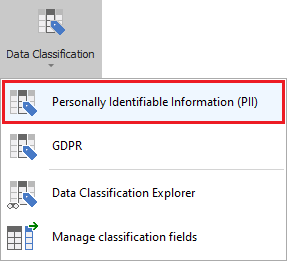
Learn how to classify PII data here).

