SharePoint Lists
Catalog and documentation
Dataedo imports lists from selected sites.
SharePoint Lists
Dataedo retrieves lists in table form, including the elements of the list that Dataedo presents as columns of these tables. Additionally, static elements such as buttons, images, and non-editable text are also documented as columns. The names of these elements come from the Internal Name, while the Display Name visible to the user is placed in the Title.
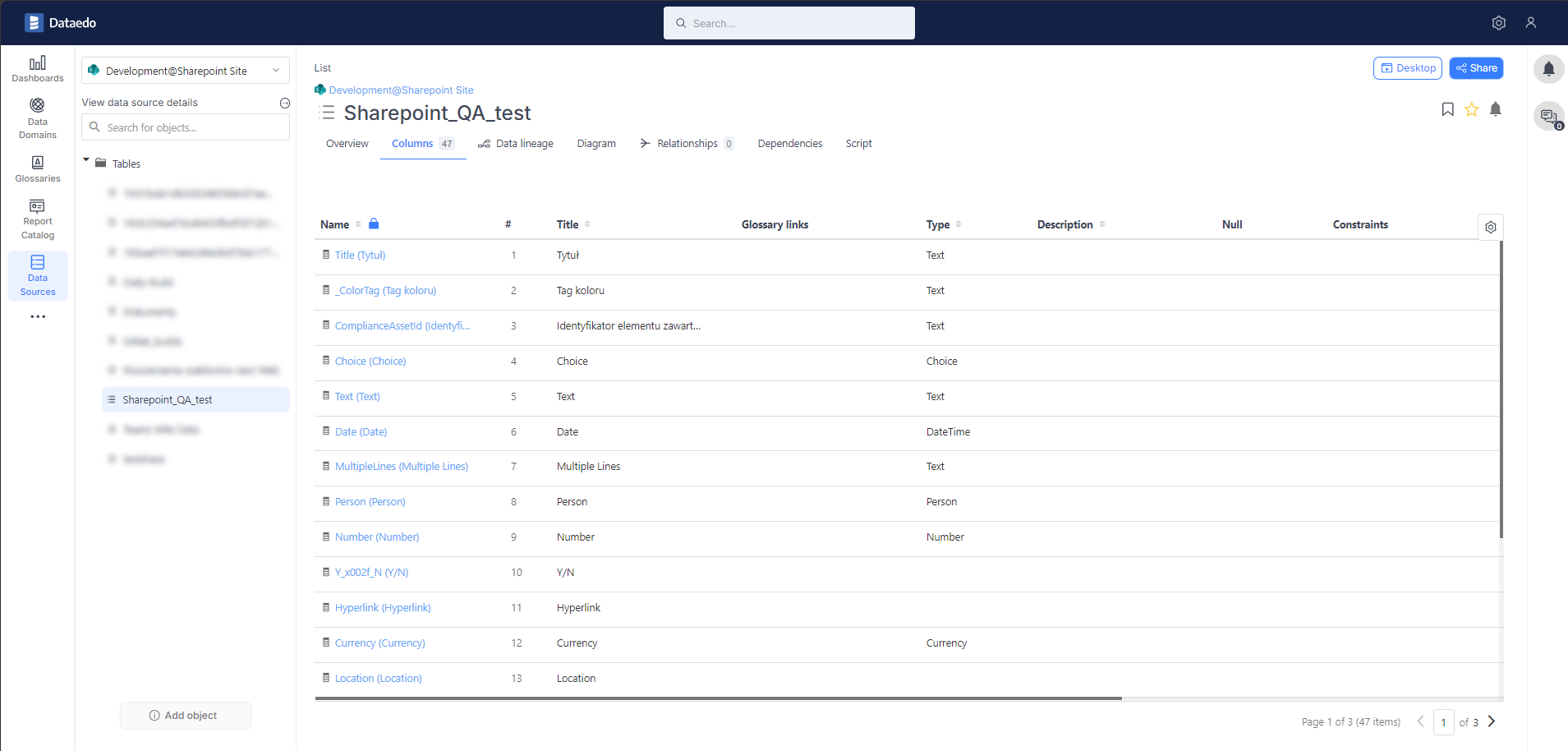
Prerequisites
To connect to SharePoint Lists select Add source -> New connection. On the connectors list select SharePoint Lists.
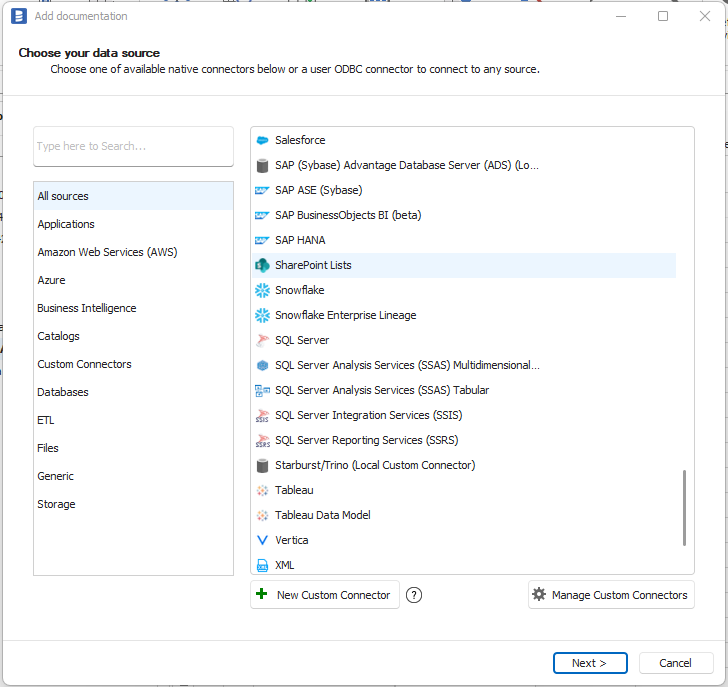
Choose one of the available login methods:
- Interactive (logging in with a Microsoft account)
- Service Principal
(more information about those login methods can be found here)
After logging in, select a Site for which the Lists metadata will be imported by Dataedo.
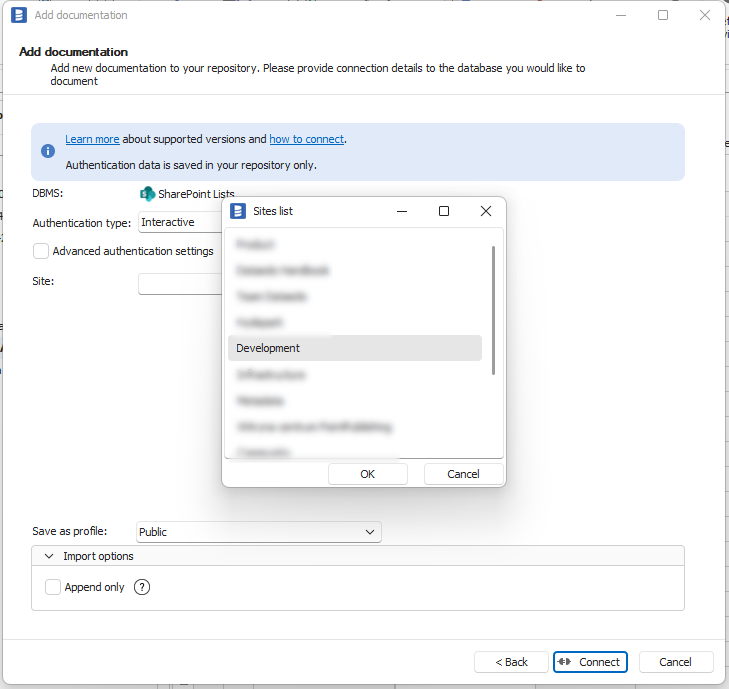
Imported metadata
Dataedo reads the following metadata from Site.
| Imported | Editable | |
|---|---|---|
| Lists | ✅ | ✅ |
| Descriptions | ✅ | ✅ |
| Lists elements as columns | ✅ | ✅ |
| Data types | ✅ | |
| Descriptions | ✅ | ✅ |

