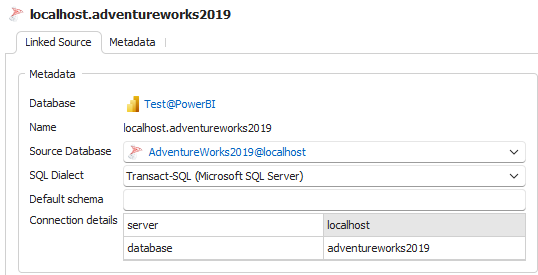Tableau - Automatic Data Lineage
What to expect
Dataedo imports automatically:
- Database Tables, Custom SQL Tables with columns
- Published and Embedded Datasources with fields
- Workbooks with Sheets and Dashboards and fields used in Sheets and Dashboards
- Flows
- Column-level lineage from source database tables to Database Tables and Custom SQL Tables.
- Column-level lineage from Database Tables, Custom SQL Tables to Published and Embedded Datasources.
- Column-level lineage from Published and Embedded Datasources to Sheets and Dashboards in Workbooks.
- Column-level lineage between Published and Embedded Datasets and Flows
Supported external data sources:
- Salesforce
- SQL Server
- Oracle
- PostgreSQL
- Vertica
- Redshift
SQL Server → Tableau
End-to-end column-level lineage is established from Tables and Views in SQL Server, through Database Tables and Custom SQL Tables in Tableau, via Datasources in Tableau, to Workbooks and their Sheets and Dashboards.
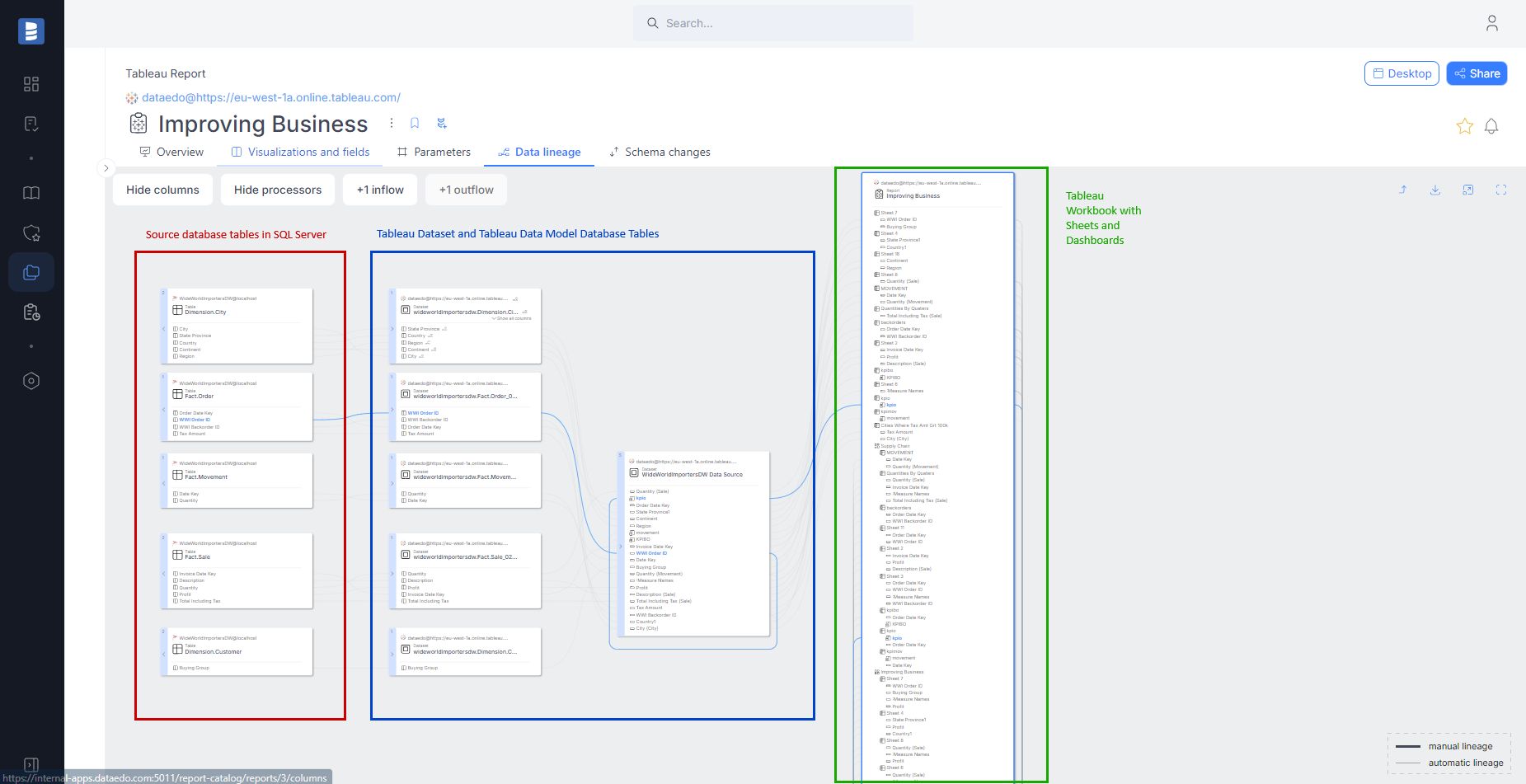
Salesforce → Tableau
End-to-end column-level lineage is established from objects in Salesforce, through Database Tables and Custom SQL Tables in Tableau, via Datasources in Tableau, to Workbooks and their Sheets and Dashboards.
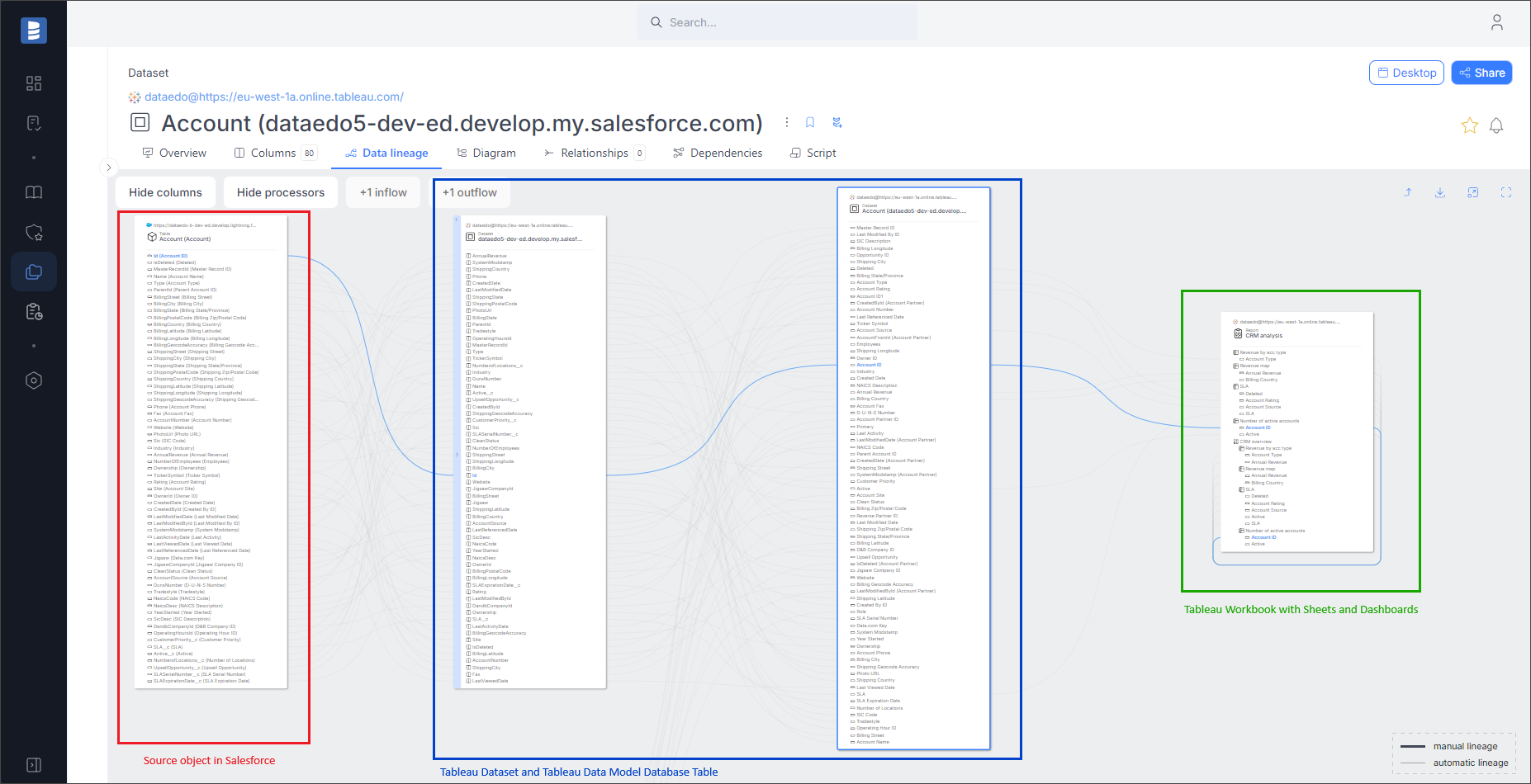
Lineage in Calculated Fields
The lineage view shows the lineage from fields to calculated fields.

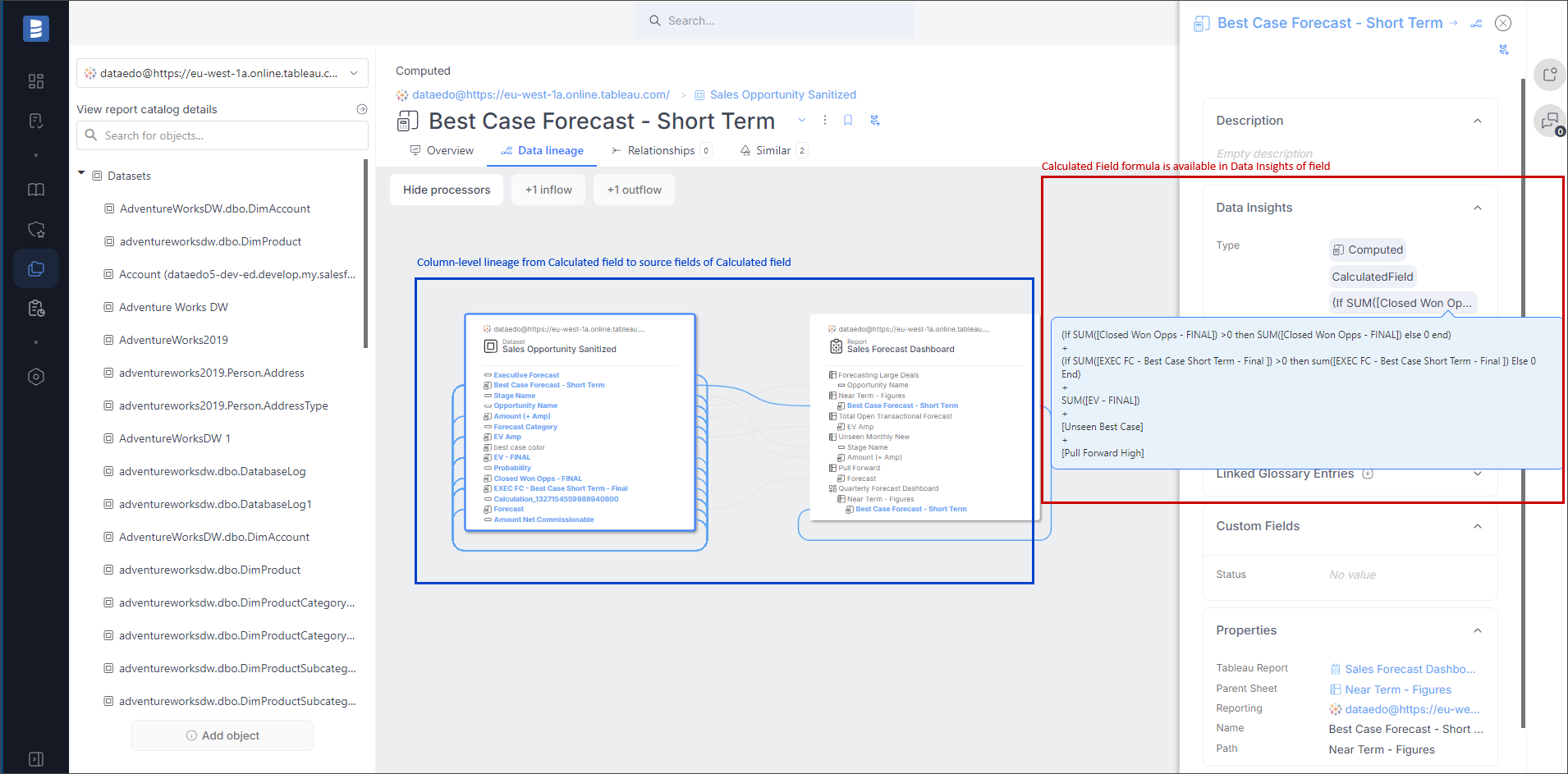
Troubleshooting
Lineage is created based on a matched Linked Source, check the Dataedo desktop to make sure it is matched properly.