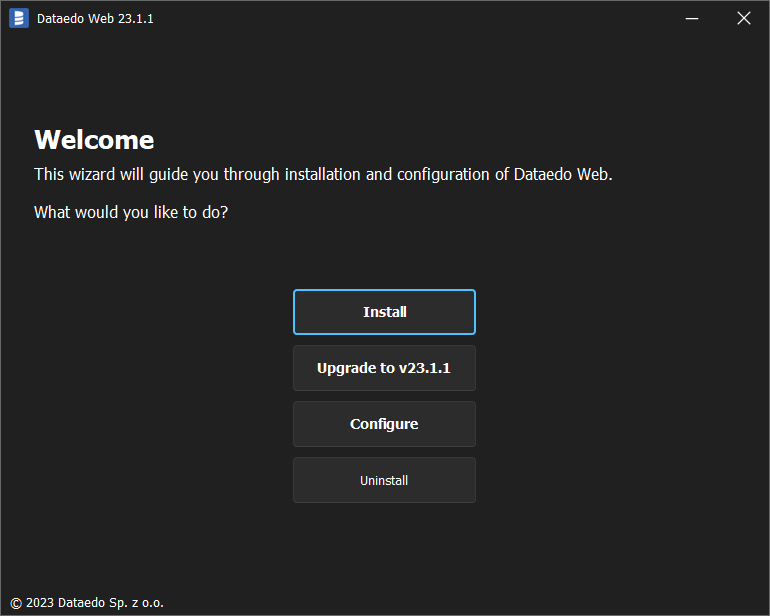Dataedo Portal offline installation
If the machine you're installing Dataedo Portal doesn't have access to the internet, you can use the offline installation option.
Before you run the installer, you'll need to install additional components from Microsoft first.
IIS Server and the following Windows features (install these first):
-
IIS Server (Windows feature)
-
Request Filtering (Windows feature)
-
Static Content (Windows feature)
-
Default Document (Windows feature)
-
WebSocket Protocol (Windows feature)
-
HTTP Logging (Windows feature)
-
Static Content Compression (Windows feature)
-
ASP.NET 4.8 (Windows feature)
Additionally, download and install:
In some cases, installing these modules will require restarting Windows to take effect.
After installing the components above, run the installer with administrator privileges and select the install option.