Keyword Explorer
Keyword Explorer allows you to explore the repository by searching for keywords in your databases.
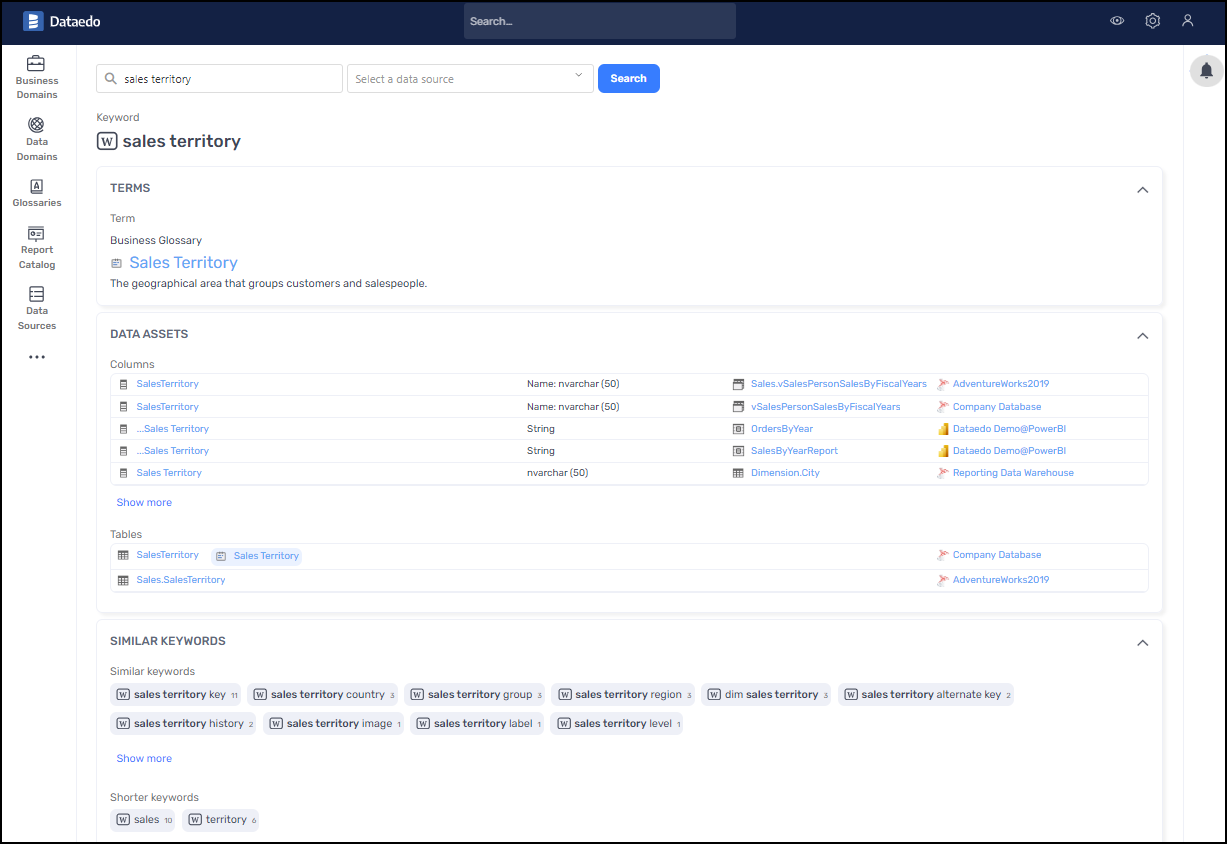
Explore your repository fast
- Search for names and their combinations in your repository
- Find the assets connected with any keyword
- Navigate through similar keywords throughout the repository
- Browse the keyword cloud with the most popular keywords
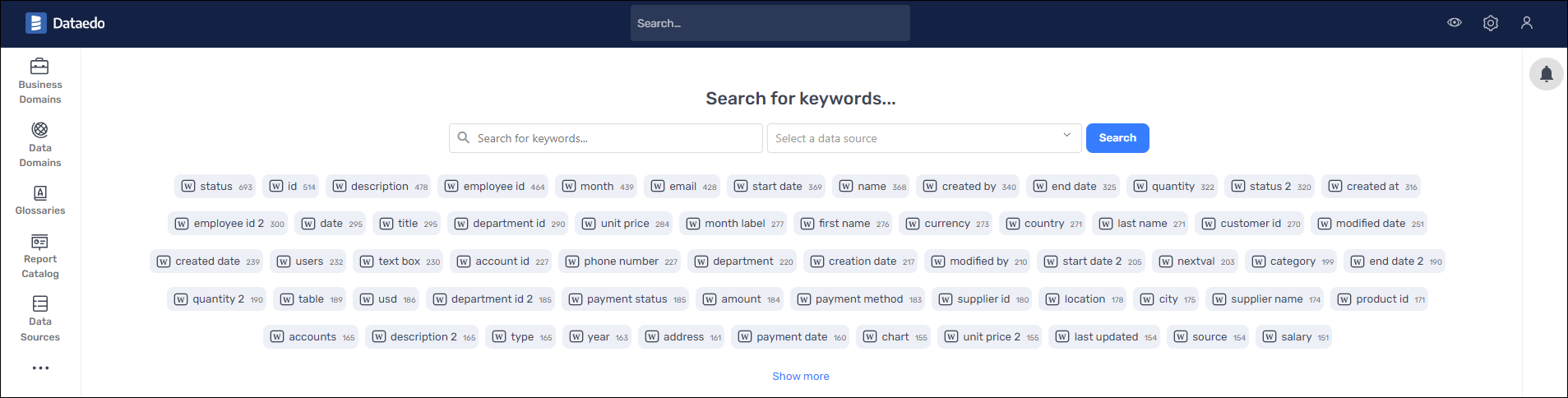
Setup
To start using Keyword Explorer, ask your admin to run it for the first time.
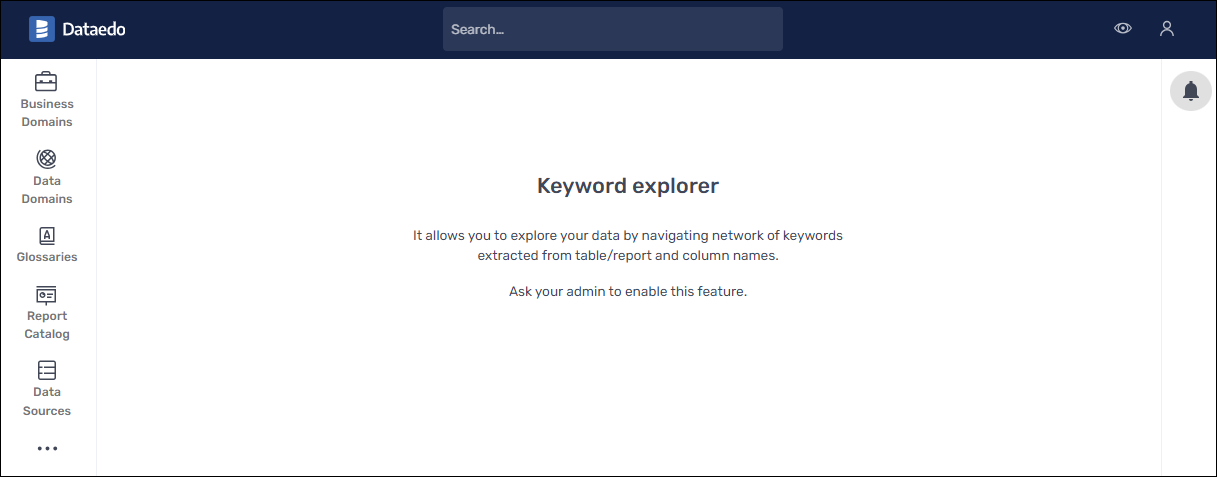
Admin has also to reload the keywords periodically and/or after each major update of the repository.
Find all details in Keyword Explorer Configuration.
Getting started
- Click the More Options icon in the left bar
- Choose Keywords option
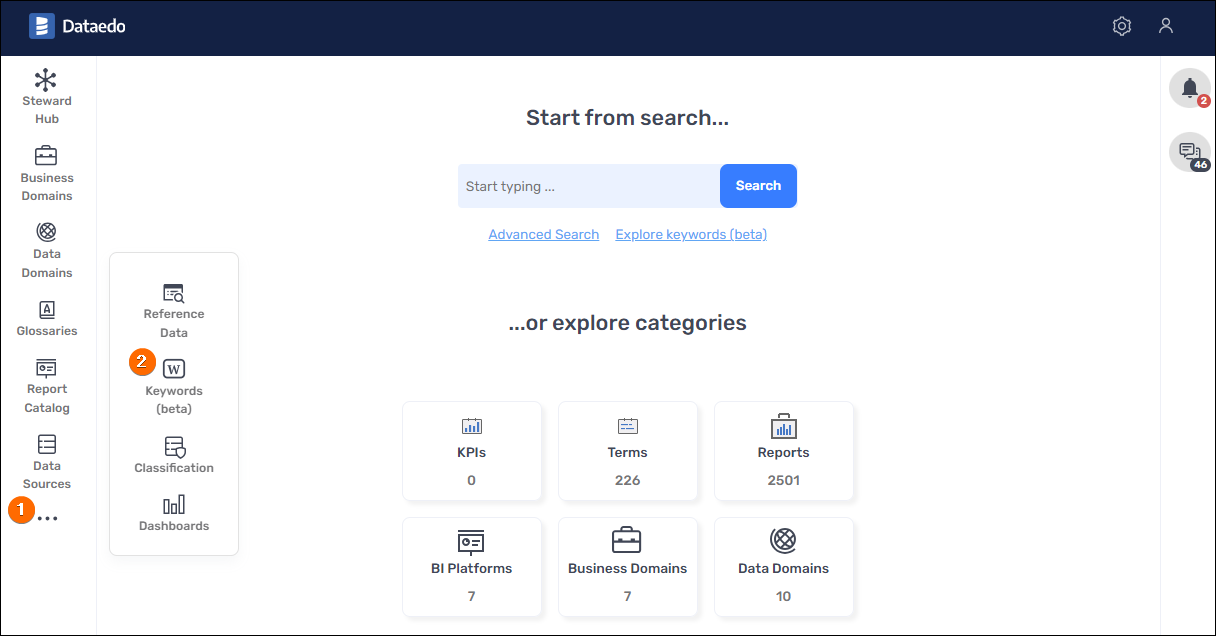
OR
Click the link Explore keywords on the home page (just below the Search field and button)
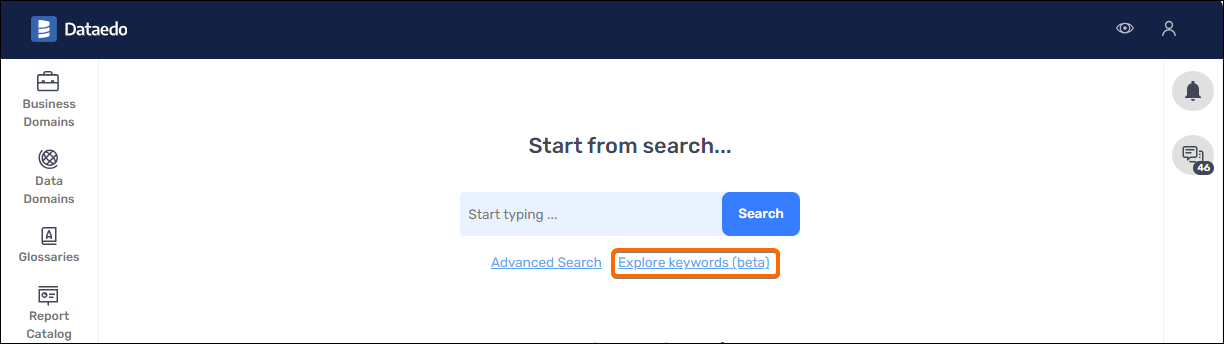
Keyword Explorer home page
The Keyword Explorer home page contains two important parts:
- Keyword search engine with two fields
- Search for keywords – allows searching for a specific keyword, and opens the keyword overview page
- Select a data source – allows choosing a specific database or reporting to narrow the pool of displayed keywords
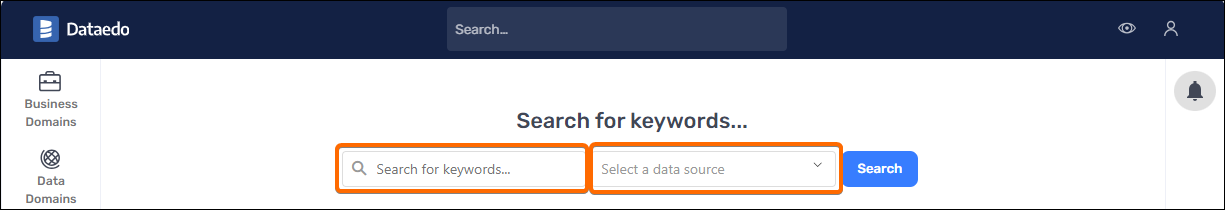
- Keyword cloud sorted by keyword popularity. If you click on any keyword, the keyword overview page will open.
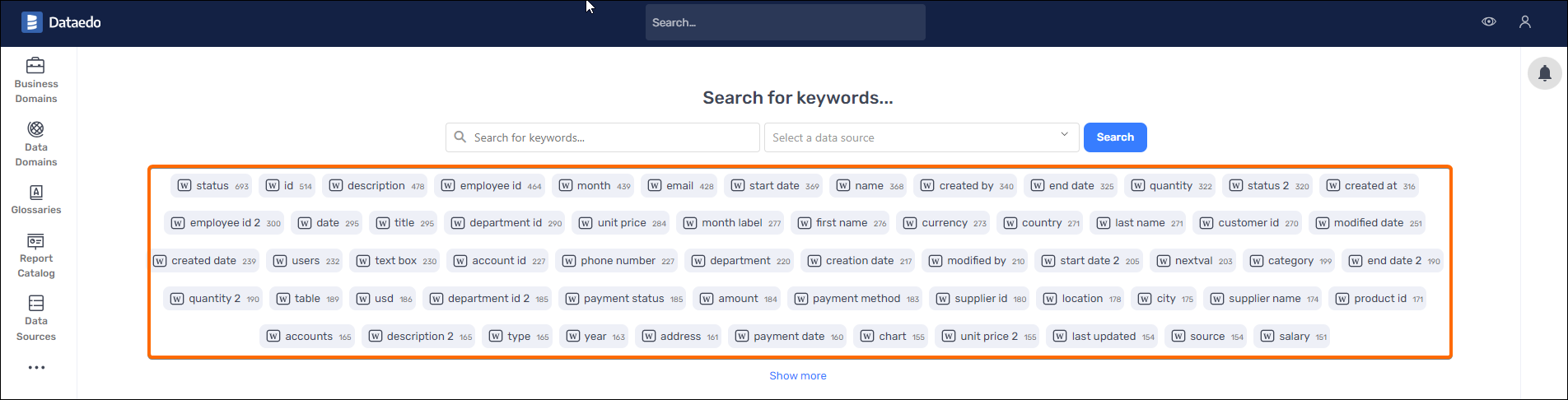
Keyword page
Each keyword has its page displaying objects related to such keyword. If any section contains more objects, [Show more] buttons allow displaying such additional objects. The objects are sorted according to their popularity in the repository.
The keyword page contains four main sections:
- Top search engine [1]
- List of terms [2]
- List of data assets [3]
- List of similar keywords [4]
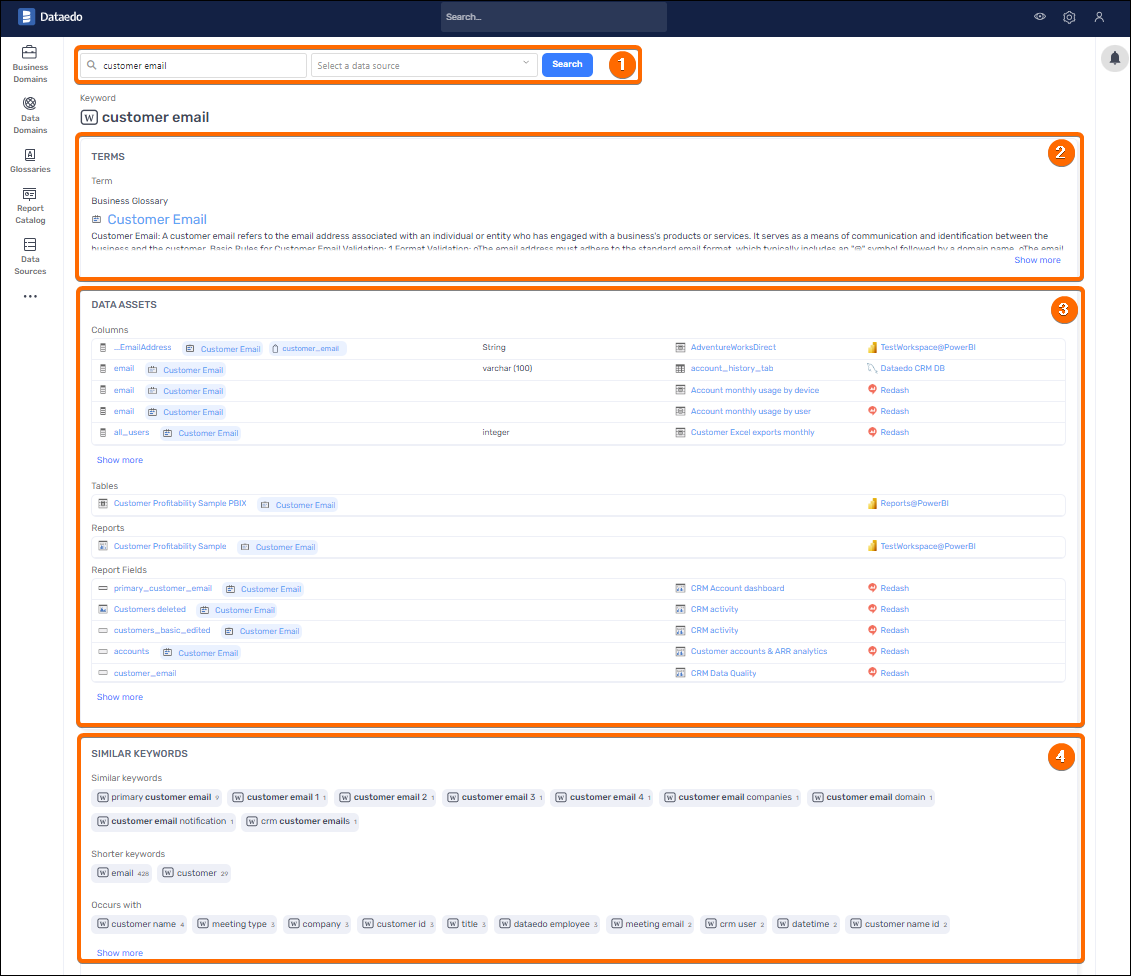
Top search engine
On top of the page, you can search for other keywords or select a specific data source.
Terms
The list of terms with a name equal to the keyword. Each term is displayed with a description and glossary name.
Data Assets
The lists of different assets in your repository:
- with names equal to the keyword
- linked with a term equal to the keyword
- tagged with a tag equal to the keyword
You can click any object in this section to display the side panel with additional information and to go to the specific object overview.
The section is divided into four parts:
- columns
- tables
- reports
- report fields
Similar Keywords
The lists of other keywords. You can click each keyword to go to its overview. This way you can easily navigate through keywords and objects in your repository:
- Similar keywords - keywords with names similar to (or including) the actual keyword
- Shorter keywords - parts of the actual keyword’s name which also are keywords (this part is displayed in case of multi-word keywords)
Detailed information
What is a keyword
Keywords are the texts occurring in names and/or titles of:
- glossary terms
- tables and their columns
- reports and their fields
- tags (special type of custom fields)
A keyword may contain a single word (such as date) or many words (such as last modification date).
Keywords are saved in your repository, so it is important to reload the Keyword Explorer after major changes in the data catalog (see Keyword Explorer Configuration).
What permissions are needed to use Keyword Explorer
- Any Viewer can use the Keyword Explorer
- Only Admin can load/reload/clear the Keyword Explorer
Learn more
Check out the Keyword Explorer video tutorial.

