Data dictionary is an inventory of data elements in a database or data model with detailed description of its format, relationships, meaning, source and usage.
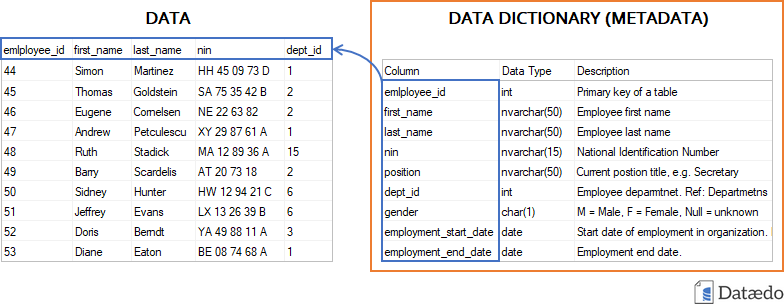
Active and Passive Data Dictionary
You can classify data dictionary into two main categories:
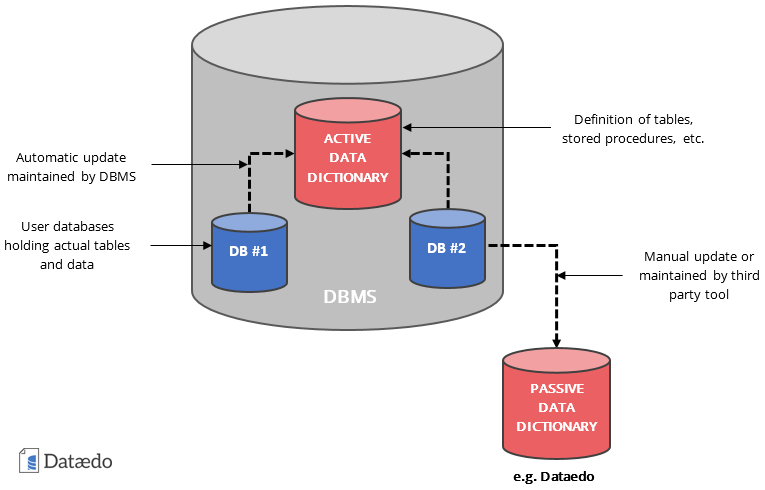
Active (DBMS managed) Data Dictionary
Active data dictionary is built into majority of database management systems (DMBS). It is accessible to users with a set of system tables or views and present information about tables, columns, data types, scripts and other objects in the database.
Every database schema update (using DDL scripts, such as ALTER TABLE) is automatically reflected in active data dictionary, so it does not require any maintenance from the database admin.
System Catalog
System Catalog, System Tables, Data Dictionary Views, Catalog Views... it has many names. System Catalog is a set of system tables or views built into a database engine (DBMS) to allow user to access database metadata - information about tables, columns, scripts, and other database objects. It also includes information about security, logs or health.
Information Schema
Information Schema is a standard System Catalog defined by SQL-92. It is an dedicated schema named information_schema with a set of predefined system views or tables. Even though it being a standard, every vendor implemented this standard to certain extend and added its own tables and columns.
Some of the tables in information_schema:
- tables
- columns
- views
- referential_constraints
- table_constraints
Sample Information Schema query:
select * from information_schema.tables
System Catalogs in popular databases
Here is a compilation of system catalogs (data dictionaries) in different database engines:
| Database | Catalog | Schema | Prefix |
|---|---|---|---|
| Amazon Redshift | System Catalog Tables | pg_* | |
| Amazon Redshift | SVV views | svv_* | |
| Azure SQL Database | System Catalog Views | sys | |
| Azure SQL Database | Information Schema | information_schema | |
| Firebird | System Tables | RDB$ | |
| IBM Db2 | Catalog views | SYSCAT | |
| IBM Informix | System Catalog Table | informix | sys* |
| IBM Informix | Information Schema | information_schema | |
| Interbase | System Tables | RDB$ | |
| MariaDB | Information Schema | information_schema | |
| Microsoft Access | Database object listing (MSysObjects) | ||
| MySQL | Information Schema | information_schema | |
| Oracle | Data Dictionary Views / Catalog Views | SYS | ALL_, USER_, DBA_ |
| PostgreSQL | System Catalogs | pg_* | |
| SAP HANA | System Views | sys | |
| SAP/Sybase ASE | System Tables | sys* | |
| Snowflake | Information Schema | information_schema | |
| SQL Server | System Catalog Views | sys | |
| SQL Server | Information Schema | information_schema | |
| SQLite | System Table | sqlite_master | |
| Teradata | Data Dictionary Views | DBC | |
| Vertica | System Tables | v_catalog |
Passive Data Dictionary
Passive data dictionary is separate from the database and all changes in database structure need to be applied in the passive data dictionary manually, or with dedicated software.
Passive data dictionary can take different forms:
- A document or spreadsheet
Tools
- Data Catalogs
- Data integration/ETL metadata repositories
- Data modeling tools
Custom implementations
Learn more about passive data dictionary
Elements of Data Dictionary
Data dictionary is a table with data elements (columns) as rows and their attributes as columns. Specific attributes vary depending on the purpose of the data dictionary.
Essential elements
Data dictionary has 2 essential elements:
- List of tables (or entities)
- List of columns (or fields, or attributes)
Minimum data dictionary:
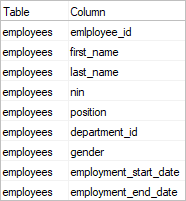
DBMS data dictionary
Relational database engines enable much more description of data models and provide this information through their data dictionaries. This information is:
- Data type of column,
- Default values for columns,
- Nullability of columns,
- Table relationships (foreign keys),
- Uniqueness of column values (primary and unique keys),
- Data elements descriptions
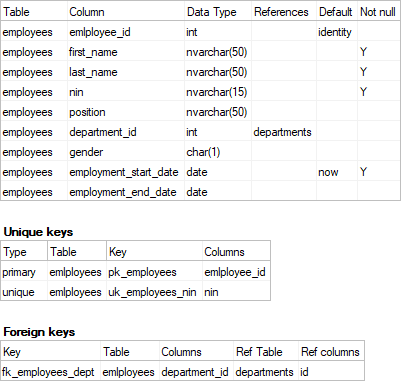
Extended data dictionary
There are more attributes for each table or column that architects, teams or organizations might want to collect that are not supported by database engines. It all depends on the purpose of the data dictionary. Those attributes could be:
- Source,
- Meaning and purpose,
- Use,
- Holds sensitive data,
- List of values,
- String formats,
- UI form label,
- Owner,
to name a few.
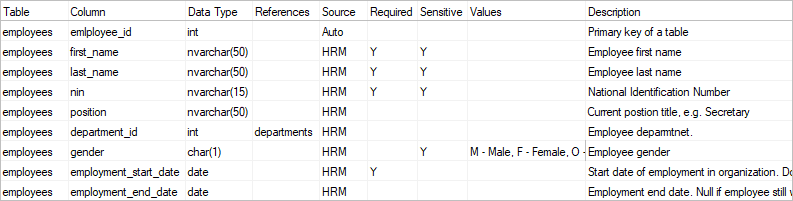
In such case teams can collect this information in external document or dedicated software (referred to as data dictionary tool, metadata repository, data catalog).
Functions of Data Dictionary
Data dictionary can be used for different purposes. Those key purposes are:
1. Data Dictionary in database systems (DBMS)
All major relational database management systems store information about data structures in a special structures – predefined tables or views that hold metadata about each element of a database – tables, columns, indexes, foreign keys, constraints and so on.
This type of data dictionary serves the purpose of providing information to users and tools about the database schema - all elements of data model and programs.
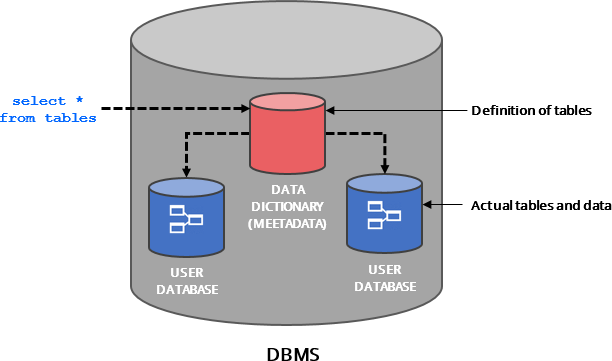
Learn more:
- Data dictionary in relational databases
- Browse catalog of queries to data dictionary of relational databases
2. Data modeling
Data Dictionary can be used as a tool to model data. This can be done with dedicated data modeling tool or plain spreadsheet or document. In this case data dictionary serves as a specification of entities and their fields and helps business analysts, subject matter experts and architects to gather requirements and model the domain. Physical database and application is then designed and implemented based on this document.
3. Documentation
Data dictionary can also be used as a reference and cataloging of existing data assets - tables in databases, spreadsheets, files and so on.
This can be achieved with a few formats and tools:
- Read only HTML or PDF exports from DBMS with database tools
- Manually prepared and maintained spreadsheets,
- Data modeling tools with the use of reverse engineering,
- Database documentation tools,
- Metadata repositories/data catalogs
Forms of Data Dictionary
Data Dictionaries exist in a few different forms:
1. DBMS data dictionary
Most common occurrence of data dictionary is the one built into most database systems, often referred to as data dictionary, system catalog or system tables.
2. Document
Data Dictionary can be in a form a text or HTML document or spreadsheet, detached form any physical data source. We can further split this form into:
- Manual document - text document or a spreadsheet, created and maintained manually, used for modeling or documentation,
- Static exported document - usually HTML or PDF document generated automatically from database schema with a tool or data models.
3. Metadata repository
Organizations that are mature in their data governance implement special software that extracts, manages and provides access to data dictionary of data assets in multiple databases. This software can be called Metadata Repository (broader term) or Data Catalog (more specific and trending concept).
Data Dictionary in Database Lifecycle
Diagram below shows where data dictionary appears in the process of design, management and documentation of databases.
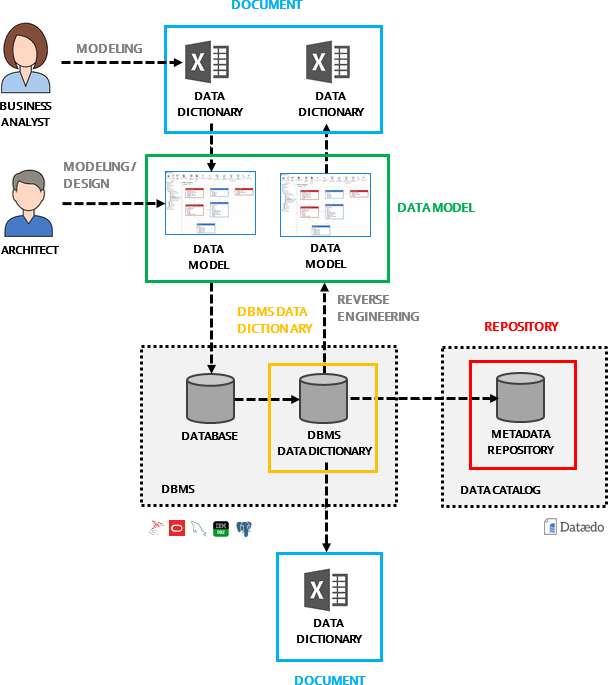











 Piotr Kononow
Piotr Kononow
