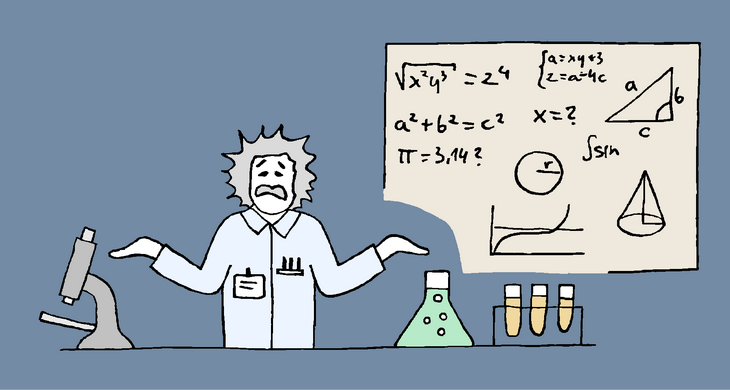So, you have access to the database. But do you really have access to the data? You can query all the tables but what if you have no idea what’s their purpose, can’t find the right tables, which columns mean what, and how to join them?
Databases can have hundreds or thousands of tables and even millions of columns. It is not obvious that sales invoices are stored in RA_TRX_HDR_ALL table and that to join customers in HR_PARTIES_TAB, you need to use ATTR3 column. Your organization may have one (or a few) data guru but he can’t do everything for you.
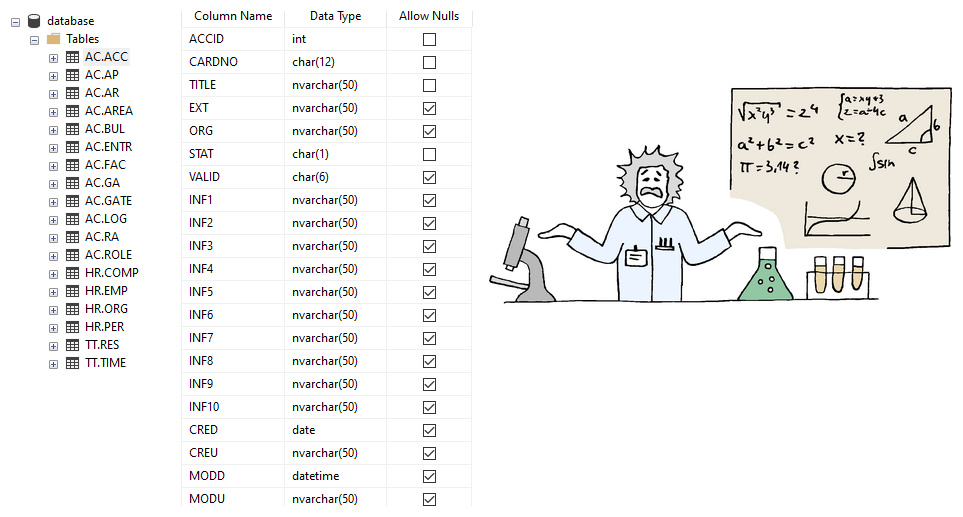
What’s the solution?
Collect tribal knowledge and add meaning to your databases’ schema with convenient documentation
Dataedo Data Dictionary allows you (your colleagues and those gurus) to describe data schema - tables, columns, and relationships, then visualize data model and share comprehensive documentation with everyone in your organization. That will allow even non-technical people self-service data discovery and analysis.
You will be able to collect, preserve and share this precious tribal knowledge in single metadata repository – editable by selected experts (and explorers) and accessible for everyone.
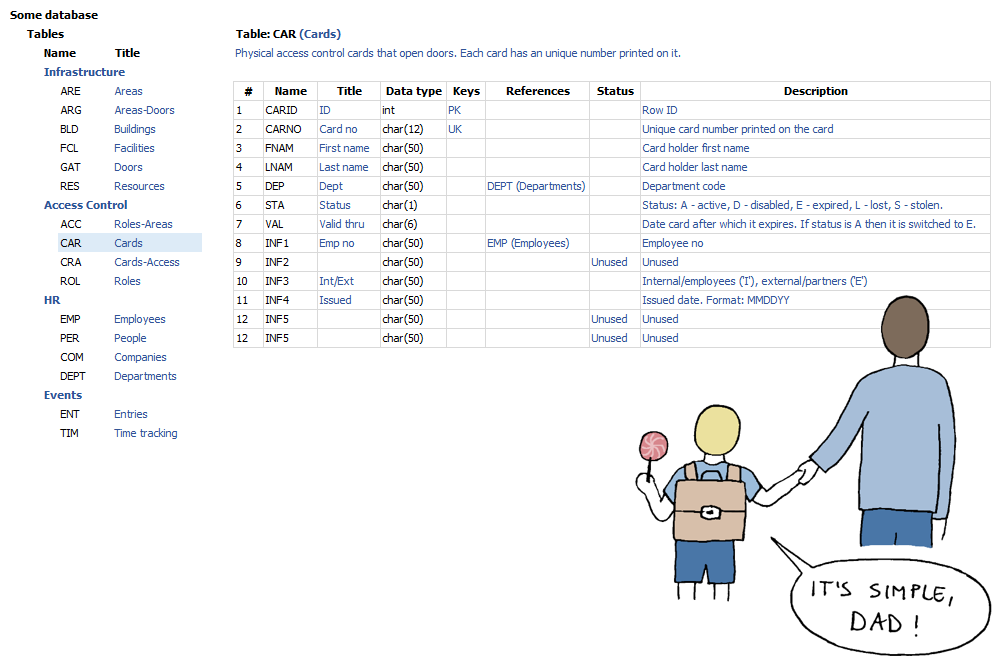
How to achieve such results?
Prepare
- Download Dataedo Desktop
- Create documentation repository (file or SQL Server based)
- Import your data source to the repository
#1 Organize tables into categories (modules)
Modules can help you organize a database into smaller sections, making it easier to understand what particular tables are used for and to find tables related to particular topic or functionality. They can be even used to group objects across different databases.


#2 Translate technical jargon into business language with aliases (titles)
Dataedo allows you to add aliases (titles) to the names of tables and columns. This is really helpful when the name of a table or a column isn’t self-explanatory, or the purpose of the table changes over time and you don’t want to make changes in the database. This alias is visible next to the actual name, for instance: document_hdr_tab (Invoice headers).

#3 Explain purpose of tables and columns with descriptions
Gather important information about tables and columns, such as purpose, meaning, calculation, source, possible values, format, etc. in description field. For tables (and other database objects) you can use rich text editor.

#4 Discover and document relationships
Dataedo will import foreign key constraints from your database and show them next to foreign key column and on a separate tab.


And when a logically existing relation is not physically enforced in the database You can add them to your tables and views as a user-defined relationships. They will be presented in the same way as the physical constraints (differentiated with an icon).
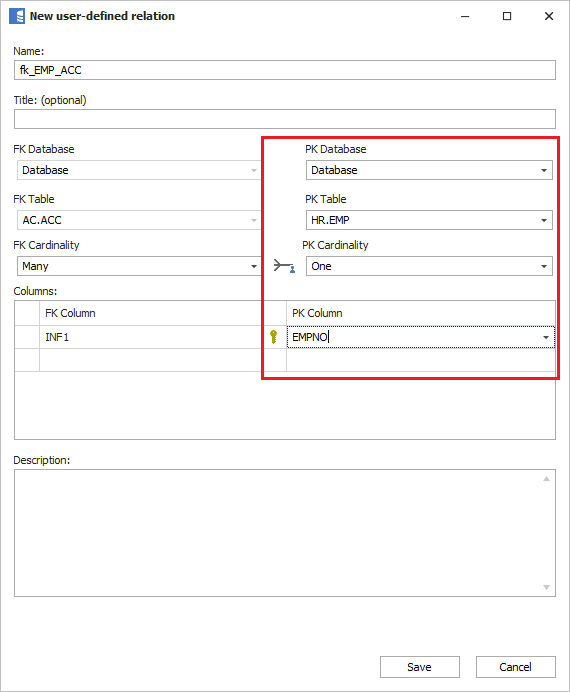
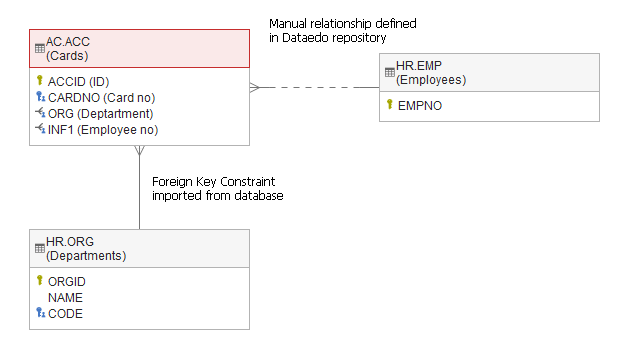
Relations imported from your data source and those created in Dataedo are used to create Entity Relationship Diagrams.
#5 Visualize data model with ER Diagrams
With Dataedo you can visualize data model with multiple small diagrams to explain key entities, their key columns and relationships (physical and logical) to help everyone really understand the data in your database.
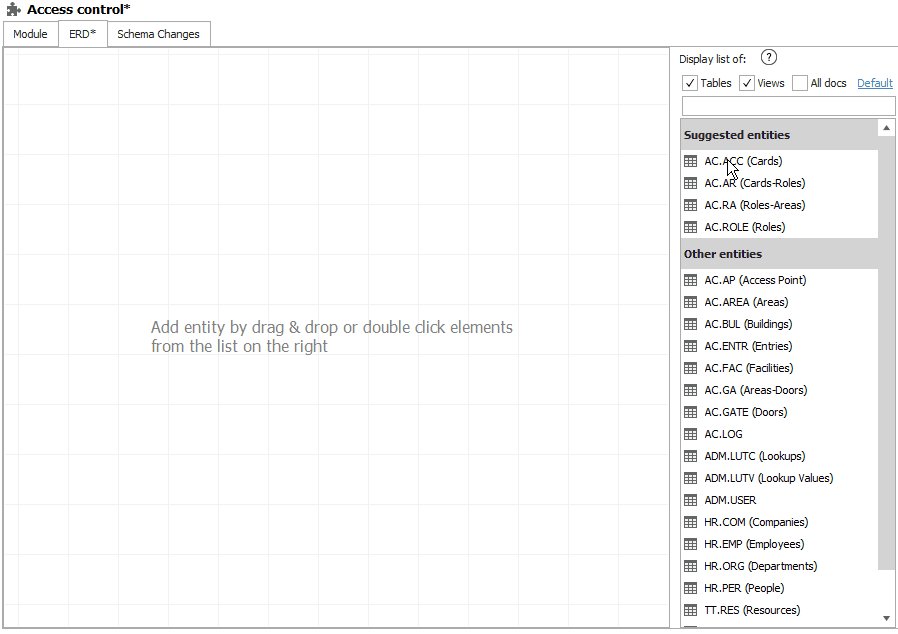
#6 Share convenient documentation
Dataedo allows you to export and share complete convenient HTML and PDF documentation (including descriptions, modules, relationships and diagrams) and share them on shared folder or on the web server.
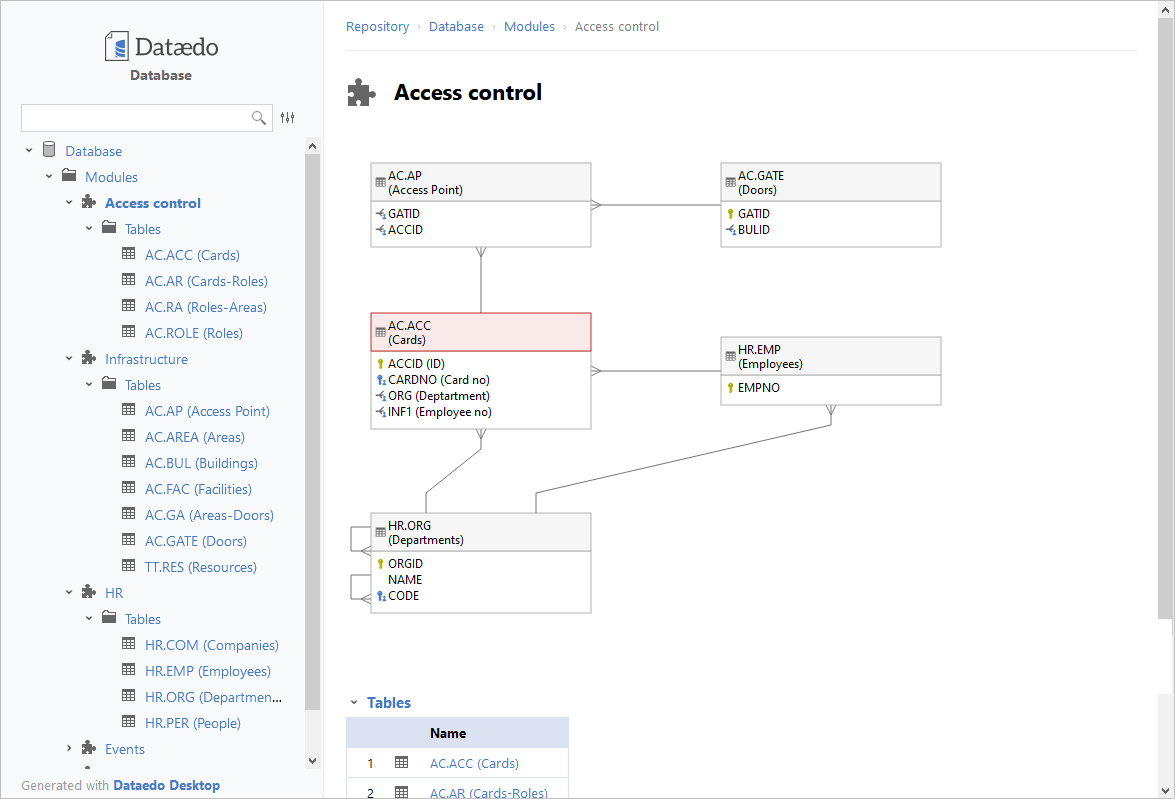
More capabilities
- Document stored procedures, functions and triggers,
- Discover database code and object dependencies,
- Document cross-database dependencies and relationships,
- Document different databases and technologies in one documentation,
- Document your schema using custom fields,
- Easily track empty description and custom fields,
- Keep data dictionary in sync with schema easily – with a click of a button,
- Track and analyze schema changes,
- Build a single source of truth in central repository and allow multiple users update documentation.
How it benefits you?
- Make complex and convoluted designs readable,
- Be productive working with databases and SQL,
- You can be more self-reliant working with databases,
- You won’t have to rediscover everything from scratch every couple of months,
- You will be able to go on holiday and turn your phone off!
How it benefits for your team and organization?
Documenting your databases with Dataedo will:
- Get every developer on the same page and with why things work the way they do and up to date what changed and why, It will be easier to hire new people to the team and you will not have to “hold their hands” – just hand them the link to the documentation,
- Get business users more educated about data and improve communication between IT and the business,
- Keep the knowledge about the data in your team and company,
- Enable easy development of your legacy systems, that otherwise might have become too convoluted to add this one next small feature.











 Piotr Kononow
Piotr Kononow