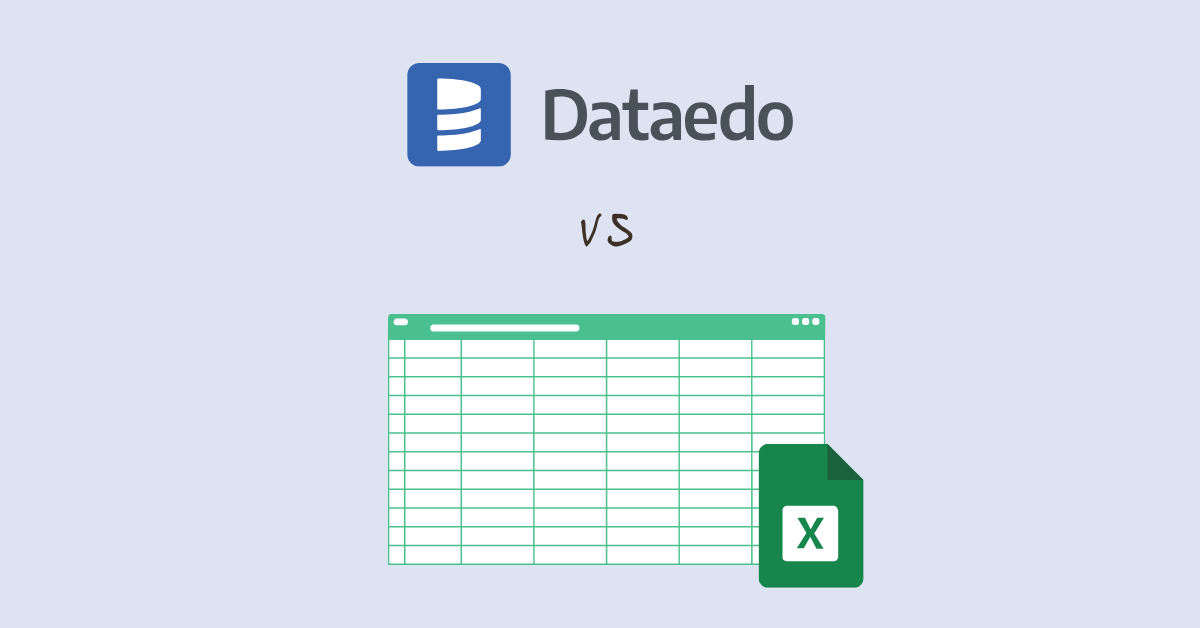When it comes to managing data governance, having a robust catalog to organize, document, and provide access to data is essential. Many organizations find themselves evaluating which tools to use for this purpose. Two options that often come up are Dataedo and Excel. While Excel is a ubiquitous, easy-to-use spreadsheet tool, Dataedo is a purpose-built data catalog solution designed specifically for managing data governance.
In this blog, we’ll compare and contrast Dataedo and Excel as tools for building a data governance catalog. By examining their features, use cases, strengths, and limitations, we aim to help you decide which tool is the best fit for your organization’s needs.
Purpose and Core Functionality
Excel: Excel is a versatile spreadsheet tool widely used for data analysis, reporting, and general organization. While it can be adapted for use as a basic data catalog, it was not designed for this purpose. Users often create custom templates to document metadata, data definitions, and lineage, but these efforts can quickly become cumbersome as datasets grow in size and complexity.
Dataedo: Dataedo is a specialized tool built specifically for creating and managing data catalogs. It offers structured templates for documenting metadata, data lineage, and relationships. Its purpose-built design ensures features like automated metadata extraction, advanced search capabilities, and role-based access control are seamlessly integrated into the platform.
Key Takeaway: Excel is a general-purpose tool, while Dataedo is designed explicitly for data governance, making it a better fit for this specific need.
Ease of Use
Excel: One of Excel’s greatest strengths is its familiarity. Most users already know how to navigate and manipulate data in Excel, making it a convenient starting point. However, its flexibility can also be a drawback. Without a standardized structure, teams may struggle to maintain consistency across different catalogs.
Dataedo: Dataedo’s interface is designed to be user-friendly, even for those without extensive technical knowledge. Its structured approach reduces the risk of errors and ensures consistency. Additionally, features like wizards and automated processes make tasks like metadata documentation more efficient.
Key Takeaway: While Excel’s familiarity makes it easy to pick up, Dataedo’s intuitive design and purpose-built features provide a smoother experience for creating and managing a data governance catalog.
Scalability
Excel: Excel can work well for small-scale projects or when documenting a limited number of datasets. However, as the size and complexity of your data ecosystem grows, managing a data catalog in Excel can become overwhelming. Issues like version control, performance limitations, and lack of automation make it difficult to scale effectively.
Dataedo: Dataedo is built to handle large, complex data environments. It supports automated metadata extraction from multiple sources, making it easier to scale documentation efforts. Additionally, its centralized platform ensures that changes are tracked and accessible to all users, eliminating version control issues.
Key Takeaway: For small projects, Excel may suffice. But for larger organizations or complex data ecosystems, Dataedo’s scalability makes it the superior choice.
Collaboration and Access Control
Excel: Collaboration in Excel often involves sharing files via email or storing them on shared drives. This can lead to confusion over which version is the most up to date. While tools like OneDrive or SharePoint can improve collaboration, Excel’s lack of built-in role-based access control limits its effectiveness for sensitive data governance tasks.
Dataedo: Dataedo provides robust collaboration features, including role-based access controls and centralized storage. Teams can work together seamlessly without worrying about version conflicts or unauthorized access. Additionally, its web portal allows users to access the catalog from anywhere, improving accessibility.
Key Takeaway: Dataedo’s collaboration and access control features make it far more suitable for teams managing sensitive or complex data governance catalogs.
Access and Searchability
Excel: Excel’s search functionality is basic, designed to locate specific keywords or phrases within a sheet. While it can be used to find metadata, the lack of advanced filtering or contextual search makes it difficult to navigate large, complex catalogs efficiently.
Dataedo: Dataedo offers advanced search and filtering capabilities tailored to data governance needs. Users can search for data assets based on metadata, lineage, or relationships, making it easier to locate the exact information they need. Additionally, Dataedo’s web portal provides centralized access, ensuring users can retrieve data from any location with ease.
Key Takeaway: For organizations requiring robust search functionality and centralized access, Dataedo provides a more efficient and user-friendly solution compared to Excel.
Automation and Integration
Excel: Excel offers some automation capabilities through macros and Power Query. However, setting up these features requires technical expertise and can be time-consuming. Excel also lacks direct integration with databases, requiring manual updates to keep data current.
Dataedo: Dataedo excels in automation and integration. It can automatically extract metadata from databases and update documentation as changes occur. Its ability to integrate with multiple data sources ensures that your catalog remains current without extensive manual effort.
Key Takeaway: Dataedo’s automation and integration capabilities significantly reduce the time and effort required to maintain an up-to-date data catalog.
Metadata Documentation
Excel: In Excel, metadata documentation must be entered manually, and there is no inherent structure to guide users. While templates can help, maintaining consistency and accuracy across large datasets is challenging.
Dataedo: Dataedo’s structured approach to metadata documentation ensures that all relevant fields are captured consistently. It supports data lineage, table relationships, and detailed descriptions, providing users with a comprehensive view of their data assets.
Key Takeaway: Dataedo’s structured approach to metadata documentation ensures consistency and reduces the risk of errors.
Reporting and Analytics
Excel: Excel is highly flexible for creating custom reports and visualizations. However, these must be built from scratch and keeping them updated requires manual effort.
Dataedo: Dataedo provides built-in reporting and analytics features tailored to data governance needs. Users can quickly generate reports on metadata, data quality, and lineage, making it easier to communicate insights to stakeholders.
Key Takeaway: While Excel offers flexibility, Dataedo’s built-in reporting features are specifically designed for data governance tasks.
Cost Considerations
Excel: As part of the Microsoft Office suite, Excel is a cost-effective option for organizations already using it. However, the time and effort required to adapt Excel for data governance tasks can offset its low cost.
Dataedo: Dataedo requires a financial investment, but its purpose-built features can save time and reduce errors, ultimately providing a strong return on investment.
Key Takeaway: While Excel has a lower upfront cost, Dataedo’s efficiency and scalability can make it more cost-effective overall.
Conclusion: Choosing the Right Tool
The choice between Dataedo and Excel depends on your organization’s needs, resources, and goals.
When to Choose Excel: If you are working on a small-scale project with limited data and need a quick, cost-effective solution, Excel can be a viable option. Its familiarity and flexibility make it an accessible starting point for basic documentation.
When to Choose Dataedo: For organizations with complex data ecosystems, large teams, or a commitment to robust data governance, Dataedo is the obvious choice. Its purpose-built features, scalability, and automation capabilities make it a powerful tool for creating and maintaining an effective data catalog.
Ultimately, investing in a tool like Dataedo can help organizations move beyond manual processes and unlock the full potential of their data assets. By providing a centralized, well-structured, and easily accessible catalog, Dataedo ensures that data governance efforts are both efficient and impactful.











 Richard Monk
Richard Monk