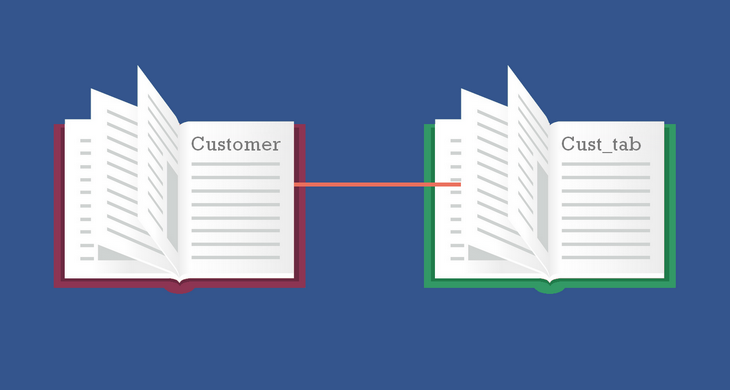Building a business glossary is a dauting task. As with any large task, breaking the development down into digestible bites and clearly thinking through the process are keys to success. Many business glossary efforts fail initially because the value of a business glossary is not widely understood in the organization or there is simply too long a time before the business glossary reaches that critical mass that is needed for it to become a valuable reference source.
This article focuses on techniques to build, and to get value from, a business glossary quickly.
A few recommended do’s and don’ts based on experience:
DO
Seed your glossary – Use industry created terms or glossaries for a starting point. Some industry terms are available via Schema.org. In financial services the Financial Industry Business Ontology (FIBO) is, at its base, a business glossary. By starting with seeded terms, the conversation immediately becomes if that definition fits your business or if it needs to be modified. If you do start with a seeded glossary, consider if you want to keep your organization’s specific terms along side industry standard ones or replace the industry standard ones entirely.
Make the glossary easily accessible – Put it on your internal company web portal. It is only valuable if it is leveraged and it can only be leveraged if people can get to it. As the business glossary should eventually support all of the business terms that are important to your business, even if you start the development of the business glossary in the context of a specific project, do not restrict access to project team members. There is simply no need to restrict access to terms.
Include acronyms – Have you ever started at a company where everyone speaks in acronyms? Everyone has and most newbies to a company have a list of acronyms somewhere. By including company specific acronyms in the business glossary, there is immediate value and positive word of mouth associated with the glossary.
Focus on a single domain – Like starting with a seeded glossary, focusing on a single domain allows you to reach a critical mass quickly. It also makes the process of gathering and or modifying the terms easier as you have less people to coordinate in any data governance council meetings, workshops or data working groups.
Start your efforts in the context of a bigger project – Bigger projects generally have the project infrastructure to support the business glossary development, the focus of the business and a specific domain to define, like customer or product.
Find internal champions who “get it” and can act as cheerleaders for the effort – The value of a business glossary may not be self-evident and too many people confuse the terms data dictionary, enterprise data model and business glossary because all of them have definitions or descriptions contained within them. Champions help with messaging and dispel confusion.
Create communications to support the launch – Put that announcement on the banner of your internal web page. Include a success story. Give thank you awards to people who develop it. Just find a way to let people know that it is there.
Assign owners to terms – Assigning terms to owners early on is not only considered a good data governance practice, it achieves engagement. People tend to be more engaged when they are accountable for aspects of data, including business glossary terms.
Link the terms to your data environment - The business glossary is a tool to understand and communicate about data in your environment. Having data stewards link terms enables users to experience the full benefits of the glossary. You will also catch errors in suggested linking (and things will be mis-linked) when users can see the links.
Crowdsource – The process of how to create and maintain a business glossary should be determined from the start. One of the most successful methods is to leverage crowdsourcing for terms and feedback. Find a way for anyone in the organization to provide feedback or ask about a term. The glossary will be more precise in the long-run.
Develop and publish KPIs – Use a series of Key Performance Indicators (KPIs) to show not only progress in the glossary development, but also engagement of the user community. Some of the most simple and effective measures to start are: # of visitors in x period, # of feedback comments in x period, % increase in feedback, # of terms agreed / published, # of domains described, # of terms linked to data elements.
DON’T
Start with a blank sheet of paper – Starting with a blank sheet is simply too daunting and, as there is no reason why you cannot find industry terms to seed your business glossary that blank sheet is a waste of everyone’s time.
Make the glossary an academic exercise – The business glossary is a living tool for your business and should not be an etymology exercise. This will be a struggle because, by definition, developing the business glossary is an exercise in semantics and is the starting point for ontologies. There is no faster way to kill all of your good efforts than to let this become academic.
Create static business glossary – Language changes over time. Just look at how teenagers redefine words. The same is true for your business glossary. Having a glossary that is accessible and a process to keep it fresh are critical for longer term success and value.
Allow the terms to be project specific – This is the corollary to starting your efforts in the context of a bigger project. While there are clear benefits to doing that, the caution is to always remind and focus the data governance working groups and term owners on the bigger picture.
The Do’s and Don’ts above are designed to jump start your business glossary efforts and to develop momentum. Apply any or all that make sense given the culture within your organization. Know that sustained success of your business glossary requires energy, thought and attention, but that it is well worth the efforts.
Dataedo’s Business Glossary functionality enables your business glossary without having to spend hundreds of thousands on software. Dataedo’s Business Glossary holds terms in a hierarchy, has related terms, term owners and term status. You can link terms to data elements at the table or column level as well. But most importantly, you can publish simply and easily.