Queries below return product and server edition, i.e. Express, Developer, Standard, Enterprise, etc.
Installed product
This query returns installed product edition of the instance of SQL Server. Use it to determine the features and the limits.
Query
select SERVERPROPERTY('Edition') as [edition]
Columns
- edition - SQL Server edition:
- Enterprise Edition
- Enterprise Edition: Core-based Licensing
- Enterprise Evaluation Edition
- Business Intelligence Edition
- Developer Edition
- Express Edition
- Express Edition with Advanced Services
- Standard Edition
- Web Edition
- SQL Azure
Rows
Query returns just one row
Sample results
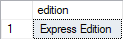
Edition
Returns database engine edition.
Query
select
case when SERVERPROPERTY('EngineEdition') = 1 then 'Personal/Desktop'
when SERVERPROPERTY('EngineEdition') = 2 then 'Standard'
when SERVERPROPERTY('EngineEdition') = 3 then 'Enterprise'
when SERVERPROPERTY('EngineEdition') = 4 then 'Express'
when SERVERPROPERTY('EngineEdition') = 5 then 'SQL Database'
when SERVERPROPERTY('EngineEdition') = 6 then 'SQL Data Warehouse'
when SERVERPROPERTY('EngineEdition') = 8 then 'Managed Instance'
end as [edition]
Columns
- edition - SQL Server edition:
- Personal/Desktop
- Standard - Standard, Web, and Business Intelligence
- Enterprise - Evaluation, Developer, and both Enterprise editions
- Express - Express, Express with Tools and Express with Advanced Services
- SQL Database - Azure SQL Database
- SQL Data Warehouse - Azure SQL Datawarehouse
- Managed Instance
Rows
Query returns just one row
Sample results












 Piotr Kononow
Piotr Kononow