The query below lists all columns with JSON data types in Teradata database.
Query
SELECT DatabaseName,
TableName,
ColumnName,
'JSON' as DataType,
CASE CharType
WHEN 1 then 'Latin'
WHEN 2 then 'Unicode'
ELSE 'N/A' END AS CharacterSet,
StorageFormat,
ColumnLength,
InlineLength
FROM DBC.ColumnsV
WHERE ColumnType = 'JN'
AND DatabaseName NOT IN ('All', 'Crashdumps', 'DBC', 'dbcmngr',
'Default', 'External_AP', 'EXTUSER', 'LockLogShredder', 'PUBLIC',
'Sys_Calendar', 'SysAdmin', 'SYSBAR', 'SYSJDBC', 'SYSLIB',
'SystemFe', 'SYSUDTLIB', 'SYSUIF', 'TD_SERVER_DB',
'TD_SYSGPL', 'TD_SYSXML', 'TDMaps', 'TDPUSER', 'TDQCD',
'TDStats', 'tdwm', 'SQLJ', 'SYSSPATIAL','TD_SYSFNLIB')
ORDER BY DatabaseName,
TableName;
Columns
- DatabaseName - name of the database
- TableName - name of the table
- ColumnName - name of the column
- DataType - type of data
- CharacterSet - used character set for TEXT storage format else N/A
- StorageFormat - content of column stored as:
- TEXT
- BSON - Binary JSON format
- UBJSON -Universal Binary JSON format
- ColumnLength - maximum size of data column can store
- InlineLength -maximum size of data treated as non-LOB (stored in a row)
Rows
- One row represents one column with a JSON data type
- Scope of rows: all columns containing JSON data types in the database
- Ordered by database name, table name and column position in table
Sample results
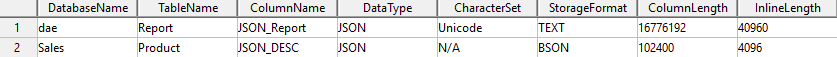











 Bart Gawrych
Bart Gawrych