In this article I want to show you how you can find MySQL table engine with HeidiSQL.
Option 1: Table properties
First option is with table properties. Select table, go to Options tab, and table engine is visible in Engine field.
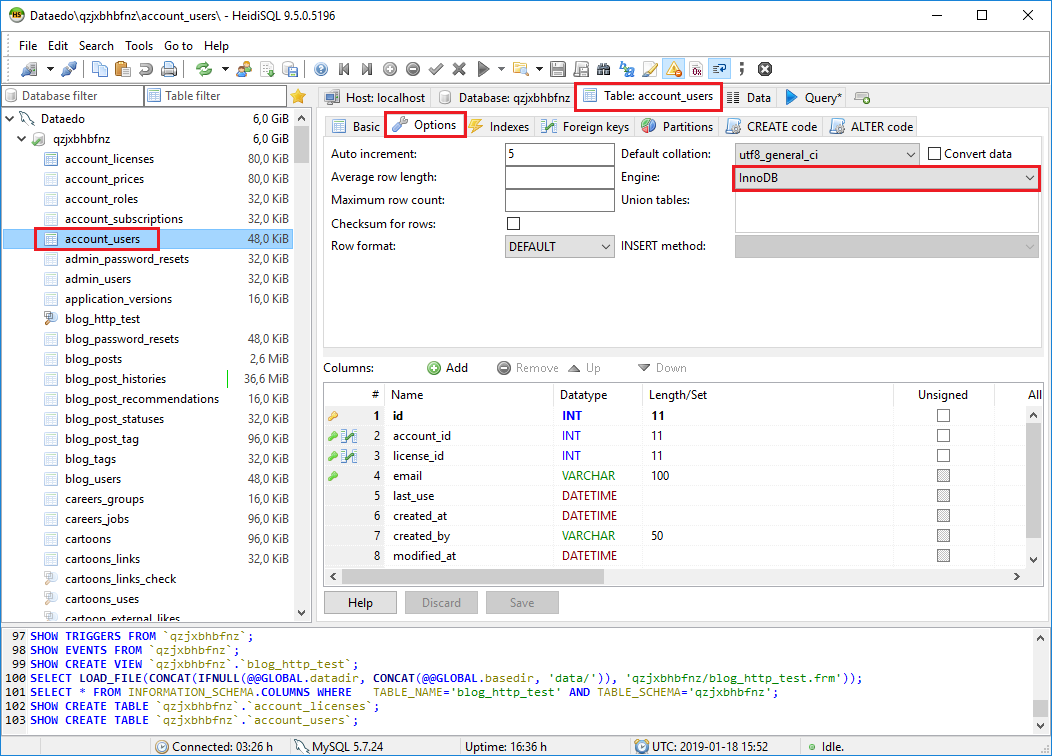
Option 2: Object list
Second, more convenient option is to select database element in explorer and table engine will be visible in Engine column in the list of objects that will open in the right pane.
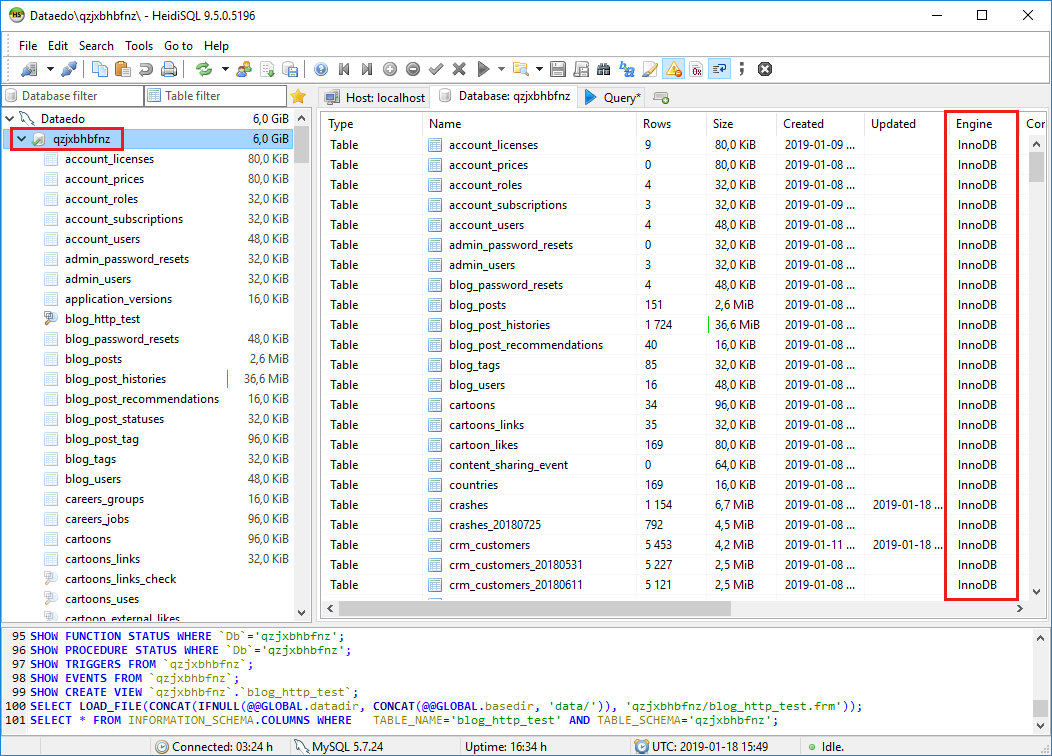











 Adam Adamowicz
Adam Adamowicz