MySQL Workbench is a great tool for management of MySQL and MariaDB databases, but Community Edition is missing one important feature - ability to generate HTML documentation from database schema. But don't worry, there are a free plugins that fill that gap.
This is article is an overview of free plugins to MySQL Workbench Community Edition.
Introduction
All plugins work on MySQL Workbench models and you first need to reverse engineer your database schema into model before you can generate data dictionary.
1. WB Datadict
WB Datadict is a plugin for MySQL Workbench Community Edition that allows you to generate an HTML data dictionary from the model.
Sample output:
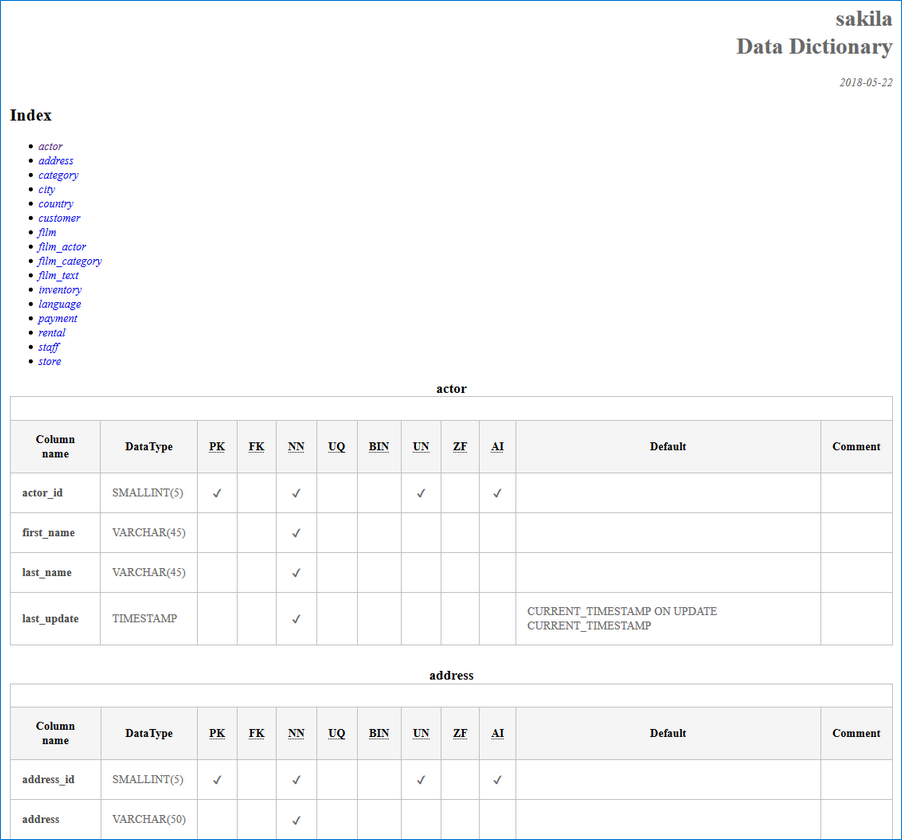
Overview:
- Exports entire documentation to single page HTML
- Includes table and column descriptions
2. HTML Shema Report
HTML Shema Report plugin generates an HTML data dictionary for selected database schema.
Sample output:
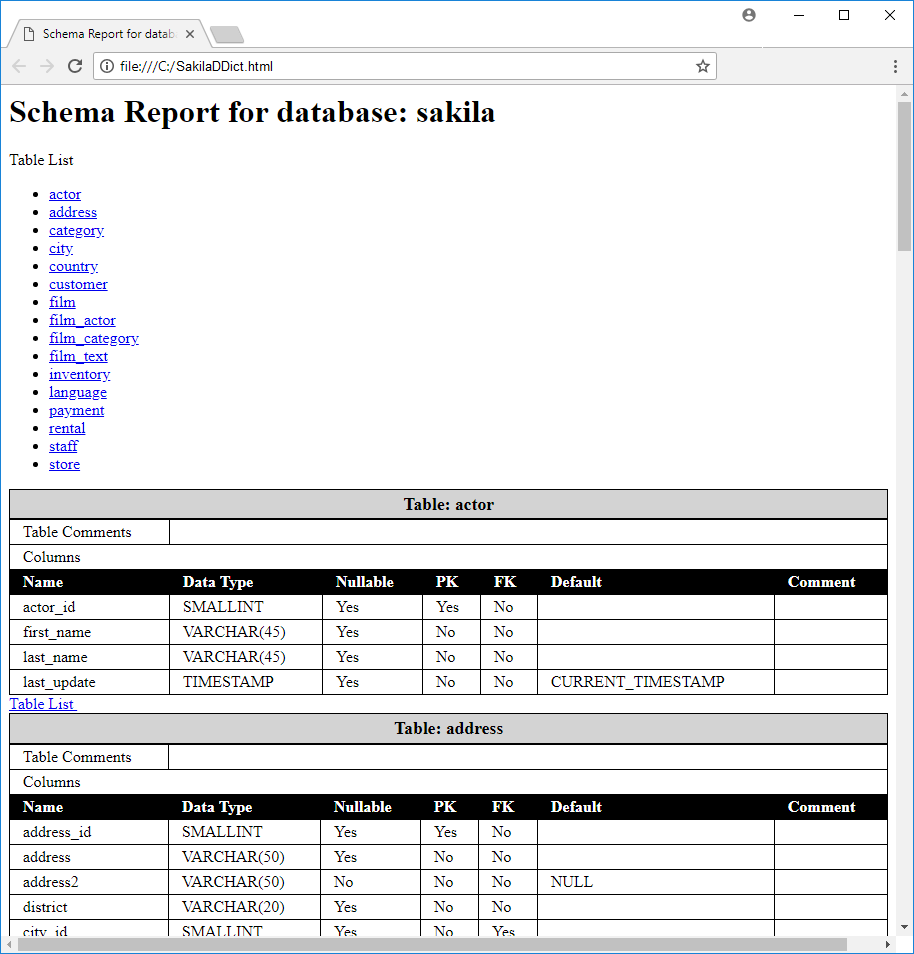
Overview:
- Exports entire documentation to single page HTML
- Includes table and column descriptions
3. DBDoc
DBDoc plugin generates an HTML data dictionary for selected model.
Sample output:
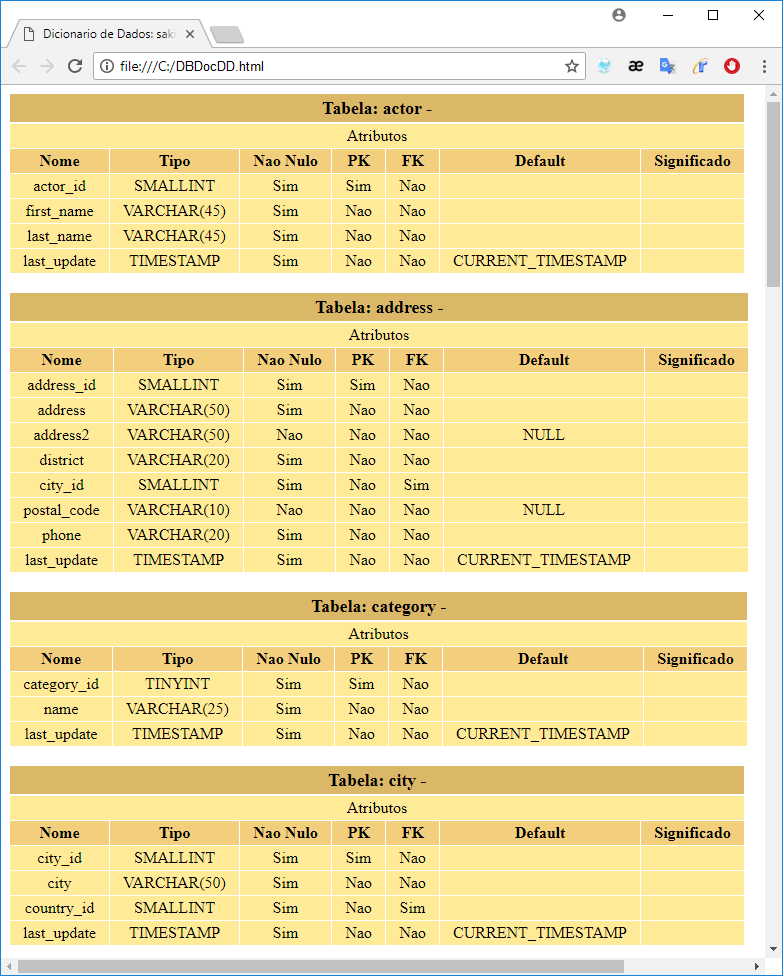
Overview:
- Exports documentation to text or HTML
- Exports HTML to a single file
- Includes table and column descriptions
4. Model Document Generation
The Model Documentation Generator plugin generates Markdown documentation from a database model.
Sample output:
Markdown/text:
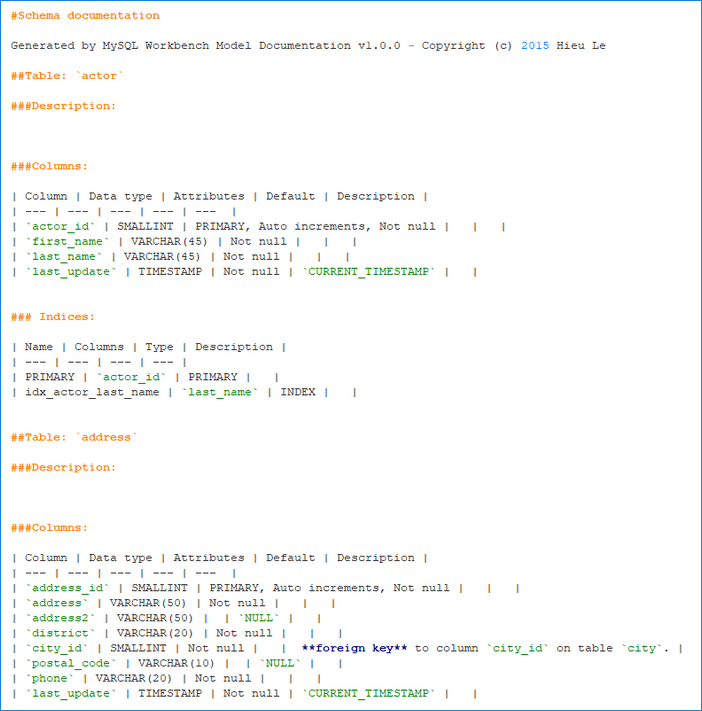
Converted to HTML:
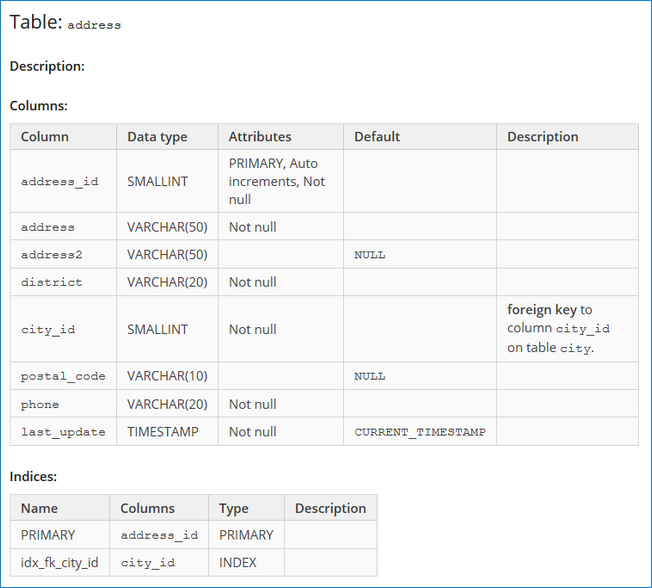
Overview:
- Unlike the rest, this is not a HTML generator but a Markdown generator, a simple markup language that can be converted to HTML (another tool required)
- Exports entire documentation to single page HTML
- Includes table and column descriptions
- Includes indexes
Bonus: Dataedo
Here's an alternative: Dataedo – a standalone database documentation tool. Free version exports to PDF and if you are willing to spend some bucks to a really nice HTML (far better than those above).
Sample HTML output:
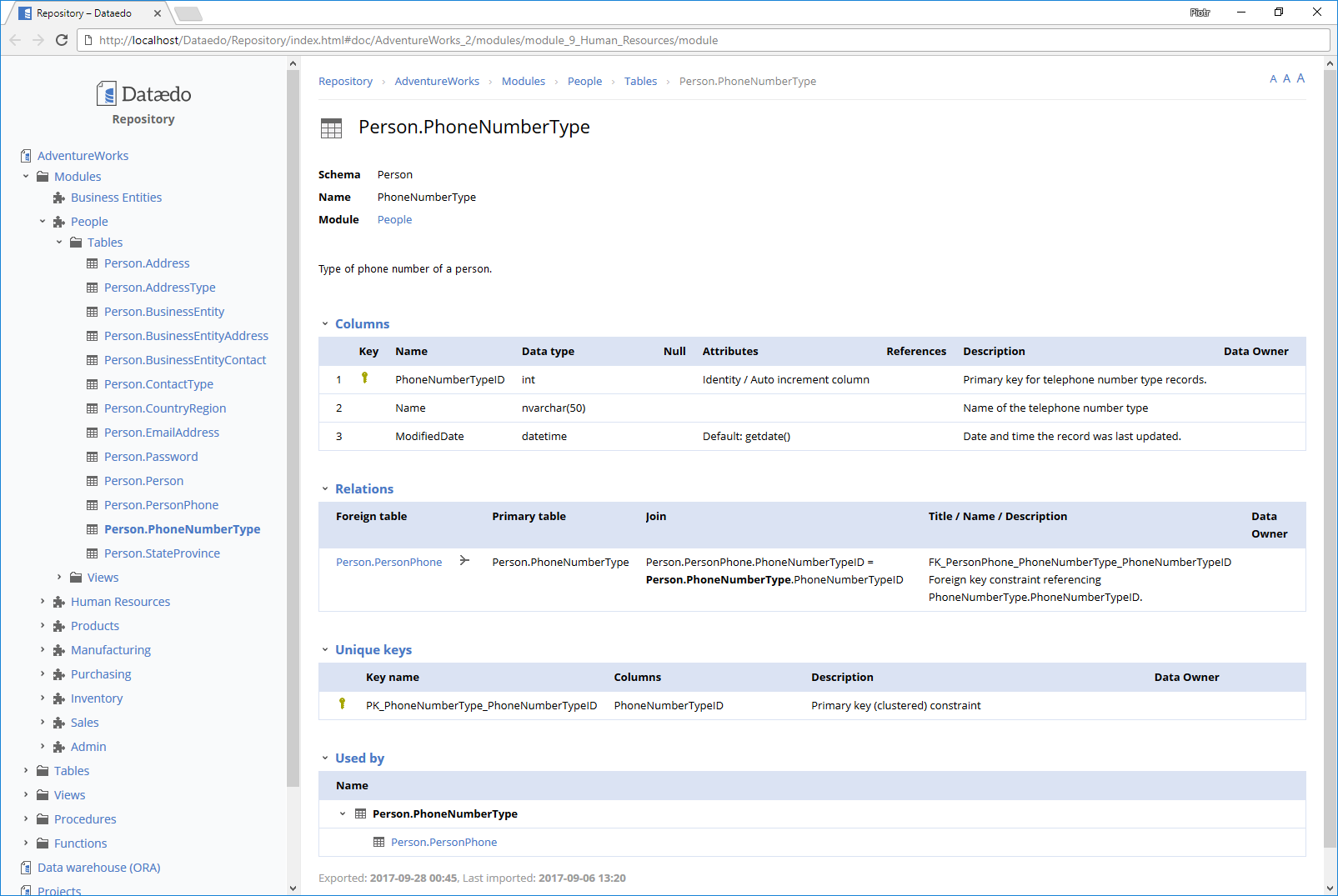
Sample PDF output:
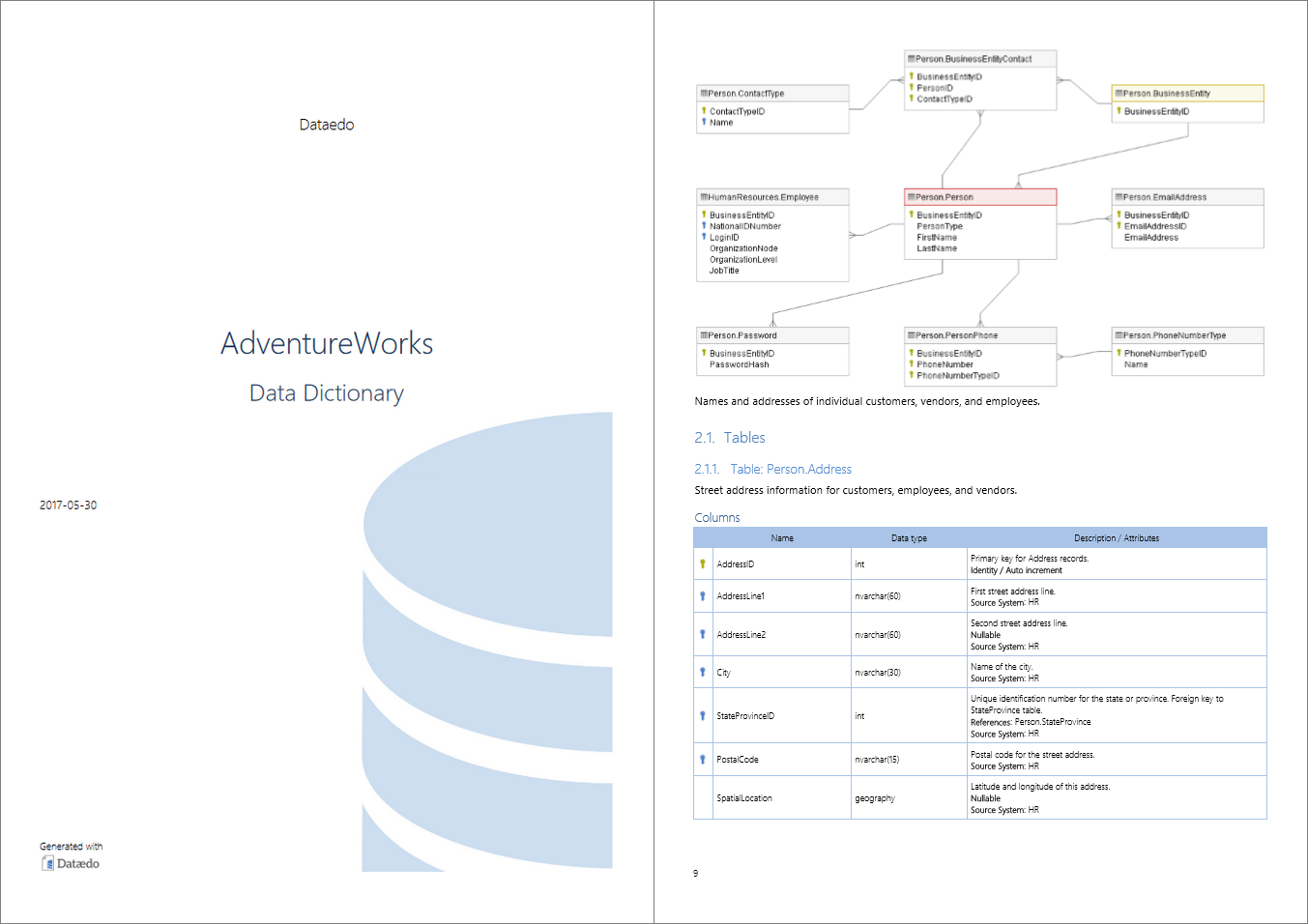
Overview of free version:
- Metadata (descriptions) are stored in a file
- Export to PDF document
- Rich text table description
- Option to paste images
Overview of Pro version:
- Interactive HTML export
- ER diagrams
- Multiple databases in one repository
- Documenting foreign keys (including cross database) without constraints
- Search through documentation
- Custom fields











 Rene Castro
Rene Castro