This guide will show you how you can view all table columns in MySQL Workbench, free management and development tool for MySQL database.
You can achieve that with a feature called Schema Inspector. To open Schema Inspector click (i) icon that shows up on hover over schema name:
![]()
or right click schema and select Schema Inspector.
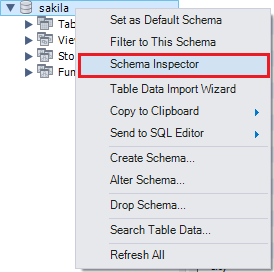
When Schema Inspector opens go to Columns tab. All columns are visible in a grid.
You can sort by each column (by name for instance) which can help you to find the right column.
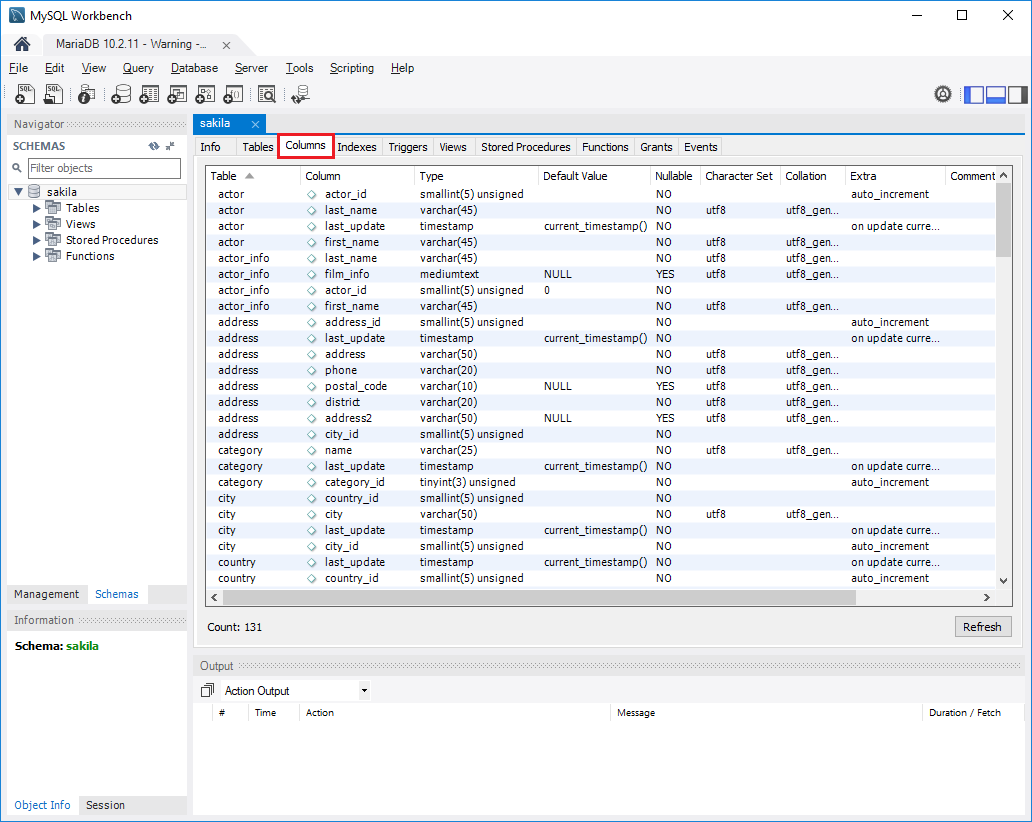











 Rene Castro
Rene Castro