In this tutorial I will show you how to find tables with a column with specific word in their name using Oracle SQL Developer.
You can do it with Find Database Object feature. To open it do one of the following:
- click binocular icon from the toolbar,
- right click object explorer and choose Find DB Object option,
- go to View main menu and choose Find DB Object option.
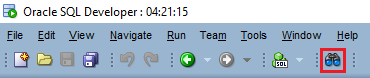
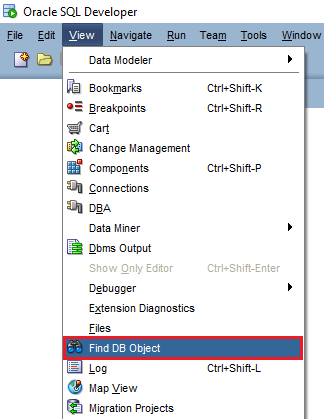
Search tab will be opened in the left pane. Then do the following:
- Uncheck All Object Types (red)
- Check Columns (green)
- Type in text you are searching for with "%" on both sides of it and press enter (orange)
It will open new tab in main window with the list of tables and views with columns that match the string.
To find exact column name remove "%" characters. Type "project_id" to find tables with column named project_id.
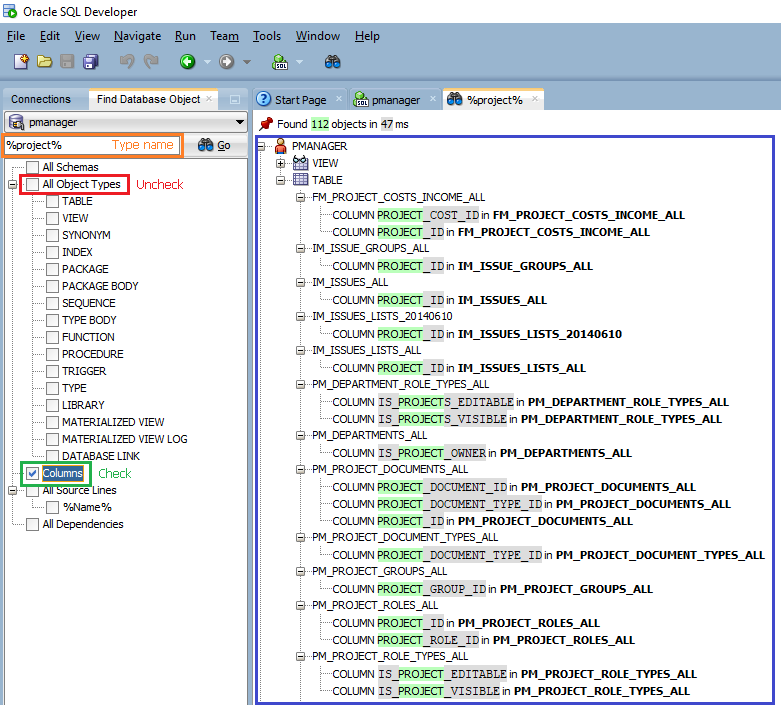











 Adam Adamowicz
Adam Adamowicz