We are happy to announce that we released 5.2 version of Dataedo which offers solid portion of new capabilities.
What's new
Object Dependencies
Dataedo 5.2 includes object dependencies imported from the database (SQL Server and Oracle). There is a new Dependencies tab for each object that shows a hierarchy of objects that use current object and objects that are used by current object.
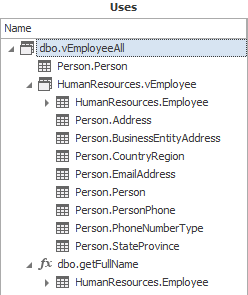
Advanced Object Filtering
Many of you requested more advanced option to filter objects you want to include in your documentation. From 5.2 you can create advanced specifications of which objects you want to include and which one you wan to exclude from your documentation. It is now easy to document just tables, exclude procedures or objects with 'temp' postfix.
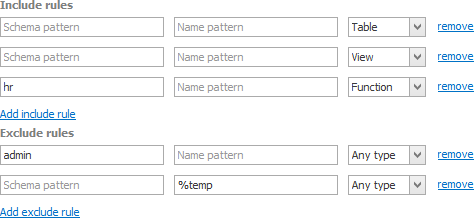
Read documentation about advanced filtering.
Command Line Tool
From now on, you can run documentation schema update from database and documentation export from command line. This enables you to integrate documentation as an automatic step into your development and build process.
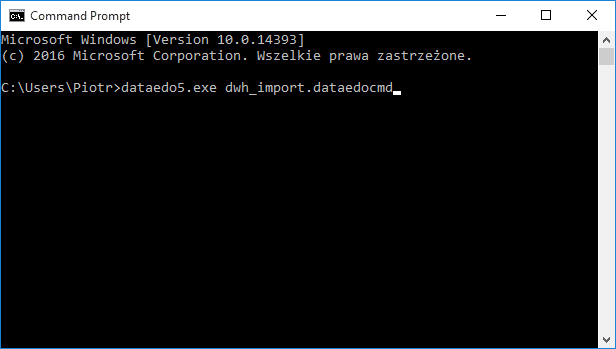
More about command line tool.
PDF Branding and Customizations
From now on, you can customize PDF export and add your logo, change colors and fonts.
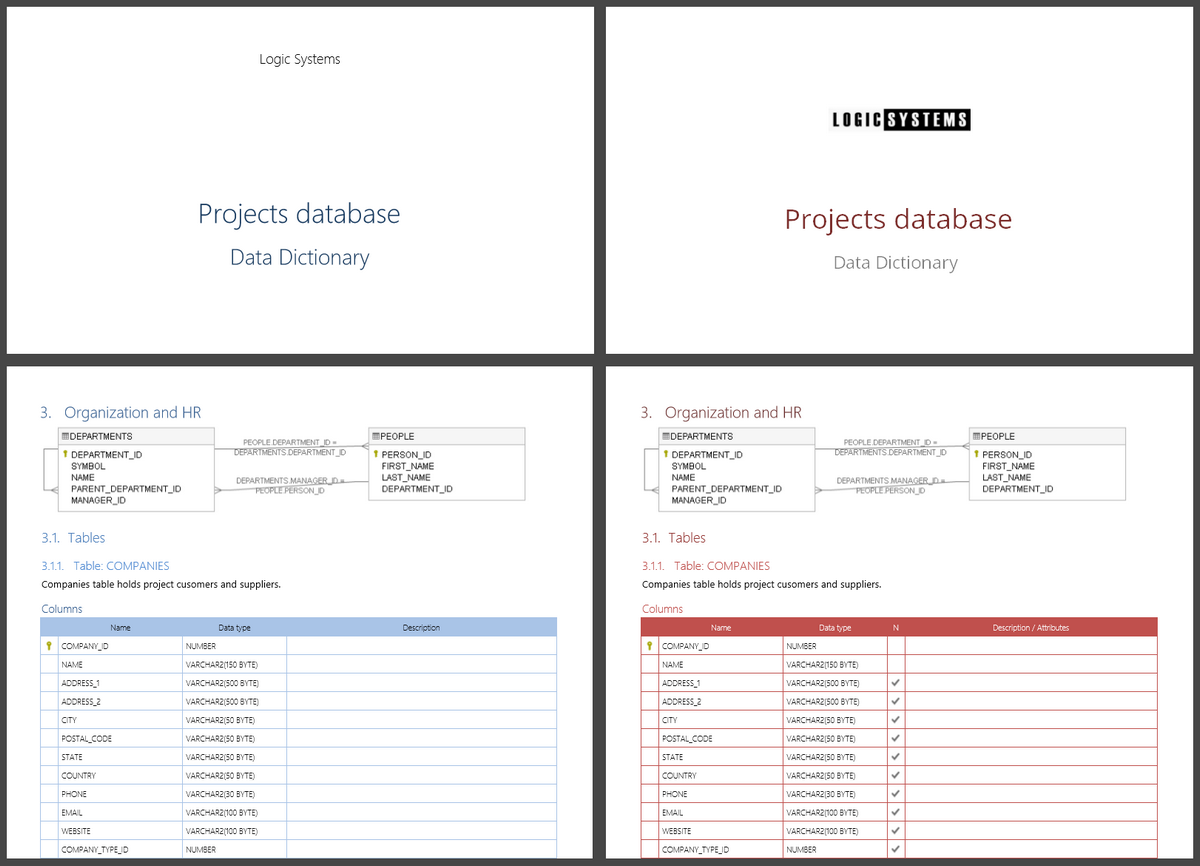
More details on customizing PDF.
Soon, we will publish information about customizing HTML exports too.
More column metadata
We added a few important metadata fields that are imported from your databases:
- Default value,
- Identity/auto increment flag,
- Computed formula.
We also added nullable flag to documentation exports.
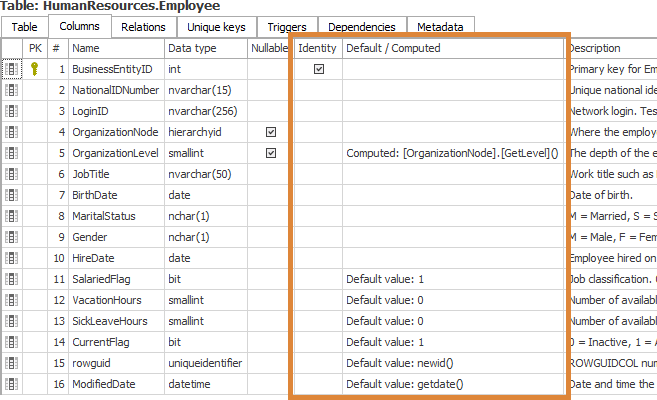
ERD Improvements
We added a few small but useful features to ERD editor:
- Ability to display relation titles,
- Ability to include enitity titles/aliases along the table name (which can be confusing),
- Ability to resize entity boxes.
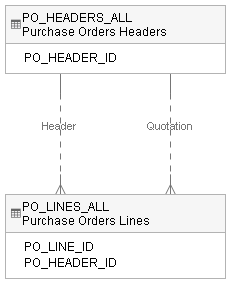
More improvements planned for version 6.0.
Upgrade
Dataedo 4, 5.0 and 5.1 users
If you are a user of previous versions you can easily upgrade to 5.2. Upgrade requires installation of new version and upgrade of repository. Here is a short tutorial:
Dataedo 5 Perpetual License holders
If you are a Dataedo 5 Perpetual License holder you are entitled to this update. Just download and upgrade software and repository - your keys don't need update.
Dataedo 1 Year License holders
If you are a Dataedo 1 Year License holder you are entitled to all the updates so just download and upgrade Dataedo software and repository.
Try it
If you don't hold a license and your trial has expired, no worries - get new here:











 Piotr Kononow
Piotr Kononow
