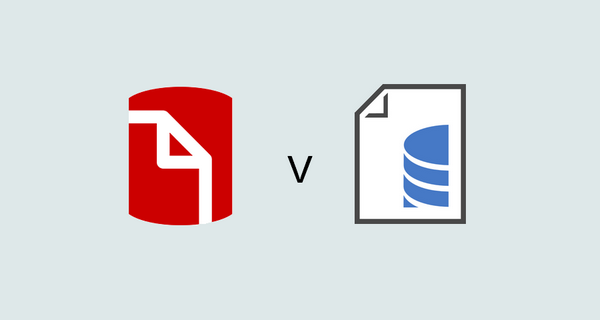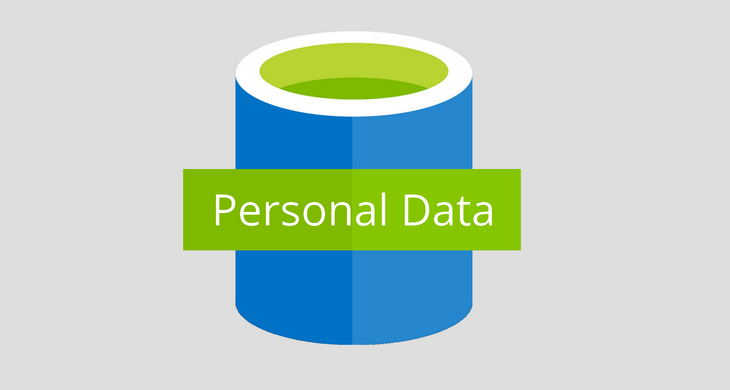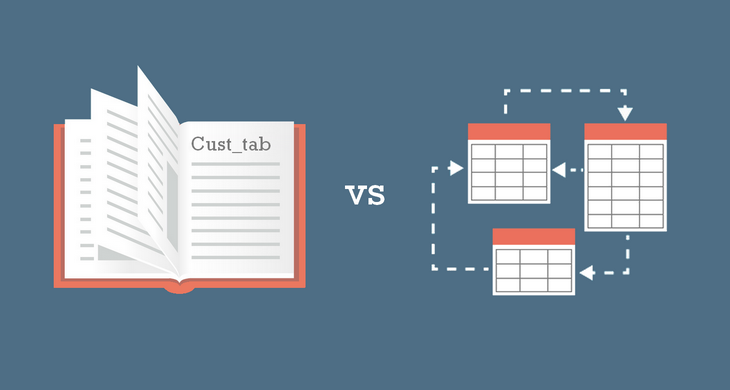Last updated on Dec 15, 2017
Please note a subjective nature of this comparison. We tried to be objective and honestly show features, pros and cons of both tools, but as producers of one of them we are obviously biased. We have not consulted this comparison with Redgate. If you notice any discrepancy or error please let us know.
In this article we will compare two database documentation tools:
Redgate SQL Doc - simple database documentation generator for SQL Server from database tools powerhouse - Redgate.
Dataedo - a powerful database documentation tool.
A plan
- Key Differences
- Supported Databases
- Supported Schema Elements
- Documentation / Metadata Capabilities
- Documentation Editor (UI) and Capabilities
- Exporting
- Automation
- Additional Differentiators
- Price
- Subjective Opinion
- Summary
1. Key Differences
- Redgate SQL Doc supports SQL Server only, while Dataedo supports multiple databases.
- Redgate SQL Doc stores descriptions in the database Extended Properties, while Dataedo stores it in its repository (SQL Server database).
- Redgate SQL Doc requires connection to database, while Dataedo allows offline work.
- Redgate SQL Doc is limted to metadata available in SQL Server, while Dataedo supports more metadata capabilities (modules, manual and cross-database table relationships, rich text descriptions, diagrams, etc.).
- Dataedo enables creating tabular documentation and ER diagrams, while Redgate SQL Doc exports tabular documentation only.
2. Supported Databases
One of the key differences is that SQL Doc is an SQL Server tool, while Dataedo is a multi-DBMS metadata tool.
| Supported databases | SQL Doc | Dataedo |
|---|---|---|
| SQL Server, Azure SQL Database | Yes | Yes |
| Oracle | - | Yes |
| MySQL, MariaDB, Amazon Aurora | - | Yes |
| Manual metadata import | - | With Excel template |
3. Supported Schema Elements
Both tools read database schema, but they differ in supported database elements. SQL Doc is more focused on presenting physical metadata that can be exported from the database engine, while Dataedo is focused on capturing and providing meaningful information required to understand data models and data in the database.
That's why SQL Doc supports more database elements, while Dataedo allows providing metadata by the user (see next section).
| Schema elements | SQL Doc | Dataedo |
|---|---|---|
| Tables and columns | Yes | Yes |
| Foreign keys | Yes | Yes |
| Unique keys | Yes | Yes |
| Indexes | Yes | - |
| Views and columns | Yes | Yes |
| Stored procedures and parameters | Yes | Yes |
| Functions and parameters | Yes | Yes |
| Dependencies | Yes | Yes |
| Data types | Yes | - |
| Schemas | Yes | Manual |
| Security - roles, users | Yes | - |
| Database Properties | Yes | - |
4. Documentation / Metadata Capabilities
In short, SQL Doc enables you to edit Descriptions (MS_Description Extended Property) and generate documentation while Dataedo provides ability to create rich metadata through various fields and elements stored in a repository.
Redgate SQL Doc
- Descritions are stored in the documented database in MS_Description Extended Property
Dataedo
- Metadata repository that enables offline work
- Ability to comment each data lement using description field as well as a number of custom fields
- Ability to define modules and group all database objects into smaller topics
- Ability to add aliases/titles to tables, columns and other data elements
- Ability to document table relationships even when there are no foreign keys in the database
- Ability to document cross-database table relationships manually
- Ability to document undefined unique keys
- Multiple databases from various sources in one repository (including MySQL and Oracle)
5. Documentation Editor (UI) and Capabilities
Redgate SQL Doc
- Editing comments is cumbersome - you need to save each comment with a mouse click, easy to lose your work
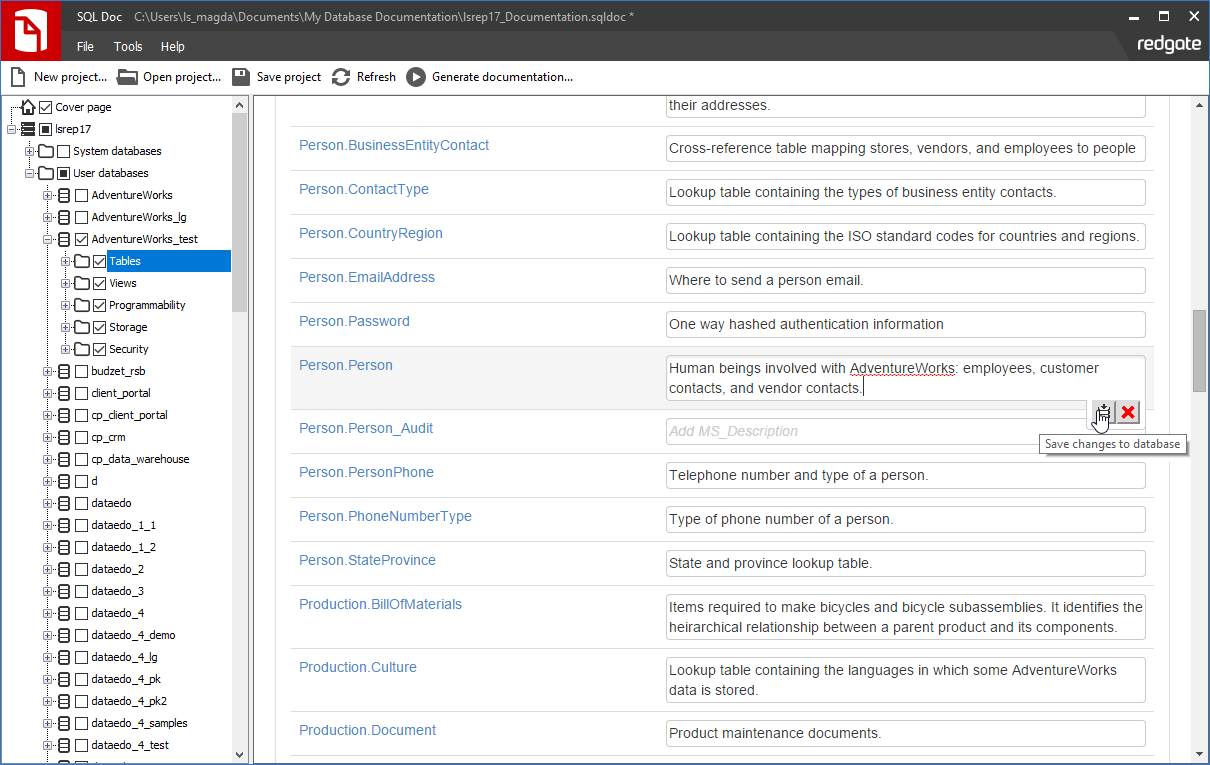
Dataedo
- Handy editor - you may edit all table fields at once
- Provides adding an alias/title for each table or column
- Rich text editor with capability to add images
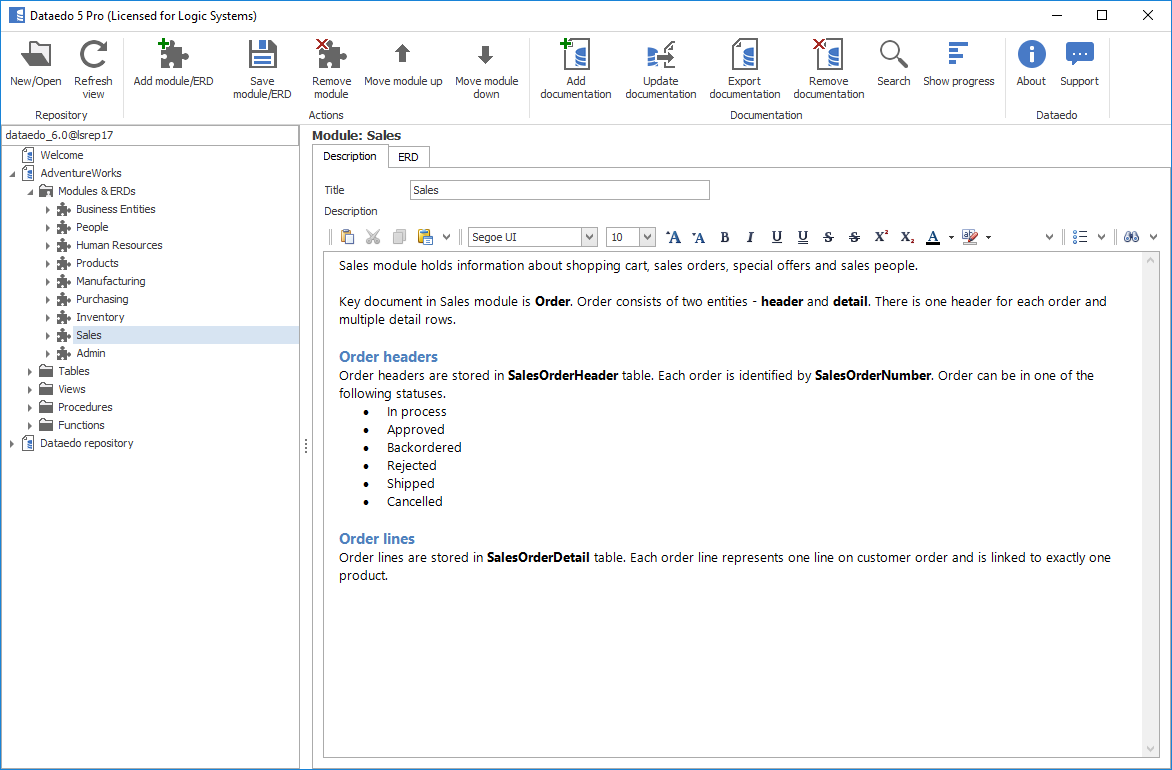
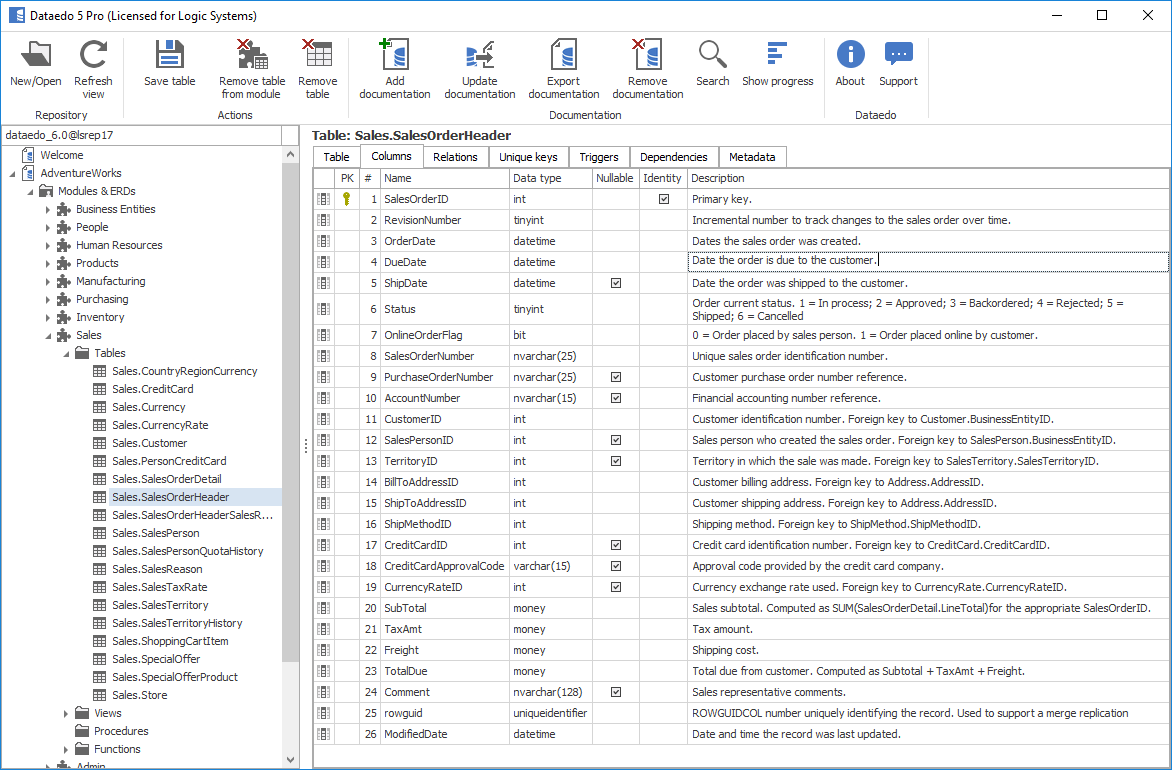
6. Exporting
Both tools have similar capabilities in exporting documentation with differences in the scope of elements, layout and supported formats.
Export Formats
| Export format | SQL Doc | Dataedo |
|---|---|---|
| Yes | Yes | |
| HTML | Yes | Yes |
| Microsoft Excel | - | Yes |
| Microsoft Word | Yes | - |
| Compiled HTML Help file | Yes | - |
Exporting
Redgate SQL Doc
- Difficult to choose elements to include - you need to uncheck each object manually
- Ability to change colors and logo in HTML with CSS
- Ability to change logo in PDF
Dataedo
- More aesthetic and modern layout (subjective)
- Mobile friendly HTML export (objective)
- Doesn't include DDL scripts (create table script)
- Convenient way to define scope - you can include/exclude modules, define name patterns of objects to include, choose element types to include
- Ability to create different templates with different layout
- Ability to change colors and logo in HTML with CSS
- Ability to change logo and colors in PDF
Sample HTML Export
Redgate SQL Doc
Open sample SQL Doc HTML export in new window
Dataedo
Open sample Dataedo HTML export in new window
Sample PDF Export
Redgate SQL Doc
Open sample Redgate SQL Doc PDF export
Dataedo
Open sample Dataedo PDF export
7. Automation
Both tools provide capability to automate generation of documentation by running it from command line.
Dataedo (because of having repository) supports two separate steps - importing schema updates to repository and exporting documentation.
8. Additional Differentiators
SQL Doc
- Ability to generate documentation straight from SSMS
- Ability to edit and save extended properties in the database
Dataedo
- Ability to document data model with ER diagrams
- Ability to search the documentation
- Documentation progress tracking
9. Price
Prices as of December 2017
SQL Doc: $369 for perpetual license
Dataedo: $499 for 1 year subscription
10. Subjective Opinion
Despite the fact that you can use both tools for the same purpose - documenting your database schemas and code, those tools have significantly different philosophies at its foundations.
Redgate SQL Doc is a lightweight automatic schema documentation generator for SQL Server. Like most tools out there, seems like creators only ambition was for the tool to get the job done. People needed to generate database documentation so a simple tool was created. It doesn't try to reinvent the wheel. It looks like one other element to their toolbelt. "Documentation generation? Check! Next tool."
Dataedo on the other hand stands for something - it wants to let you gather metadata, combine automatic extraction with ability to describe and complete anything manually and present this knowledge in meaningful way. It has ambitions to create something new that relational database developers and admins were lacking for decades. The assumption for the tool was not "a documentation tool" but "gathering knowledge about databases". It is a different breed of products.
Summary
You may choose SQL Doc if you need to quickly generate technical specification of SQL Server database schema or server. Generating a documentation is easy, editing not most convenient but doable, and export quality is decent.
If you need to gather and share in depth knowledge about your data in complex environment then choose Dataedo.
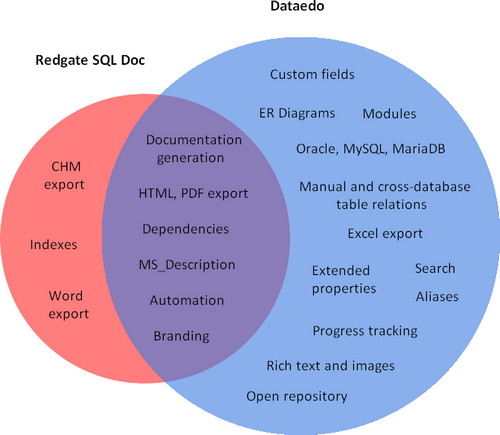











 Piotr Kononow
Piotr Kononow