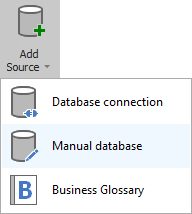Users can create "manual" (without a connection) databases in the repository. This can be useful for vaious occasions:
- you want to import tables from external source (with Excel or copy&paste),
- you want to model data,
- you want to create Subject Areas/Modules unrelated to any specific database (for instance if you want to collect objects from various databases),
- you want to document files that need to be added in existing database
To add manual database click Add Source in the ribbon and choose Manual database option.