Microsoft Access supports tables of different types:
- Local - stored inside Access file
- Linked - ODBC - linked from external data source via ODBC
- Linked - stored inside external file (including Access, Excel, dBase)
You can query system table MSysObjects to get information about each user table in Access database:
Query
select
MSysObjects.name as table_name,
switch (
MSysObjects.type = 1, 'Local table',
MSysObjects.type = 4, 'Linked - ODBC',
MSysObjects.type = 6, 'Linked'
) as table_type
from MSysObjects
where
MSysObjects.type In (1,4,6)
and MSysObjects.name not like '~*'
and MSysObjects.name not like 'MSys*'
order by MSysObjects.name
Columns
- table_name - table name
- table_type - type of the table identified by the query:
- Local,
- Linked - ODBC,
- Linked
Rows
- One row represents one table in a database
- Scope of rows: all tables in a database
- Ordered by table name
Sample results
You can see different table types in our test database:
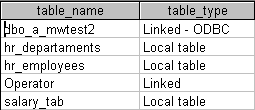











 Michal Wrobel
Michal Wrobel