The queries below return the server version and edition.
Query 1 - Raw
Query
select @@version as version
Columns
- version - string containing the Azure SQL Database version and edition
Rows
The query returns just one row
Sample results
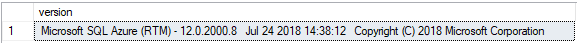
Query 2 - Formatted
Query
select serverproperty('ProductVersion') as [version],
serverproperty('Edition') as [edition]
Columns
- version - Azure SQL Database version
- edition - Azure SQL Database edition
Rows
The query returns just one row
Sample results
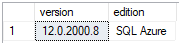
SSMS
You can also find the Azure SQL Database version in SSMS using the server address in the Object Explorer.
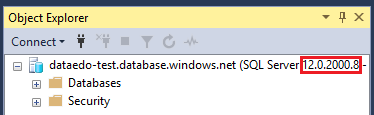











 Rene Castro
Rene Castro