The queries below return the PostgreSQL version and information about the installed version.
Version function
Query
select version();
Columns
- version - postgreSQL version
Rows
- The query returns just one row
Sample results
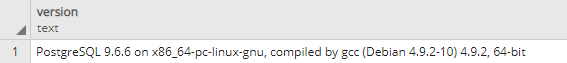
Show statement
Query
show server_version;
Columns
- server_version - version of installed PostgreSQL
Rows
- The query returns just one row
Sample results
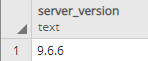
Detailed information
Query
select * from pg_config
where name = 'VERSION'
Columns
- name - name of the variable
- setting - value stored in the variable
Rows
- Query return just one row
Sample results
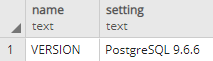
pgAdmin
In the Browser pane, select our database and then click on the tab Properties to display the PostgreSQL version, along with some system information
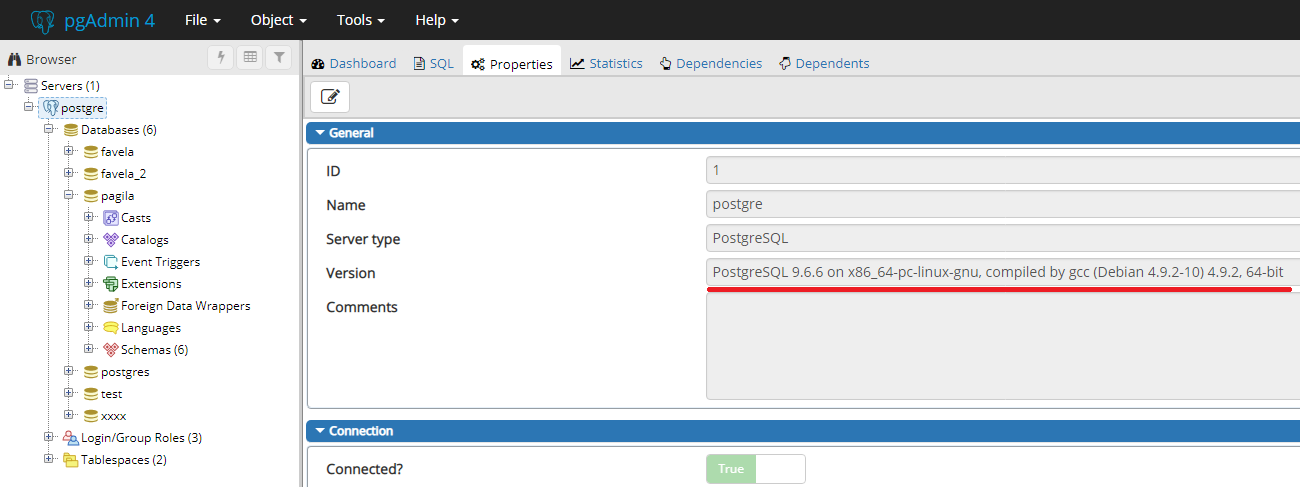











 Bart Gawrych
Bart Gawrych