Azure SQL Database enables you to check the last query executed by each session. The queries in this article will show you how to do it.
Find a session
First you need to identify a session. Find out more here:
exec sp_who
Result
Result shows eight sessions from host LS-RENECASTRO:
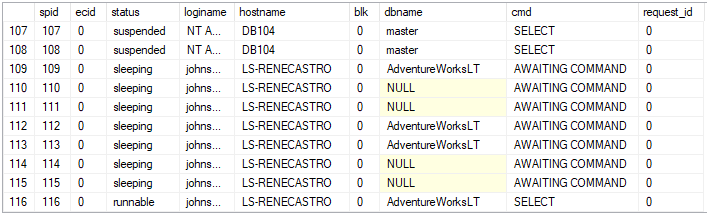
Find the last query
Now we will use session ID (spid) to find the last query issued in this session:
dbcc inputbuffer(<session ID>)
Columns
- EventType - event type. RPC Event means procedure call. Language Event means sql query.
- Parameters - number of query parameters.
- EventInfo - last statement executed in the specified session. It returns only the first 4000 characters.
Sample results
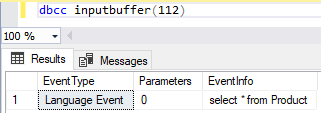











 Rene Castro
Rene Castro