MySQL allows you to check the queries executed by each session. From these results we will take the last query executed by a specific session
Preparation
First you need to turn on the MySQL query log, which you can do it by executing the following queries
set global log_output = 'table';
set global general_log = 'on';
Next you can see all the executed queries
select * from mysql.general_log;
Result
Sample result of the executed queries
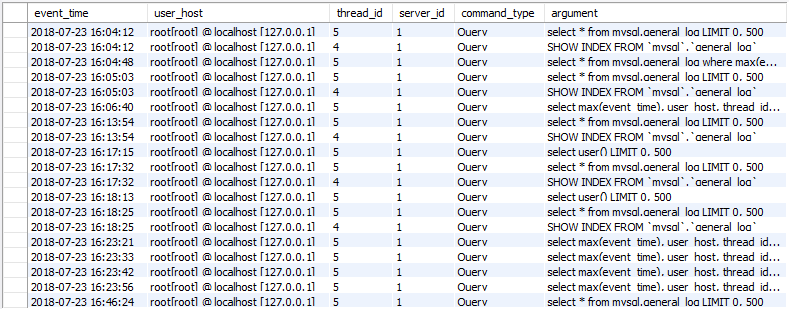
Find the last query
Now we will find the last query executed by a specific session, e.g. 'root'
select event_time as time,
user_host,
thread_id,
server_id,
command_type,
argument
from mysql.general_log
where user_host like 'root%'
order by event_time desc
limit 1;
Columns
- event_time - time the query was executed
- user_host - specific user name, host name and connection address
- thread_id - thread identification
- server_id - server identification
- command_type - command type
- argument - query executed
Rows
- row: the query returns one row with the last query information
Sample results
Sample results for the session 'root'
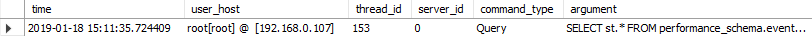











 Bart Gawrych
Bart Gawrych