Query below lists tables and their primary key (PK) constraint names. By browsing list you can spot which tables have and which don't have primary keys.
See also: tables without primary keys.
Query
select tab.table_schema,
tab.table_name,
tco.constraint_name,
tco.constraint_type
from information_schema.tables tab
left join information_schema.table_constraints tco
on tab.table_schema = tco.table_schema
and tab.table_name = tco.table_name
and tco.constraint_type = 'PRIMARY KEY'
where tab.table_type = 'BASE TABLE'
order by table_schema,
table_name;
Primary Key Columns
Snowflake doesn't allow us to simple list PKs columns by one query. To see tables PK you can use following command
describe table table_name;
Columns
- table_schema -Schema that the table belongs to
- table_name - Name of the table
- constraint_name - Name of the PK's constraint or null if table hasn't PK.
- constraint_type - Type of the constraint or null if table hasn't PK.
Rows
- One row represents one table in a database
- Scope of rows: all tables in a database
- Ordered by schema name, table name
Sample results
You can see what are the names of PK constraints for each table and which tables don't have PKs at all
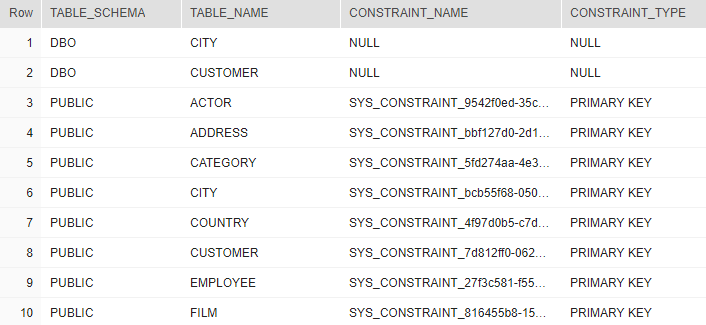
Result of desc command

You could also get this
Get this interactive HTML data dictionary in minutes with Dataedo.
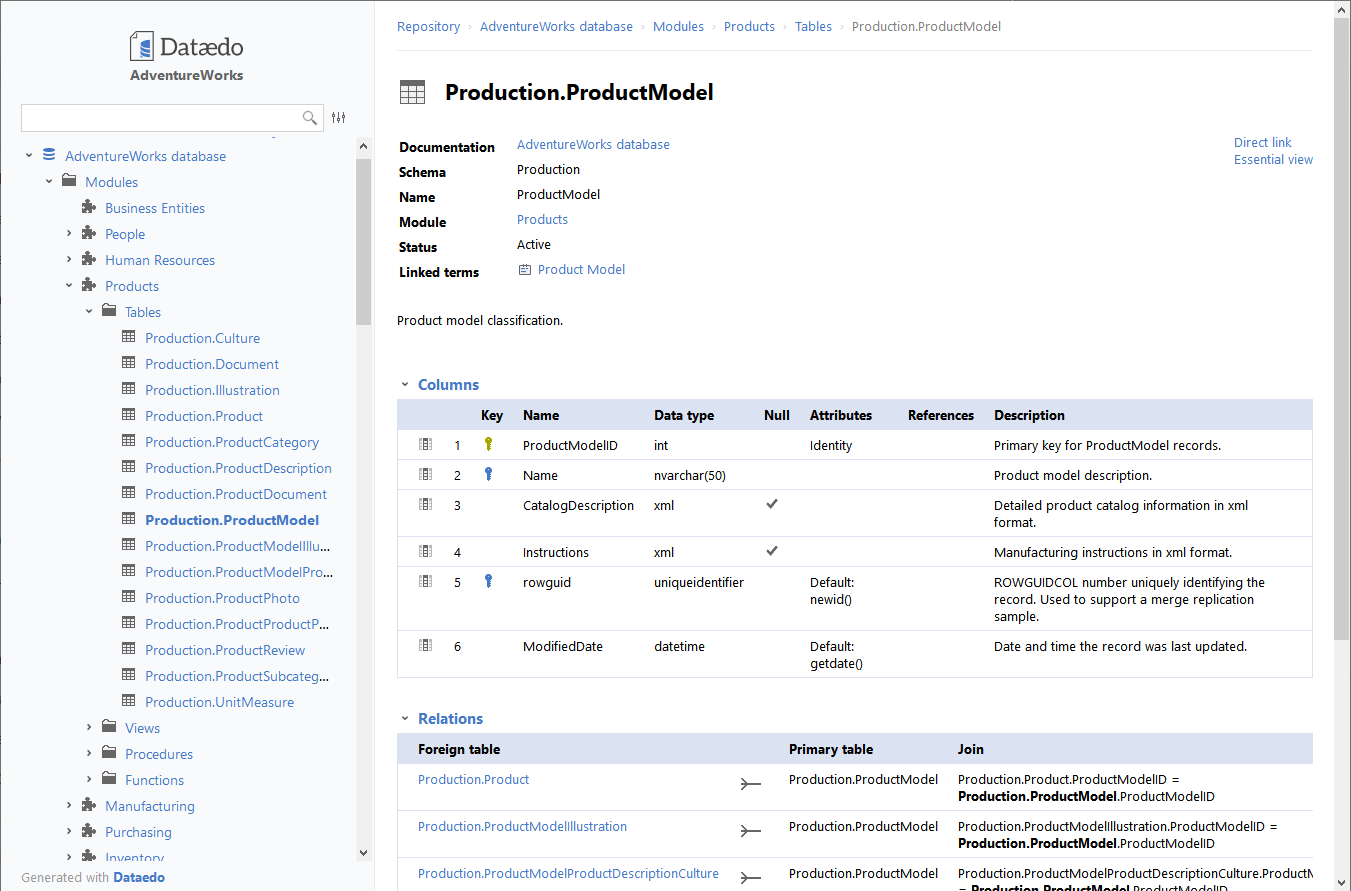











 Bart Gawrych
Bart Gawrych