SQL Server stores large object (LOB) data (e.g. varchar(max), text, image columns) in separate so called allocation units.
Query below can help you find how much space is allocated for LOB data.
Query
select case when spc.type in (1, 3) then 'Regular data'
else 'LOB data' end as allocation_type,
cast(sum(spc.used_pages * 8) / 1024.00 as numeric(36, 2)) as used_mb,
cast(sum(spc.total_pages * 8) / 1024.00 as numeric(36, 2)) as allocated_mb
from sys.tables tab
inner join sys.indexes ind
on tab.object_id = ind.object_id
inner join sys.partitions part
on ind.object_id = part.object_id and ind.index_id = part.index_id
inner join sys.allocation_units spc
on part.partition_id = spc.container_id
group by case when spc.type in (1, 3) then 'Regular data'
else 'LOB data' end
Columns
- allocation_type - type of space allcation:
- LOB data - space allocated for LOB data columns
- Regular data - space allocated for other columns
- used_mb - space used in MB
- allocated_mb - space allocated in MB
Rows
- One row represents one type of allocation: LOB/regular
- Scope of rows: query returns two rows
Sample results
Space allocation for LOB and other data types in AdventureWorks:
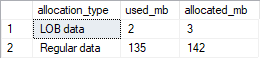











 Piotr Kononow
Piotr Kononow