LOB stands for Large Objects datatypes. In Teradata there are two column's LOB datatypes: BLOB and CLOB.
Query below lists all tables, along with their LOB columns
Query
SELECT COL.DatabaseName,
COL.TableName,
COL.ColumnName,
CASE COL.ColumnType
WHEN 'CO' THEN 'CLOB'
WHEN 'BO' THEN 'BLOB'
END AS ColumnType,
ColumnFormat,
ColumnLength/1024.0/1024.0 as ColumnLength
FROM DBC.ColumnsV COL
JOIN DBC.TablesV TAB
ON COL.DatabaseName = TAB.DatabaseName
AND COL.TableName = TAB.TableName
WHERE COL.DatabaseName NOT IN ('All', 'Crashdumps', 'DBC', 'dbcmngr',
'Default', 'External_AP', 'EXTUSER', 'LockLogShredder', 'PUBLIC',
'Sys_Calendar', 'SysAdmin', 'SYSBAR', 'SYSJDBC', 'SYSLIB',
'SystemFe', 'SYSUDTLIB', 'SYSUIF', 'TD_SERVER_DB',
'TD_SYSGPL', 'TD_SYSXML', 'TDMaps', 'TDPUSER', 'TDQCD',
'TDStats', 'tdwm', 'SQLJ', 'SYSSPATIAL','TD_SYSFNLIB')
AND TAB.TableKind = 'T'
AND COL.ColumnType IN ('CO', 'BO')
ORDER BY COL.DatabaseName,
COL.TableName,
COL.ColumnName;
Columns
- DatabaseName - name of the database
- TableName - name of the table
- ColumnName - name of the column
- ColumnType - data type of column
- BLOB - Binary Large Object
- CLOB - Character Large Object
- ColumnFormat - column datatype format. To learn more about formats visiti official documentation
- ColumnLength - column length in MB
Rows
- One row represents one LOB column in a table in a database
- Scope of rows: all tables, along with their LOB columns,
- Ordered by database name, table name and column name
Sample results
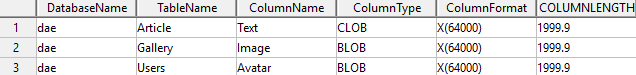











 Bart Gawrych
Bart Gawrych