Teradata view contains a lot of useful information about current sessions.
Using SessionInfoV view
Query
SELECT SessionNo,
UserName,
ClientIpAddress,
ClientProgramName,
ClientSystemUserId,
ClientOsName,
CASE Transaction_Mode
WHEN 'A' THEN 'ANSI'
WHEN 'T' THEN 'TDBS'
END AS TransactionMode,
CurIsolationLevel
FROM DBC.SessionInfoV
ORDER BY UserName;
Columns
- SessionNo - ID of the session
- UserName - name of the user logged into this session
- ClientIpAddress - IP address of the client connected to this session
- ClientProgramName - name of the application that is connected to this session
- ClientSystemUserId - id of client system user
- ClientOsName - name of the client operatating system
- Transaction_Mode - mode of the session
- A - ANSI
- T - TDBS
- CurIsolationLevel - current transaction isolation level:
- Serializable
- Read uncommitted
- RC - Read Committed
- RR - Repeatable Read.
Sample results
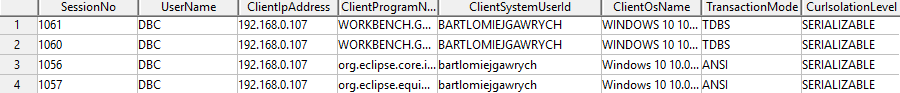
Using MonitorSession function
Notes
User need EXECUTE FUNCTION privilege to SYSLIB.MonitorSession function
Function Prototype
MonitorSession( HostIdIn, UserNameIn, SessionNoIn)
- HostIdIn - Logical ID of a host (or client) with sessions logged on. Value -1 indicate all hosts.
- UserNameIn - User name of the session. An asterisk (*) indicates all users.
- SessionNoIn - ID of the session. A value of zero indicates all sessions
Query
SELECT HostId,
SessionNo,
LogonTime,
UserName,
UserAccount,
LogonSource,
PEState
FROM TABLE (MonitorSession(-1,'*',1035)) dt
ORDER BY SessionNo;
Columns
- HostId - Logical id of the host
- SessionNo - ID of the session
- LogonTime - IP address of the client connected to this session
- UserName - name of the user logged into this session
- UserAccount - current account for the session
- LogonSource - logon source information.
- PEState - Current state of the session within the PE (Parsing Engine).
- DELAYED
- HOST-RESTART
- ABORTING
- PARSING-WAIT
- PARSING
- ELICIT CLIENT DATA
- DISPATCHING
- BLOCKED
- ACTIVE
- RESPONSE
- IDLE: IN-DOUBT
- IDLE
- QTDELAYED
- SESDELAYED
- UNKNOWN
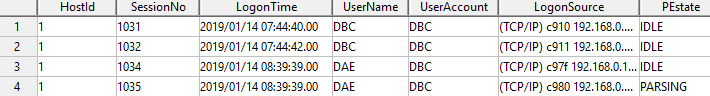











 Bart Gawrych
Bart Gawrych