In my previous article I explained 4 different ways that you can edit columns' descriptions. In this article I'd like to show you 2 ways you can edit descriptions of tables in SQL Server Management Studio.
Option 1: Table properties
The case is similar to the one with columns but less obvious. Do you remember, we can describe tables from the designer? You need to enable table properties editor first. Right-click on a white space and select Properties option from the menu. Then you can edit table description in a Description field.
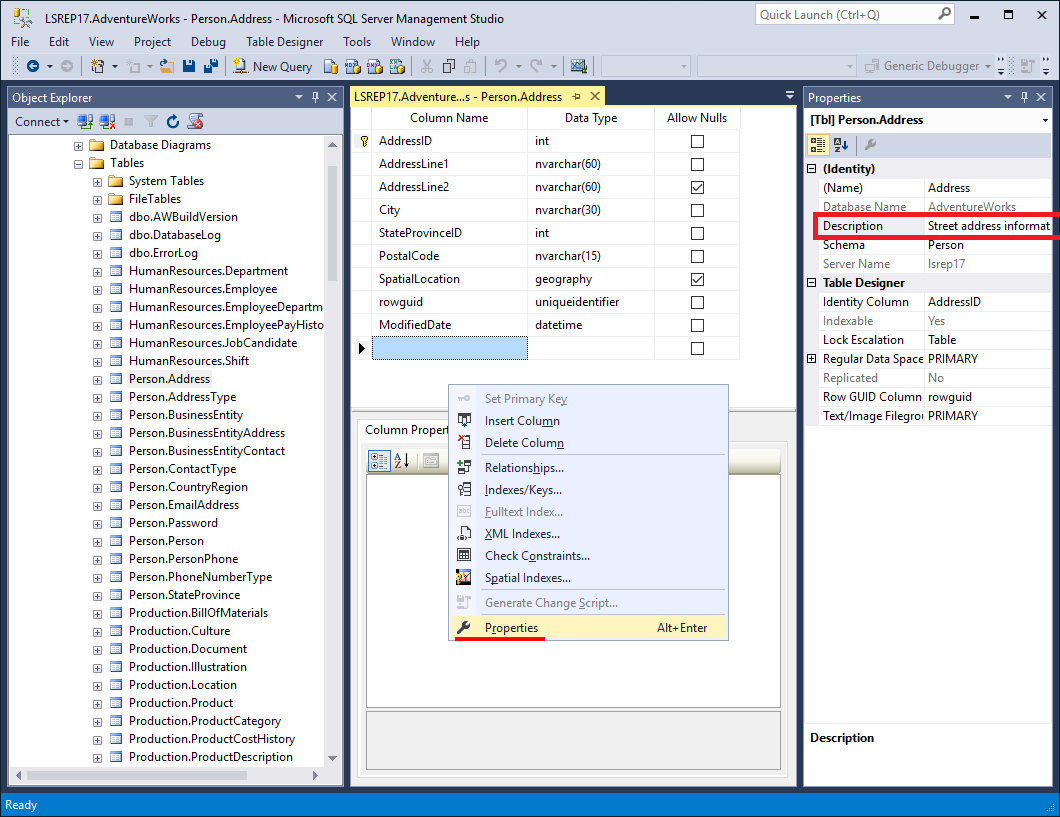
Option 2: Properties editor
Another option, also the same, as above, is to use extended properties editor. To enter the editor right-click on a table and select Properties option. Then go to Extended Properties tab and find 'MS_Description' property. If there isn't one, simply create it.
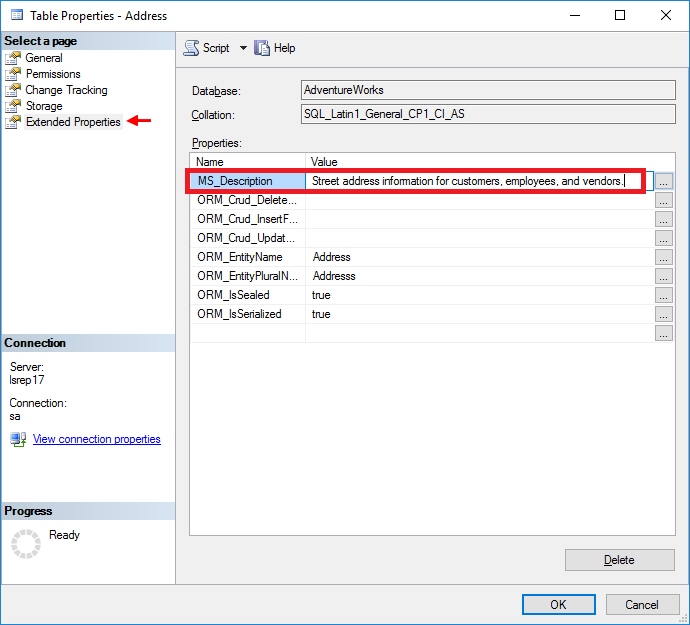
Bonus: Export to HTML
Once you have descriptions in your database it's time to export them to an easily accessible HTML format so you can use and share the documentation. One of the best tools for this purpose is Dataedo. In few clicks you can generate documentation like the one below:
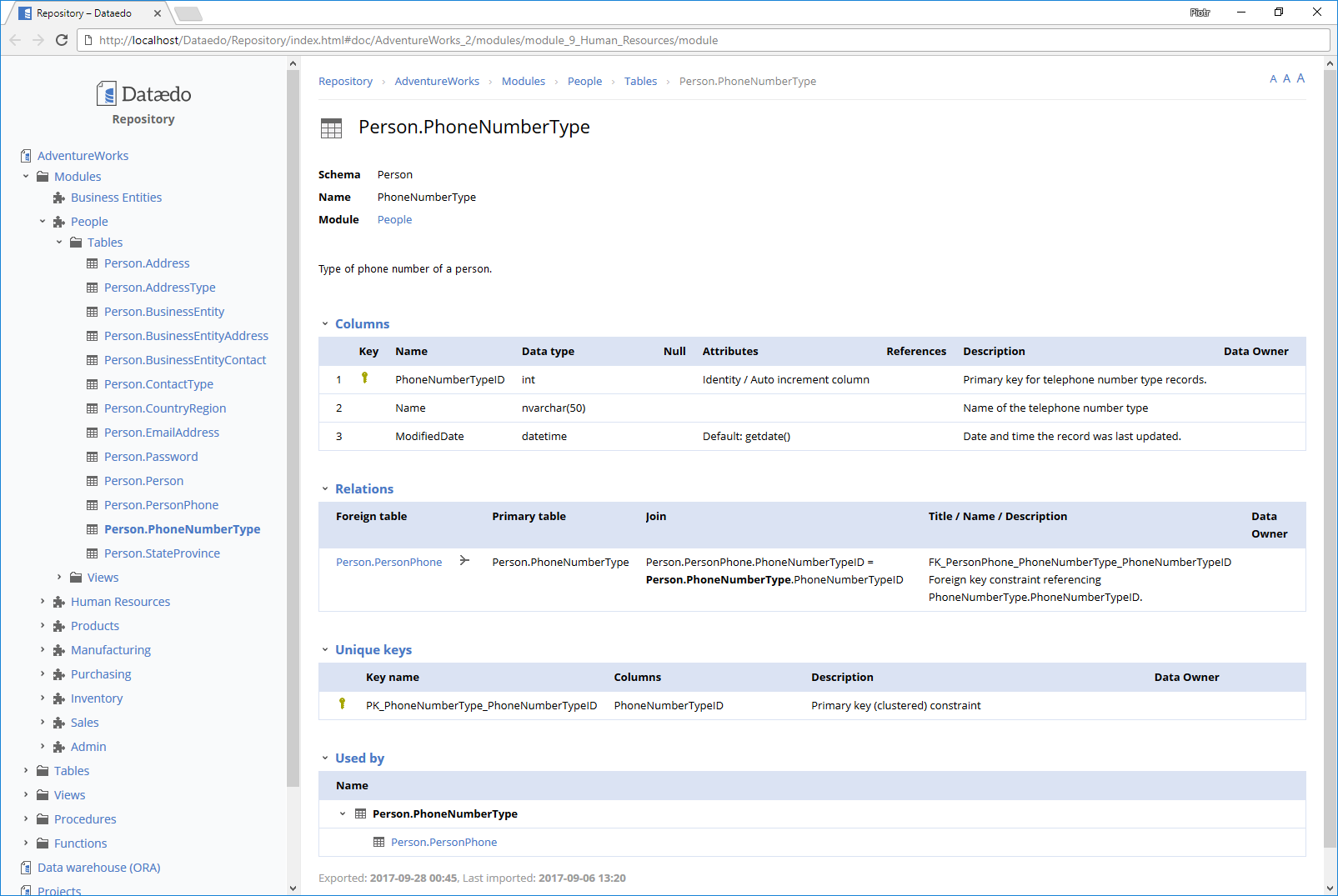
It is also very convenient metadata editor. It offers descriptions and custom fields edition, not just for tables but also many of the database elements (including stored procedures, views, and triggers). You can create ER diagrams to visualize data model, group objects into modules and document missing FK constraints.
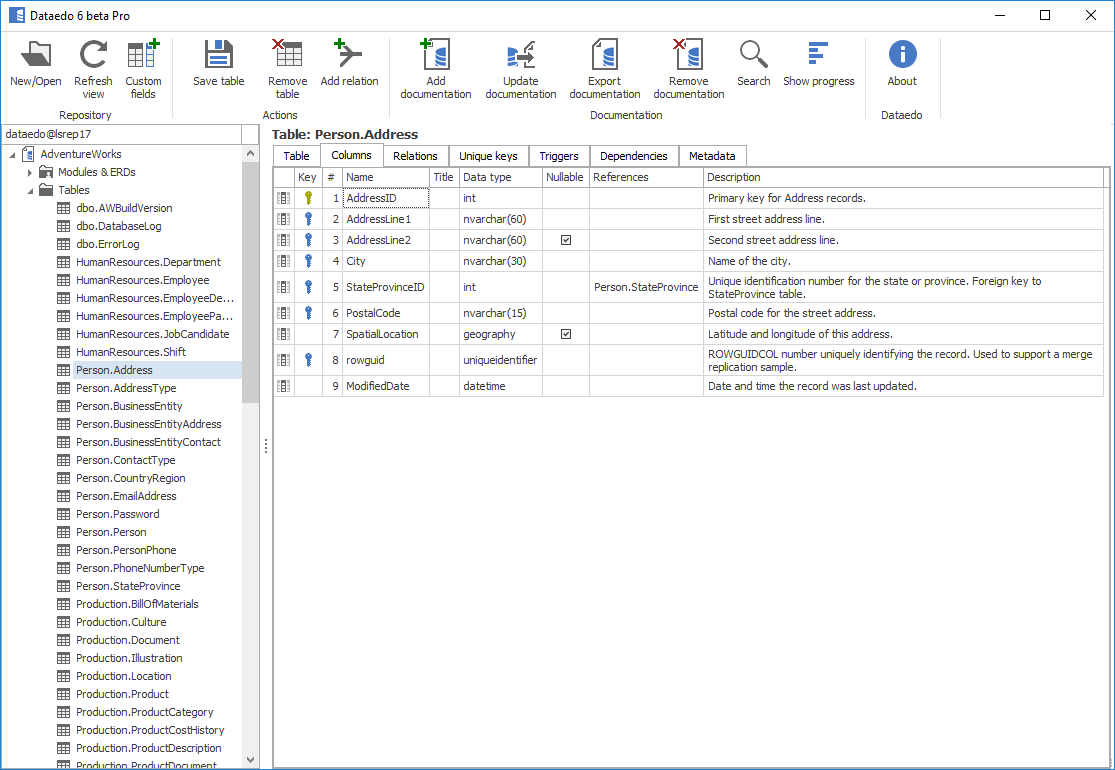











 Adam Adamowicz
Adam Adamowicz