In this tutorial I will describe how to generate Data Dictionary in Toad for Oracle.
Open Report -> Reports Manager from Database in toolbar.

In Reports Manager:
- Expand Table and Index Reports category and select Tables and Columns
- If you want to generate data dictionary of other users (schema) than provide schema name in other_users field in Value (Expression). If you don’t want to include current schema to data dictionary delete row me.
- To generate report click on Run Selected Report button.

- In Preview window select save icon and choose HTML file.

Sample result:

An alternative: Dataedo
If you want more from the data dictionary export, have a look at Dataedo. Not only it generates much better looking and interactive HTML but also allows you to visualize schema with ER diagrams, split large database into modules, describe each data element and document table relationships. Here is a sample documentation:
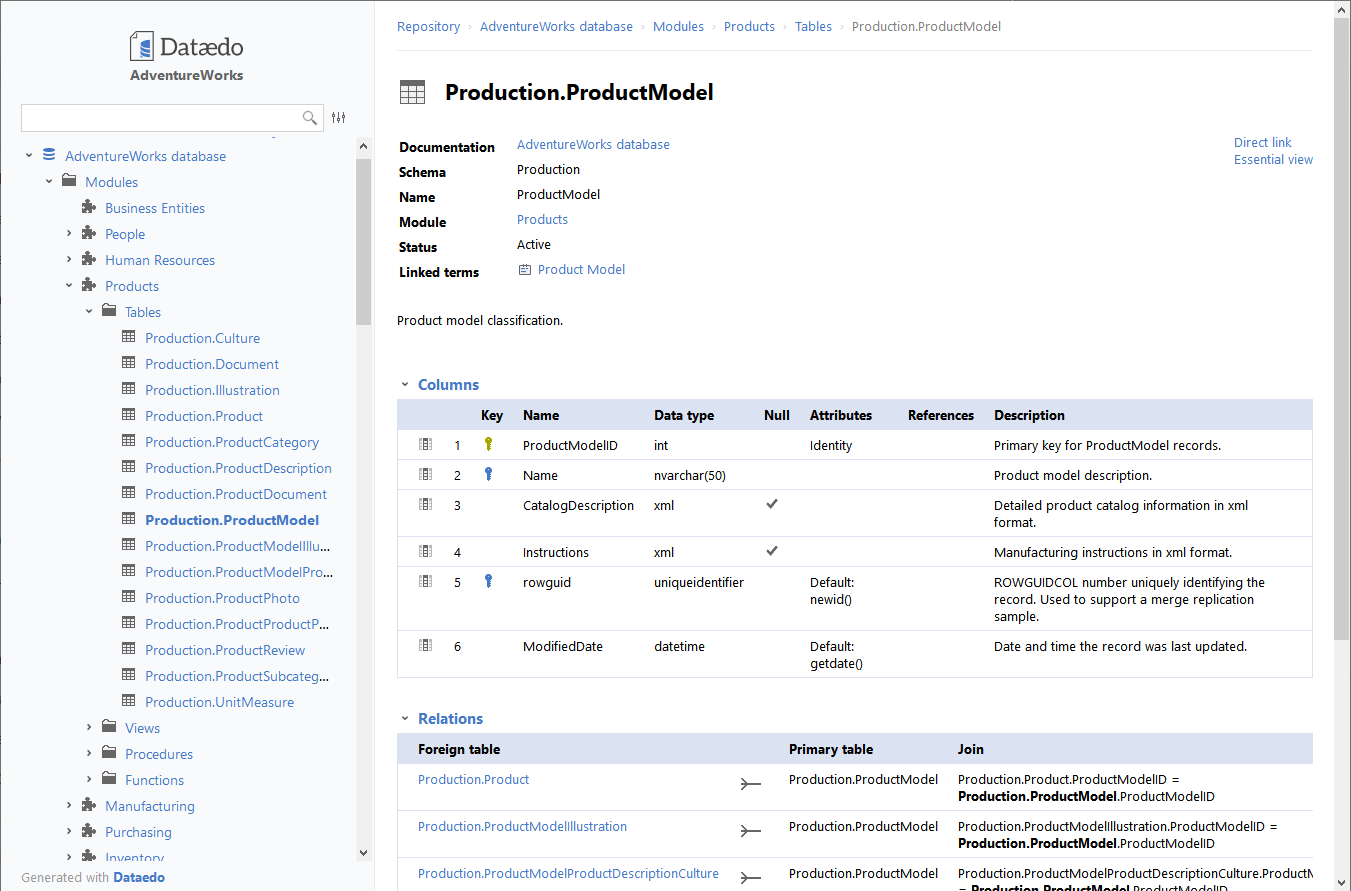











 Bart Gawrych
Bart Gawrych