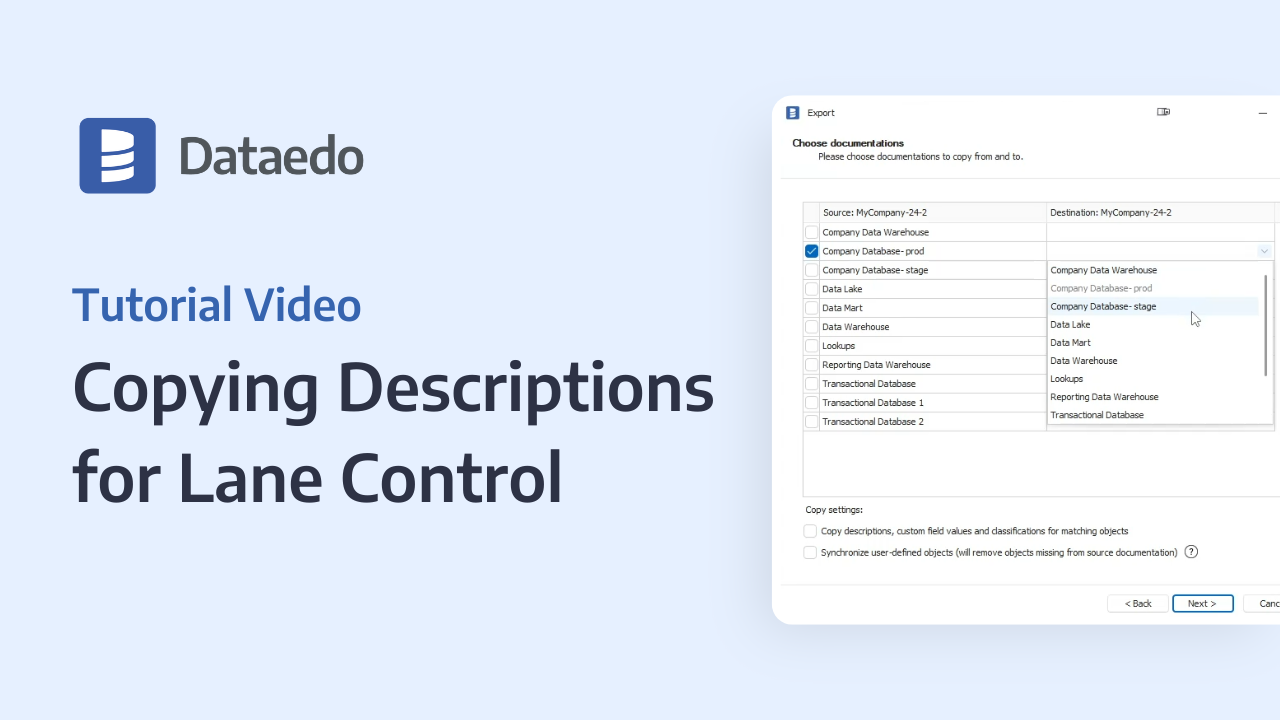Tutorials
How To Create a Dataedo Repository
Hi, this is Richard with Dataedo Customer Success. Now that you've installed Dataedo Desktop, you're ready to proceed to the next step of producing your data catalog. In this video, I will guide you through the process of creating a repository where you can import metadata from your data sources. I will show you how to enter the server name and login credentials, choose the authentication method, and select the database name. I will also explain the option to install SQL Server directly through the interface. By the end of this video, you will have a brand new repository ready to add connections and import.