Define new glossary
Each business term is stored in a glossary. Glossary is a container of terms - you can create one or more glossaries in your repository. To add glossary click Add option in the ribbon or right click repository explorer and choose Business Glossary. New glossary with a default name will be created. Provide meaninigful name and confirm with enter key.
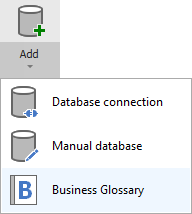
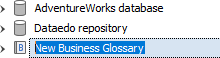
Create new term in the glossary
To create new term in the glossary right click glossary item, Terms folder or existing term, choose New option and then type of term you want to create (default type is "Term"). New blank term will be created.
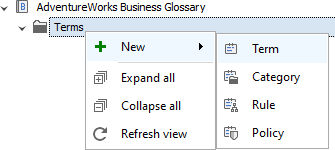
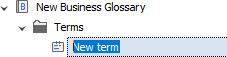
Provide form title, definition and attributes using term form visible in the right pane and save with Save term buttom from the ribbon or ctrl + S from keyboard.
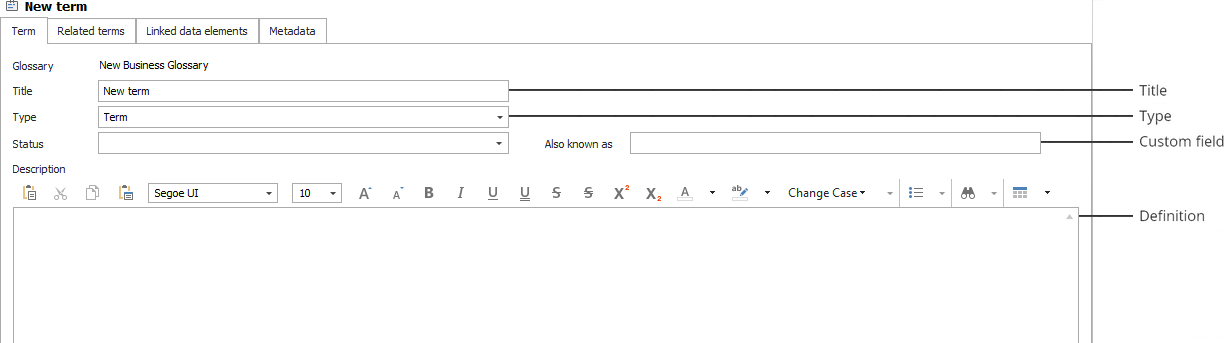
Define term hiearchy
Terms in a glossary can be organized into hierarchy. To create a hierarchy simply drag & drop term into the term you want it to be under and confirm.
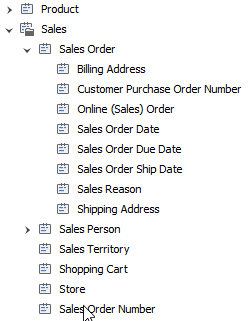
Create new term from the data dictionary
You can create new terms directly from assets in the the data dictionary when browsing tables and columns - more on this here.
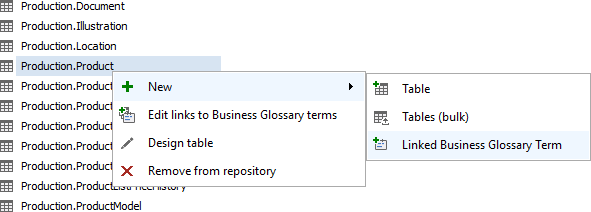











 Piotr Kononow
Piotr Kononow