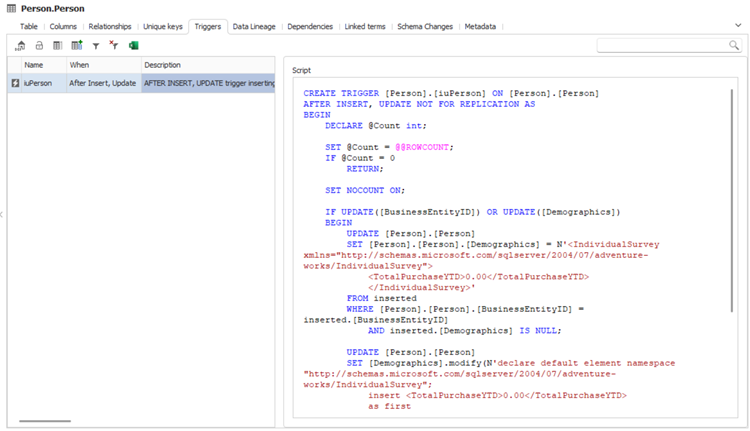Triggers tab of table editor displays a list of triggers imported from a database. To view a trigger's code, select a trigger and it will be displayed in the right pane.
You can document triggers editing description field. Read more about working with editor.