Databases hold many tables and columns that are not used anymore, were never used, or are not used yet. Probably, there are many other cases that you can think of. Understanding the status of the field might be crucial and helpful when working with database and data. We advise documenting the status in a custom status field.
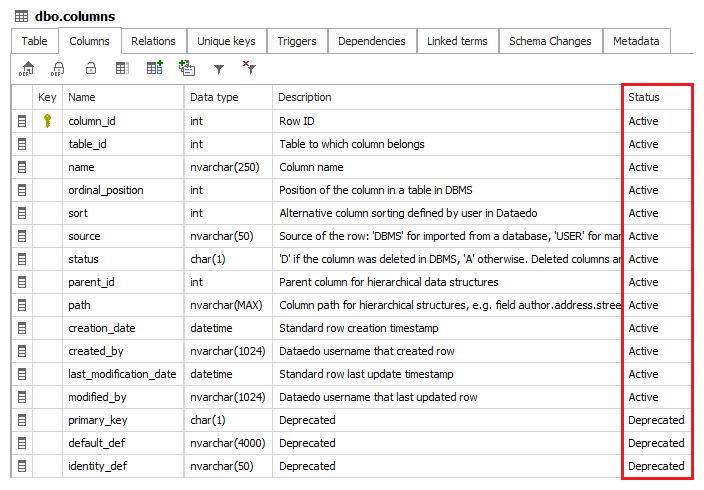
Here are guidelines for creating such custom field:
Custom field attributes:
- Type - Dropdown list (closed),
- Class - Status,
- Visibility - Tables, Columns, Procedures, Parameters, Terms,
- Definition - list of possible statuses (see below),
Here are suggested options available in the field, but you may define this field so that it works for your specific needs:
- Active
- Never used
- Deprecated
- Planned










