Azure SQL Database provides a command to kill a specific session on a server.
Find session ID
First we will identify the session we want to end. We do this by listing all sessions on the server with this query:
exec sp_who
Result
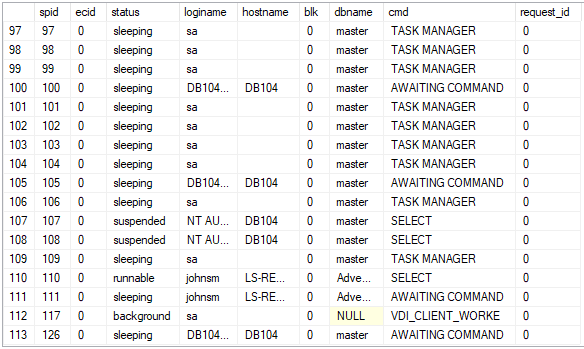
Kill session
Now we will use the session ID (spid) to kill a session (111 in the example):
kill 111
Result
Azure SQL Database ends the provided session ID and rolls back all transactions that are associated with it. This operation may take a while.
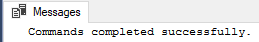











 Rene Castro
Rene Castro