Oracle Database provides command to kill specific session on a server.
Before you begin
Please note that you need dba privilege to access the data in v$session view and kill a session.
Find session ID
First we will identify the session we want to end. We do it by listing all sessions on the server with this query:
select sid,
serial#,
osuser,
machine,
program,
module
from v$session
Rows
- sid - session identifier
- serial# - session serial number
- osuser - operating system client user name
- machine - operating system machine name
- program - operating system program name
- module - name of the currently executing module as set by calling the DBMS_APPLICATION_INFO.SET_MODULE procedure
Sample results
You can see session list on our test server. My session sid=58, machine=ls-michalwrobel
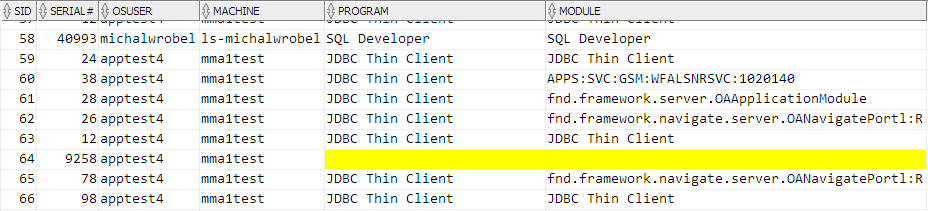
Kill session
Now we will use session identifier (sir) and serial# to kill the session.
alter system kill session 'sid,serial#'
In our example we will kill session sid=99, serial#=98.
alter system kill session '99,98'
Result
Oracle Database marks the session for kill and ends it and rolls back all transactions that are associated with it as soon as possible. This operation can take a while.
system KILL altered.
Kill session imediatelly
You can force Oracle Database to kill session immediatelly:
alter system kill session 'sid,serial#' immediate
Result
Session is killed immediatelly:
system KILL altered.











 Michal Wrobel
Michal Wrobel