Teradata provides function to abort specific session on a server.
Find active sessions
First we will identify the session we want to end. We do it by listing all sessions on the server with this query:
SELECT *
FROM DBC.SessionInfoV;
Result
Result shows active sessions on server.
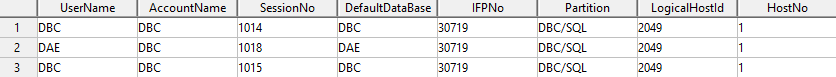
Kill session
AbortSessions function
AbortSessions( HostIdIn, UserNameIn, SessionNoIn, LogoffSessions, UserOverride )
- HostIdIn - ID of a host (or client) with sessions logged on. Value -1 indicate all hosts
- UserNameIn - user name of the session. Null or '*' for all users
- SessionNoIn - ID of the session to abort. 0 indicate all of them
- LogoffSessions - Indicator of whether to log off sessions to Teradata Database in addition to aborting them:
- 'Y' - Log off and abort sessions.
- 'N' or null - Do not log sessions off.
- UserOverride - Indicator of whether to override an ABORT SESSION failure:
- 'Y' - Override the ABORT SESSION request to fail
- 'N' or null - Do not override
Terminate session only by session id
We will use session ID to kill the session (1018 in our example):
SELECT SYSLIB.AbortSessions (-1, null, 1018, 'Y', 'Y');
Terminate all sessions of specific user
SELECT SYSLIB.AbortSessions (-1, 'DAE', 0, 'Y', 'Y');
Result
Query return number of sessions aborted.
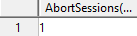











 Bart Gawrych
Bart Gawrych