Snowflake enables you to check last query executed by specific user.
Notes
Function used in this query return query activity within the last 7 days and maximum 100 of them. To watch other users queries you need to have MONITOR privilege on these users.
Query
select query_text,
warehouse_name,
database_name,
schema_name,
user_name,
role_name,
execution_status,
error_code,
error_message,
start_time,
end_time
from table(information_schema.QUERY_HISTORY_BY_USER('USERNAME')) -- put username here
order by start_time desc;
Columns
- query_text - most recent query text
- warehouse_name - name of warehouse in which query was executed
- database_name - name of database in which query was executed
- schema_name - name of schema in which query was executed
- user_name - name of user who executed query
- role_name - role name of user who executed query
- execution_status - current status of executed query
- error_code - error code, if the query returned an error
- error_message - error message, if the query returned an error
- start_time - start time of query
- end_time - end time of query
Rows
- One row represents one query executed by specific user
- Scope of rows: maximum last 100 queries executed by specific user in last 7 days
- Ordered by start time of query
Sample results
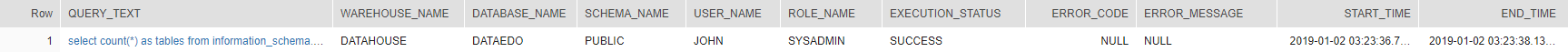
Using Web User Interface
In Web User Interface you can watch last query by clicking on Query tab (1) . To obtain last query excuted by specific user, we need to add filter by clicking on Add a filter (2).
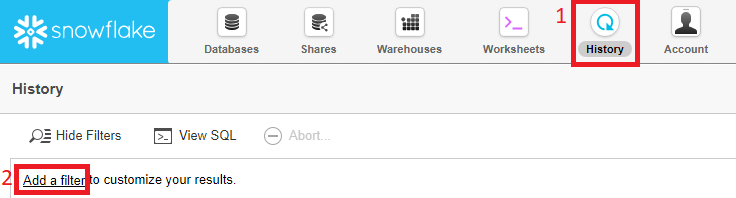
Next, select User type of filter (3) and provide username in select box (4).
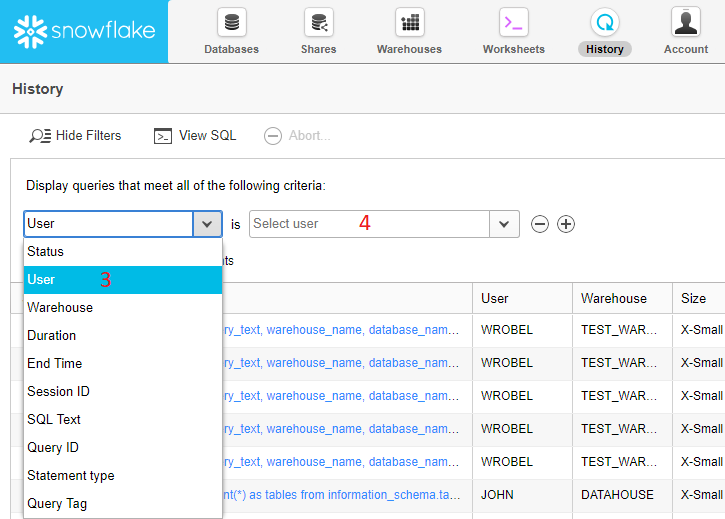
The first row shows last query executed by selected user.
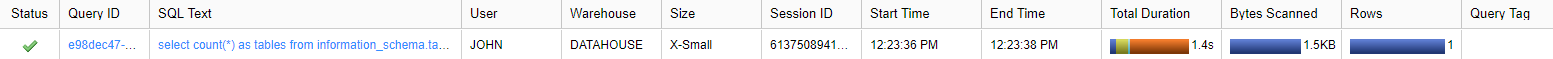











 Bart Gawrych
Bart Gawrych