Teradata enables you to check last query executed by specific user.
To list sessions: List active sessions
Notes
To log query information you need to create rules for logs. To do this use BEGIN QUERY LOGGING statement. You can find out how to use it in teradata documentation. Example statement to log all queries:
BEGIN QUERY LOGGING ON ALL;
Query
SELECT ProcID,
SessionID,
QueryID,
UserName,
QueryText,
LockLevel,
StartTime,
FirstRespTime,
ClientID,
ClientAddr,
ErrorCode,
ErrorText,
TotalIOCount,
NumResultRows
FROM DBC.QryLogV
WHERE UserName = 'dae' -- put username here
ORDER BY StartTime DESC;
Columns
- ProcID - process ID of the dispatcher
- SessionID - session id in which query was executed
- QueryID - unique ID to identify the query.
- UserName - name of the user who executed the query.
- QueryText - query text. The default size is 200 characters.
- LockLevel - highest level lock associated with this request
- StartTime - time the query is submitted
- FirstRespTime - first response time
- ClientID - id of client
- ClientAddr - client address
- ErrorCode - error code if query fail
- ErrorText - error text if query fail
- TotalIOCount - number of IOs from AMPs that were generated by the query
- NumResultRows - total number of rows returned for the query.
Rows
- One row represents one query executed by specific user
- Scope of rows: all logged queries executed by specific user
- Ordered by start time of query
Sample results
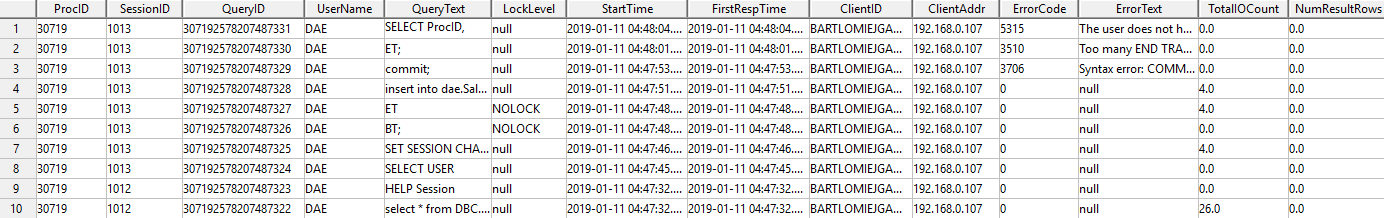











 Bart Gawrych
Bart Gawrych