Query below returns list of tables and their last using date.
Note
In Teradata to log information about using tables within query you need to enabled query logging with usecount option for specific log rule. You can find out how to use it in teradata documentation.
Example
Example below enable query logging with use count for every user that logs on.
BEGIN QUERY LOGGING WITH USECOUNT ON ALL;
Query
SELECT DatabaseName,
TableName,
AccessCount,
LastAccessTimeStamp as LastAccess
FROM DBC.TablesV
WHERE DatabaseName NOT IN ('All', 'Crashdumps', 'DBC', 'dbcmngr',
'Default', 'External_AP', 'EXTUSER', 'LockLogShredder', 'PUBLIC',
'Sys_Calendar', 'SysAdmin', 'SYSBAR', 'SYSJDBC', 'SYSLIB',
'SystemFe', 'SYSUDTLIB', 'SYSUIF', 'TD_SERVER_DB', 'TDStats',
'TD_SYSGPL', 'TD_SYSXML', 'TDMaps', 'TDPUSER', 'TDQCD',
'tdwm', 'SQLJ', 'TD_SYSFNLIB', 'SYSSPATIAL')
AND LastAccessTimeStamp IS NOT NULL
ORDER BY LastAccessTimeStamp DESC;
Columns
- DatabaseName - name of the database
- TableName - name of the table
- AccessCount - number of accesses to table from query logging start
- LastAccess - last access time to table
Rows
- One row represents one table in database
- Scope of rows: all tables defined in query logging rule in database
- Ordered by last access time
Sample results
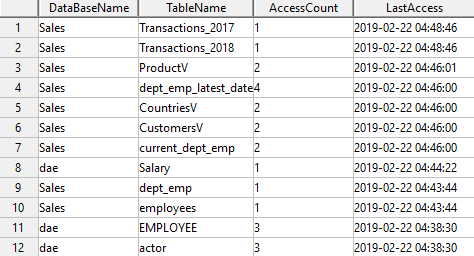











 Bart Gawrych
Bart Gawrych