Introduction
This tutorial will show you how to view dependencies in DB2 using IBM Data Studio.
A dependency is a reference that an object (called the dependent object) makes to some other object (called the impactor object).
There are two places where you can view dependencies:
- The Dependencies Catalog.
- The Impact Analysis.
Using the Dependencies Catalog
This option will show the dependencies of an object in the Data Source Explorer pane.
If this pane is closed, you can open it from the menu using the options Window, Show View, Data Source Explorer.
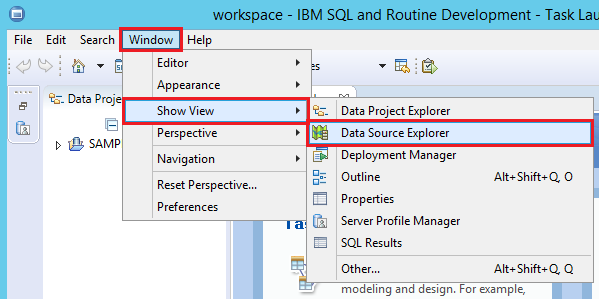
In the Data Source Explorer pane, do the following:
- Expand the Database Connections node.
- Expand a database node, then expand the desired database.
- Expand the Schemas node, then expand the desired schema.
- Expand the node that contains the object you want to see its dependencies. In the figure shown we are selecting the Views container, but there are other containers with objects that have dependencies: Tables, Stored Procedures, User-Defined Functions and MQTs (Materialized Query Tables).
- Expand the desired object node. You will find a folder called Dependencies that shows the dependencies of the selected object.
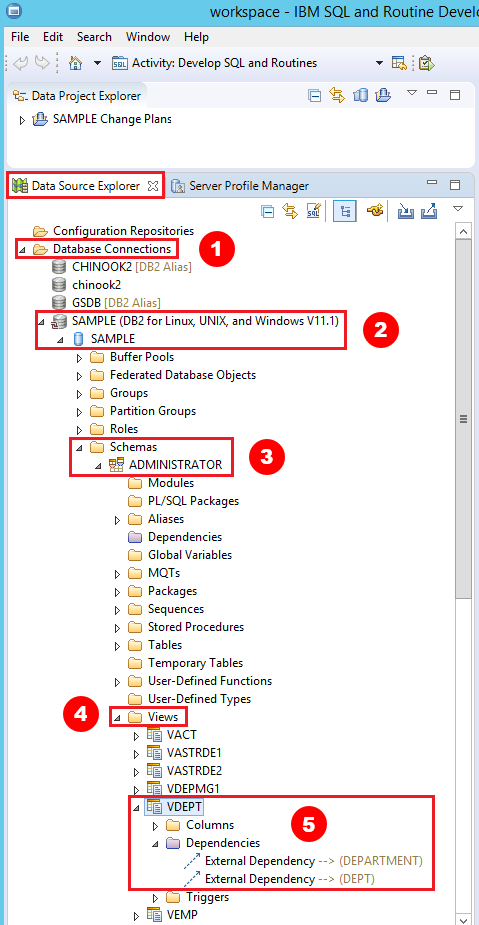
Using the Impact Analysis
This option will show the dependencies of an object in the Impact Analysis window.
Right-click on object you want to see dependencies and choose Analyze Impact from context menu.
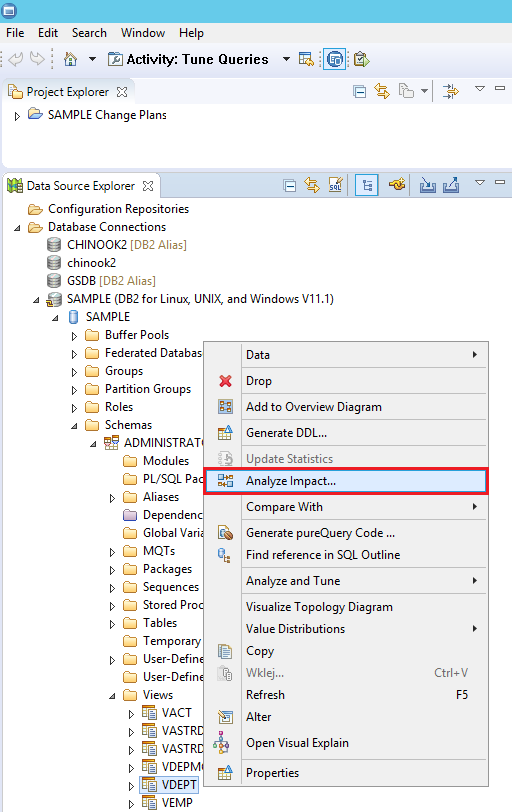
From the Impact Analysis window, select the Both option and click on the OK button.
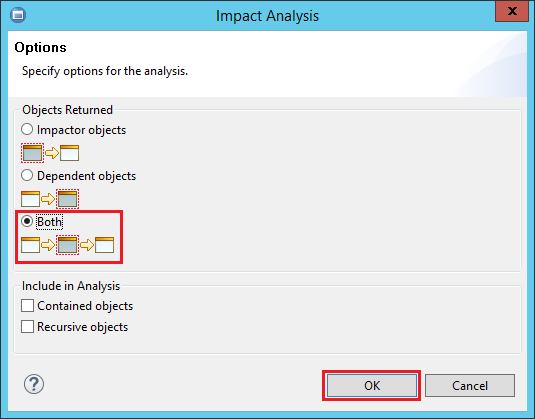
The screen that appears graphically shows the dependencies at the top and its details at the bottom.
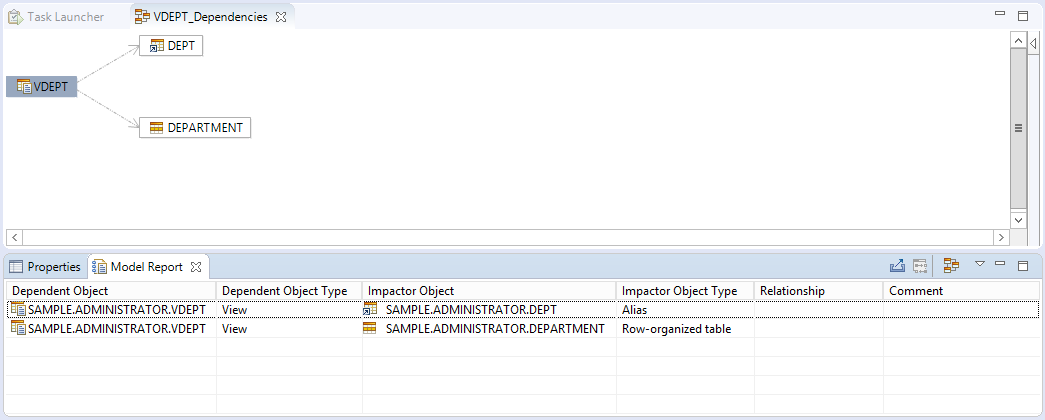











 Rene Castro
Rene Castro