It's important to understand relationships between different tables in database. Those relationships are often materialized with foreign key constraints. This tutorial will show you how to view those FK constraints in MySQL and MariaDB databases with phpMyAdmin.
To see FKs of a table first select table from the object explorer, then go to Structure tab and then select Relation view. Please note that in different versions it might be in different locations.
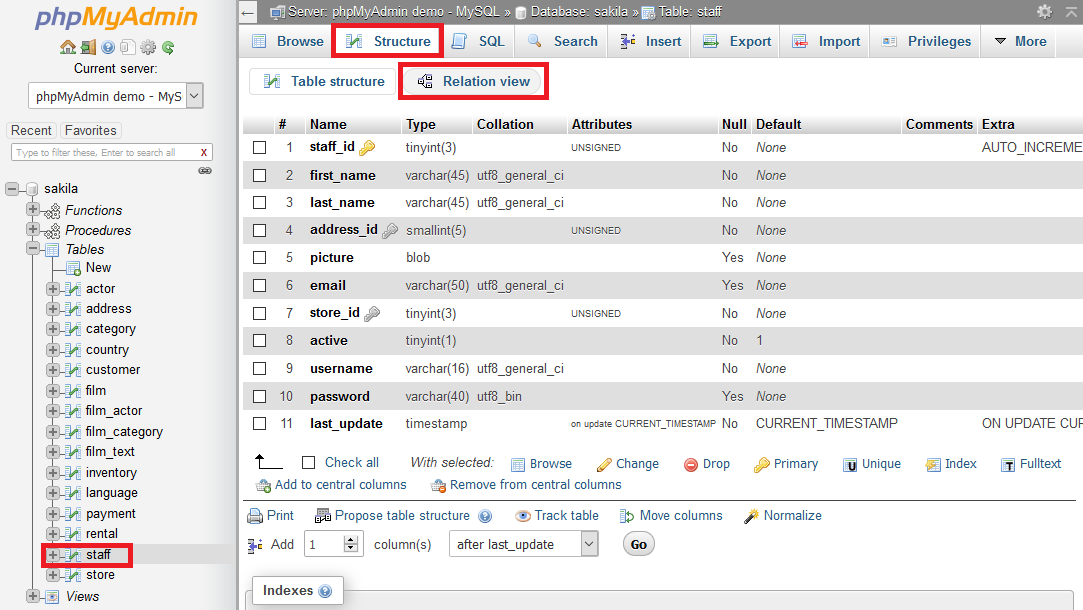
On the Relation view screen you will see all foreign keys defined for this table (as a foreign table). Column in purple rectangle shows columns in this table for which FKs are defined. Columns in blue rectangle show primary table, columns and database.
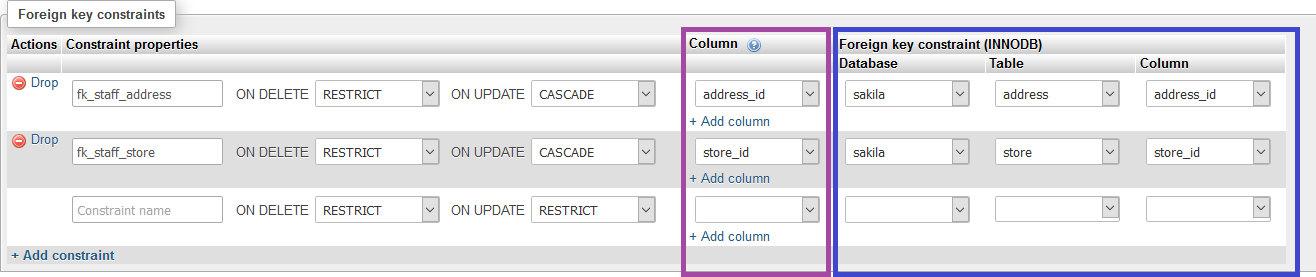











 Rene Castro
Rene Castro