This feature is available in Enterprise edition from version 7.4.
Dataedo has built-in business glossary module - glossary of business terms, their definitions, relationships between each other and mapping to data assets elements.
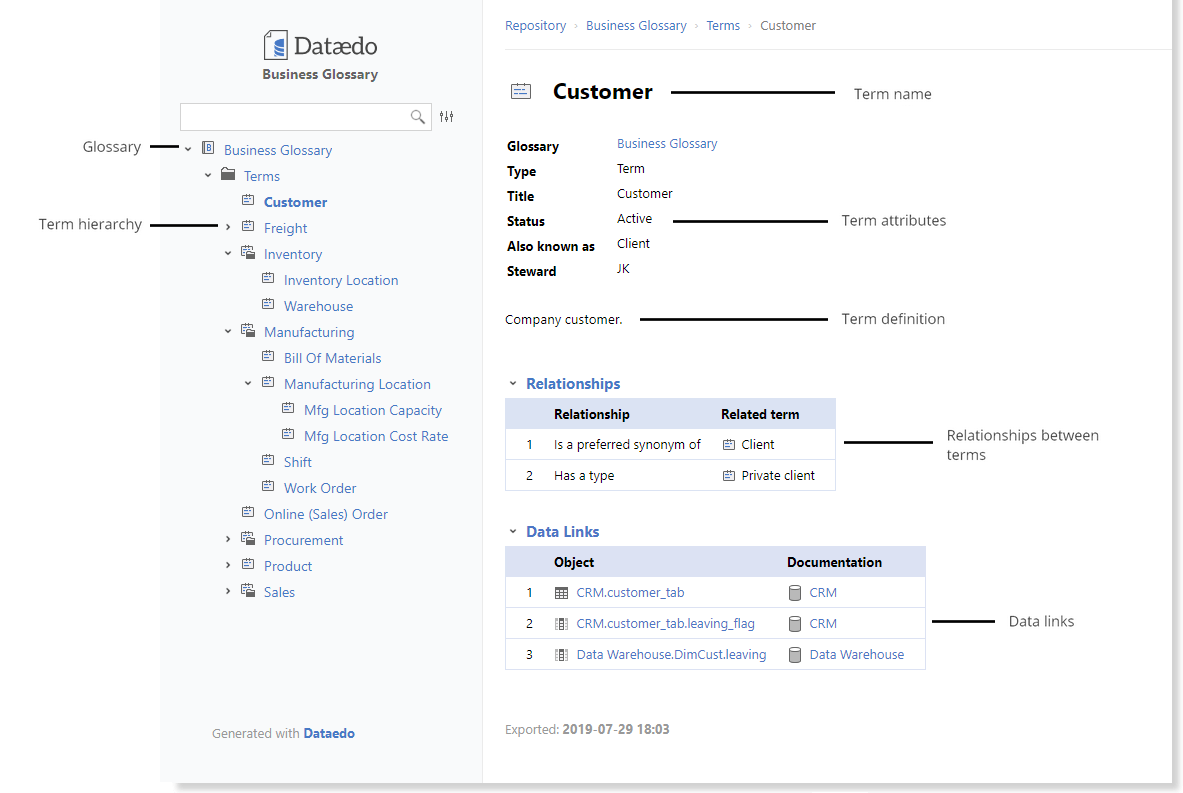
Glossaries
Dataedo metadata repository holds business terms in glossaries visible on the same level as databases. Repository can hold multiple glossaries.
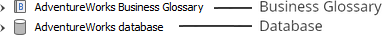
Business terms
Each term has following attributes:
- Title
- Description
- Custom fields
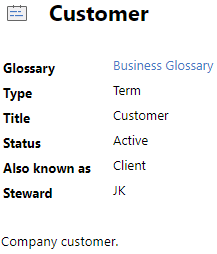
Types of terms
Dataedo allows creating different types of "terms":
- Term
- Category
- Policy
- Rule
Admins can add different types of terms in glossary_term_types table in Dataedo repository database.
The only difference in different types of terms are labels and icons.
Hierarchy of terms
Terms in glossary can form a hierarchy.
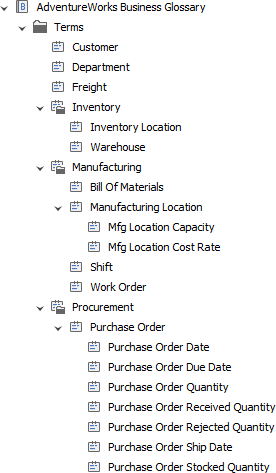
Custom fields
Glossary terms, like other data catalog element, can have defined custom fields.
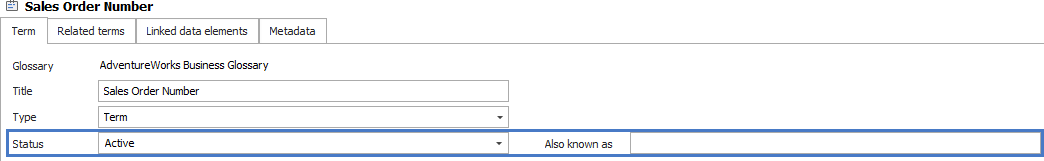
Term relationships
User can define relationships between terms. Each relationship has following attributes:
- Relationship type - from the predefined dictionary of types
- A direction
- User comments
Desktop:
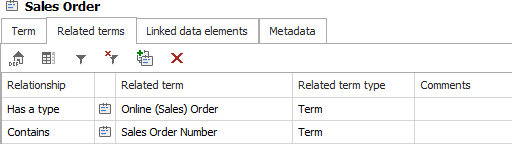
HTML:
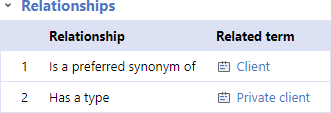
Linking to data assets
One of the key benefits from using Dataedo Business Glossary is the ability to link glossary terms with data assets - tables and columns.
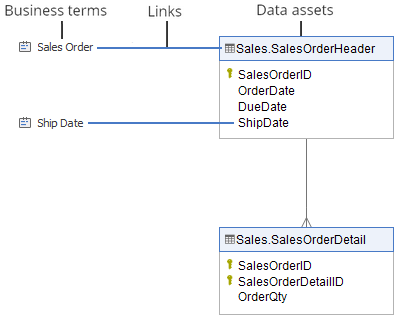
HTML:
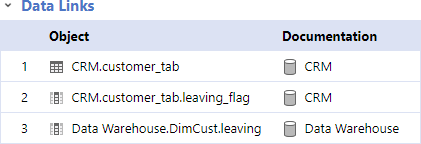











 Piotr Kononow
Piotr Kononow