Dataedo will create column-level data lineage for views and SQL queries based on the script. Just leave the "Automatic lineage" option selected during import.
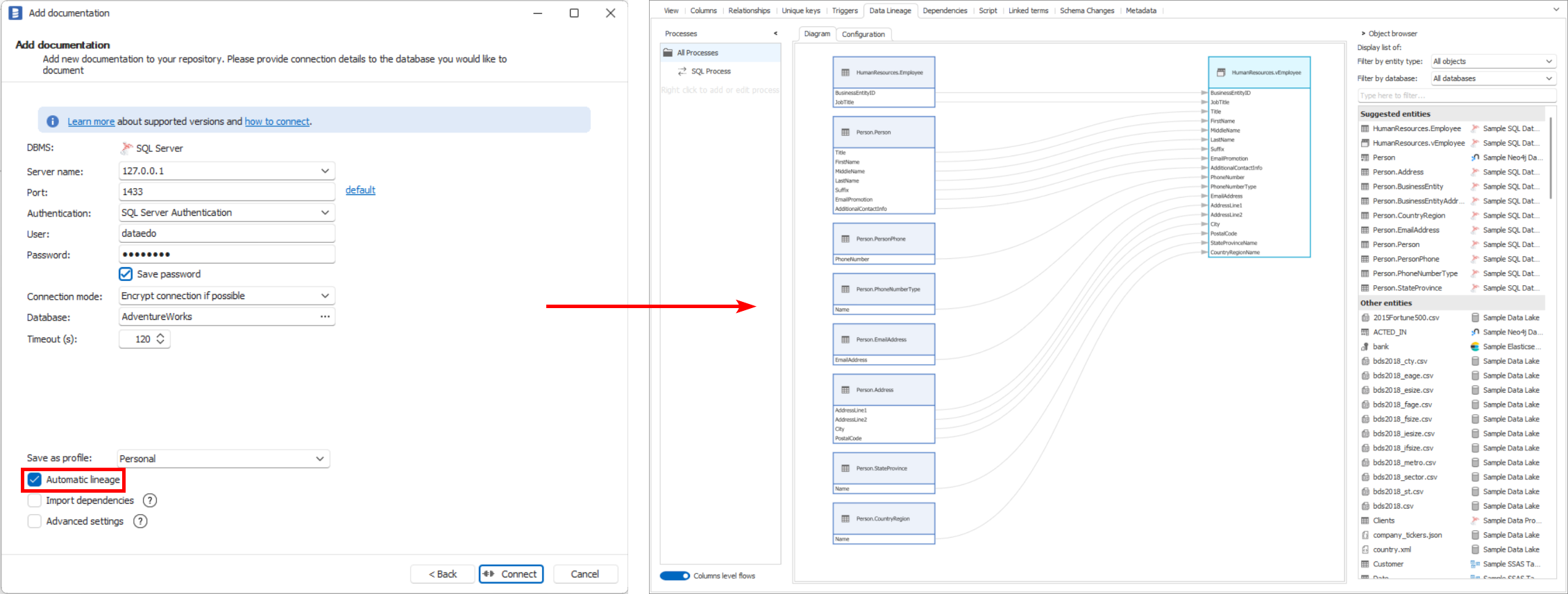
If you disable this feature during import, you will still be able to trigger the automated creation of column-level lineage through the "Parse Script to Lineage" functionality, which is located in the Script tab.
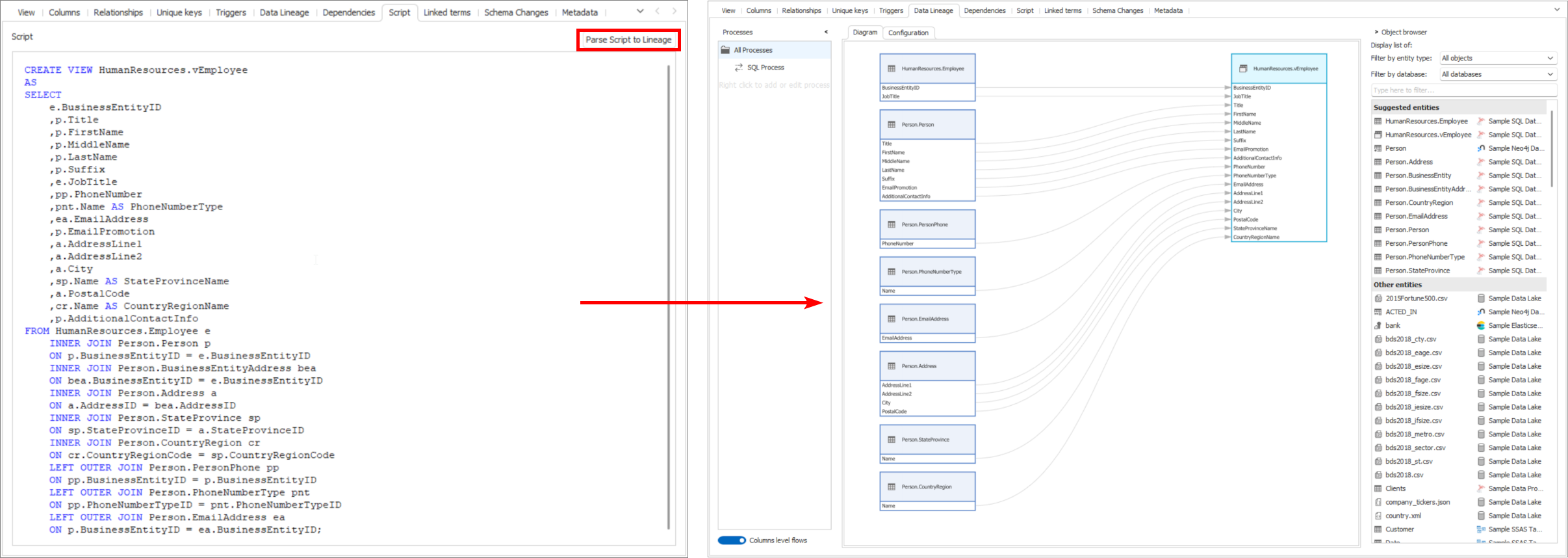
This function also works for manually added views that were created using a script, as well as for SQL Query objects.
Supported dialects
This function is available in the following dialects:
- MySQL (incl. MariaDB)
- PostgreSQL (inc. Redshift)
- PL/SQL (Oracle)
- Transact-SQL (SQL Server/Azure SQL/Azure Synapse)
- Snowflake SQL (Snowflake)
Supported SQL syntax
We support the creation of an automatic lineage in all dialects for the following SQL syntax:
SELECTandCREATE VIEWstatements,- Aliases,
- Functions and operators,
- UNIONs,
- JOINs,
- Subqueries and nested queries,
- CASEs and other logic-related expressions,
- Not Recursive Common Table Expressions (CTE).
If any dialect supports additional SQL syntax there will be information about it on its subpage.
We do not support the creation of an automatic lineage for the following SQL syntax:
- Statements that access nested data such JSON, XML, or objects as columns
PIVOTandUNPIVOTrelational operators,- Recursive Common Table Expressions (Recursive CTE),
- Dynamic queries,
- Window functions.











 Hubert Książek
Hubert Książek