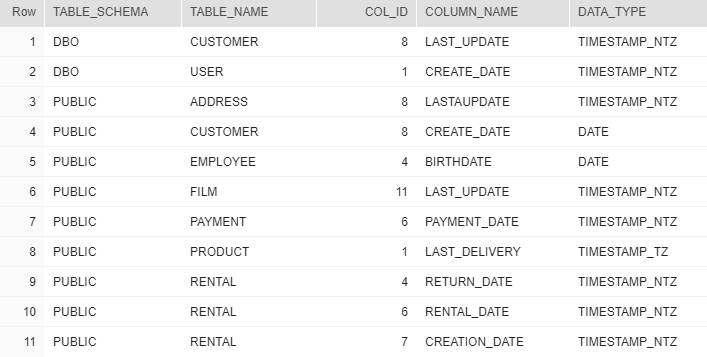Date and time in Snowflake are represented by following data types: DATE, TIME, TIMESTAMP, TIMESTAMP_LTZ, TIMESTAMP_NTZ /DATETIME, TIMESTAMP_NTZ.
TIMESTAMP is alias to one of the other TIMESTAMPS_* and depends on TIMESTAMP_TYPE_MAPPING session parameter.
The query below lists all columns with date/time data types.
Query
select col.table_schema,
col.table_name,
col.ordinal_position as col_id,
col.column_name,
col.data_type
from information_schema.columns col
join information_schema.tables tab on tab.table_schema = col.table_schema
and tab.table_name = col.table_name
and tab.table_type = 'BASE TABLE'
where col.data_type in ('DATE', 'TIME', 'TIMESTAMP_LTZ',
'TIMESTAMP_NTZ', 'TIMESTAMP_TZ')
and col.table_schema != 'INFORMATION_SCHEMA'
order by col.table_schema,
col.table_name,
col.ordinal_position;
Columns
- table_schema - name of the schema
- table_name - name of the table
- column_id - column position in table
- column_name - name of the column
- data_type - type of data
Rows
- One row represents one column with a date/time data type
- Scope of rows: all columns containing date/time data types in the schema
- Ordered by table schema name and table name











 Bart Gawrych
Bart Gawrych