In this article I will show you how to generate database documentation in Toad for Oracle.
Option 1: With ER Diagram
- choose on toolbar Database -> Report -> ER Diagram.

In ER Diagram window click add object button (1) and select objects you want to add to the ER diagram (2). Next click ok button to create ER diagram.

To create documentation click on Report button.

In report window you can: - select format as RTF or HTML file - providing path where report report will be saved - change details like parameters or Layout

- Next click on OK button and documentation generation starts. You can see sample generated documentation below:
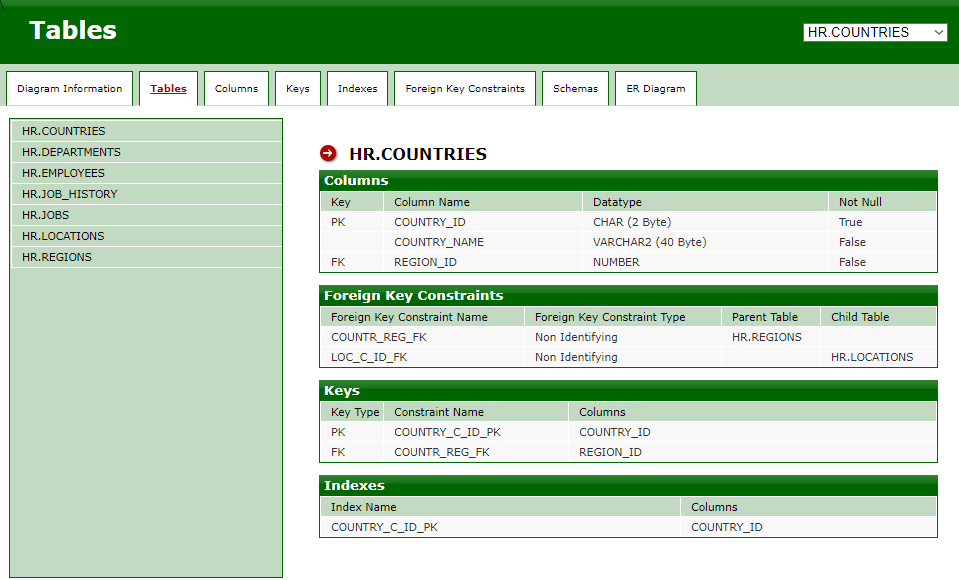
Open sample documentation in new window
Option 2: Without Diagram
Open from Toolbar Html Schema Doc Generator by clicking on Database -> Report.

New window consists of multiple tabs. Configure them according to your preferences:
- Sources - source of object which will be in documentation (Schema/Snapshot)
- Content - which type of object should be in documentation and which object descriptions should be included
- Format - here you can modify CSS style
- In/Exclusion - including or excluding specific objects (e.g single table)
- Headers/Footers - additional header or Footer in HTML file
- Aliases for Schema Names - if you don’t want to use official schema name in documentation you can mask it here by alias

To get report click on Begin HTML Schema Doc Generation button. After generation is complete, pop-up window will appear with asking if you want to open report.












 Bart Gawrych
Bart Gawrych