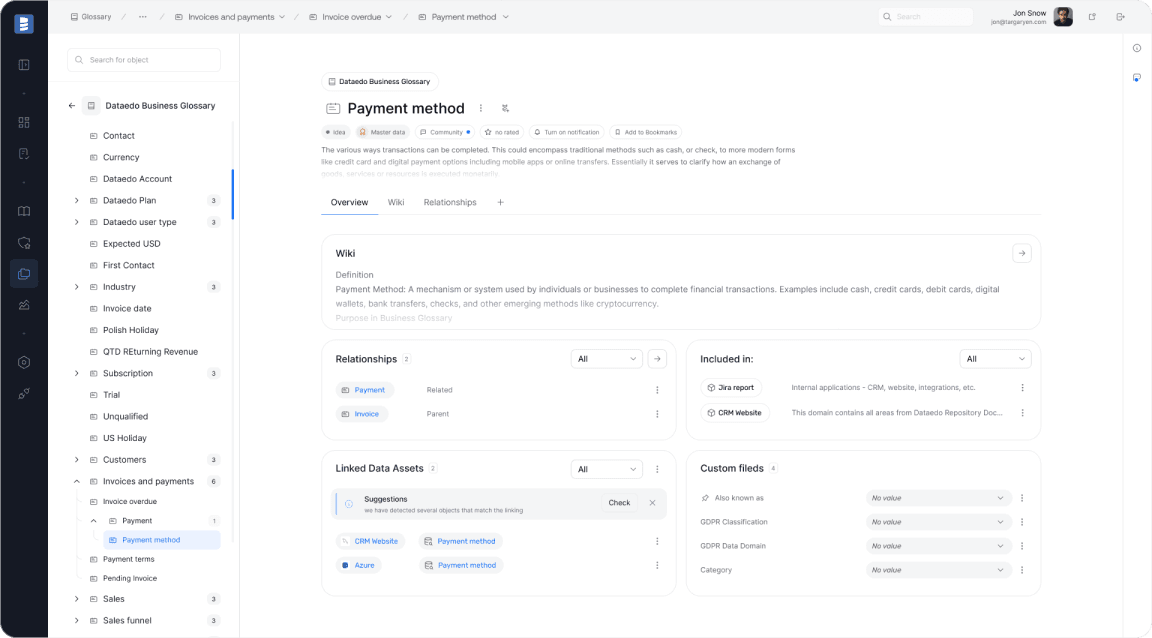Join 1000+ Satisfied Customers Using Dataedo








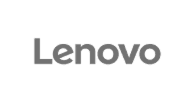

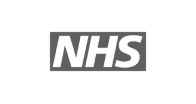


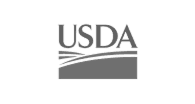
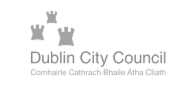

Why our customers love Dataedo?
Dataedo is a lightweight solution with great customer service and active product development (recently data quality). The ability to run SQL scripts on the repository brings additional flexibility."
We jump started all of our Data Governance efforts using the tool. We documented key databases quickly and easily and published the information to our analyst community."
Dataedo is an amazing tool that continues to grow and improve."
Datedo consistently improves while delivering exceptional support that is quick, competent, and highly reliable."
Dataedo is easy to use, offers great functionality, and provides excellent customer service that always listens to the customer."
Dataedo excels at data cataloging, and the support from the Dataedo team is top-notch."
Dataedo provides ease of use and covers so many areas from a Data Governance perspective. You really can put everythng in one place."
Dataedo is a fantastic tool, and I love working with it—especially with the continuous improvements being made and planned."
Join 1000+ Satisfied Customers Using Dataedo

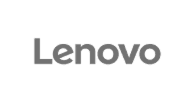
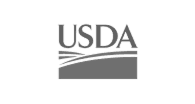






Piotr Kononow
Founder
Start your data governance journey today
Explore Dataedo through a preconfigured data catalog with sample data, try it with your own data during a 14-day free trial, or book a demo.