In this article I'll present you how to get a list of databases from your Amazon Athena environment.
Use SHOW DATABASES command
This approach is excellent for quick investigation but is very limited. It returns only table names and outputs string instead of a table.
SHOW DATABASES
Example response
default
mynewdatabase
redis
sampledb
testdb
You can use SHOW DATBASES or SHOW SCHEMAS, they mean the same thing for AWS Athena.
Querying AWS Glue Data Catalog
Querying AWS Glue Data Catalog can provide you with a list of databases in a tabular format.
SELECT
catalog_name,
schema_name AS database_name
FROM information_schema.schemata
WHERE schema_name <> 'information_schema'
Example result
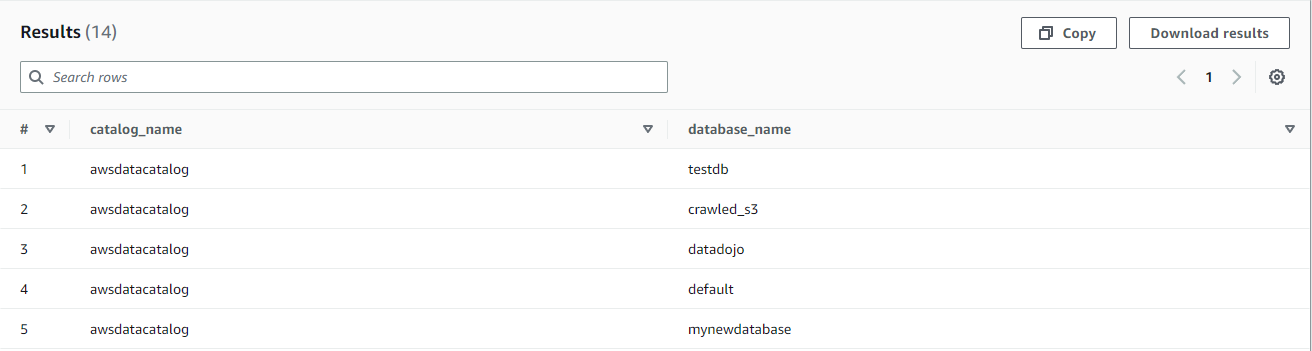
Using AWS CLI
You can also use the official AWS CLI to get a list of Athena databases in a JSON, text, or tabular format.
aws athena list-databases \
--catalog-name <CATALOG_NAME>
Example
aws athena list-databases \
--catalog-name AwsDataCatalog
Example output:
{
"DatabaseList": [
{
"Name": "default"
},
{
"Name": "mydatabase"
},
{
"Name": "newdb"
},
{
"Name": "sampledb",
"Description": "Sample database",
"Parameters": {
"CreatedBy": "Athena",
"EXTERNAL": "TRUE"
}
},
{
"Name": "webdata"
}
]
}
You can read more on this method in the official docs











 Dominik Ilnicki
Dominik Ilnicki