Query below returns list of users in current database.
Users vs logins
- Login grants access to the server - List logins in SQL Server
User grants a login access to the database
One login can be associated with many users but only in different databases
Query
select name as username,
create_date,
modify_date,
type_desc as type,
authentication_type_desc as authentication_type
from sys.database_principals
where type not in ('A', 'G', 'R', 'X')
and sid is not null
and name != 'guest'
order by username;
Columns
- username - user name
- create_date - date the account was added
- modify_date - date the account was last updated
- type_desc - principal type:
- CERTIFICATE_MAPPED_USER - User mapped to a certificate
- EXTERNAL_USER - External user from Azure Active Directory
- ASYMMETRIC_KEY_MAPPED_USER - User mapped to an asymmetric key
- SQL_USER - SQL user
- WINDOWS_USER - Windows user
- authentication_type - type of user authentication
- NONE : No authentication
- INSTANCE : Instance authentication
- DATABASE : Database authentication
- WINDOWS : Windows Authentication
Rows
- One row represents one user in the database
- Scope of rows: all users in the database
- Ordered by user name
Sample results
Those results show that there are 3 users in current database.
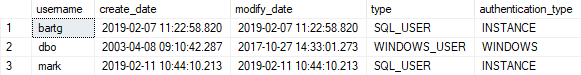
SSMS
You can vew database users using SQL Server Management studio. This option shows also roles and Windows groups.
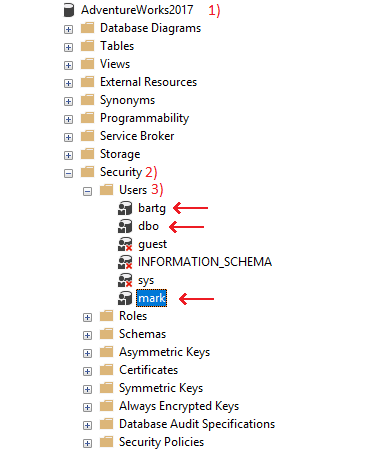











 Bart Gawrych
Bart Gawrych